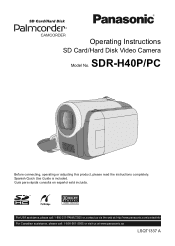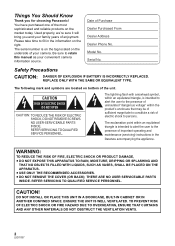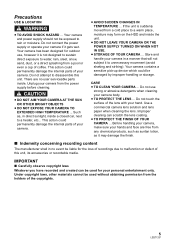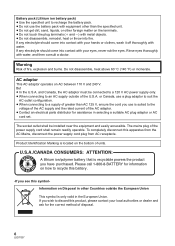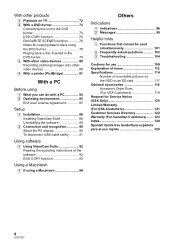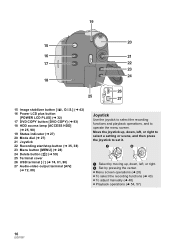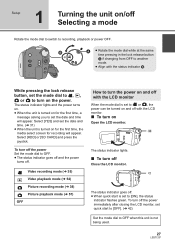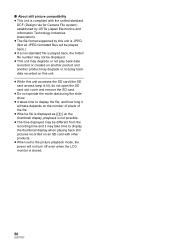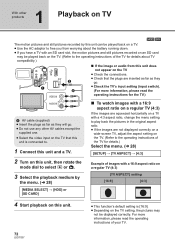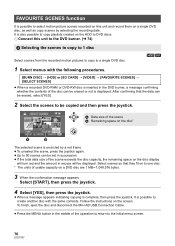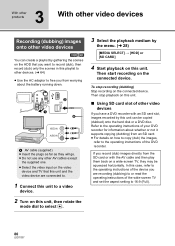Panasonic SDR H40 Support Question
Find answers below for this question about Panasonic SDR H40 - Camcorder - 800 KP.Need a Panasonic SDR H40 manual? We have 1 online manual for this item!
Question posted by rosangelaromero198515 on August 31st, 2021
Donde Puedo Conseguir él Cargador D Esa Camara En Maracaibo Venezuela
donde puedo conseguir él cargador d esa camara en maracaibo venezuela
Current Answers
Answer #1: Posted by SonuKumar on September 1st, 2021 1:12 AM
https://www.ebay.com/itm/221723397968
https://www.digi-quick.co.uk/panasonic-sdr-h40-battery-charger
Please respond to my effort to provide you with the best possible solution by using the "Acceptable Solution" and/or the "Helpful" buttons when the answer has proven to be helpful.
Regards,
Sonu
Your search handyman for all e-support needs!!
Related Panasonic SDR H40 Manual Pages
Similar Questions
How Do I Get A Up To Date Driver For My M50 Camara
(Posted by pknowlton122 9 years ago)
How To Download The Lumix Image Uploader Onto Camara
cabrand new camera model LUMIX Panasonic DMC-ZS19, how do I get back the Image Uploader software? ...
cabrand new camera model LUMIX Panasonic DMC-ZS19, how do I get back the Image Uploader software? ...
(Posted by rvelarder 11 years ago)
Manual En Español
mi problema es que no tengo el manual en español...quisiera saber como puedo obtenerlo o trad...
mi problema es que no tengo el manual en español...quisiera saber como puedo obtenerlo o trad...
(Posted by lbookscali 12 years ago)
Mini Hdmi
Need Mini HDMI cable to record to DVD player.Where can I find and buy one,since lost original that c...
Need Mini HDMI cable to record to DVD player.Where can I find and buy one,since lost original that c...
(Posted by parindy 12 years ago)
3ccd Leica Dicomar Pv-gs300 Video Camara Manual
I NEED TO FIND THE 3CCD LEICA DICOMAR PV-GS300 VIDEO CAMARA MANUAL TO FREE DOWNLOAD
I NEED TO FIND THE 3CCD LEICA DICOMAR PV-GS300 VIDEO CAMARA MANUAL TO FREE DOWNLOAD
(Posted by adriana 12 years ago)