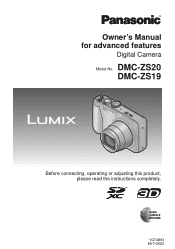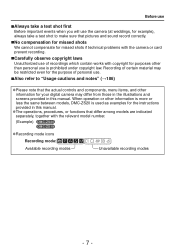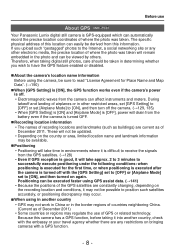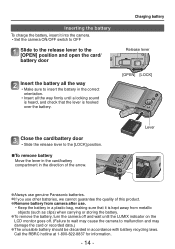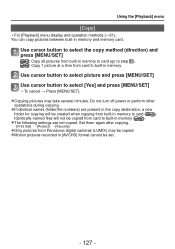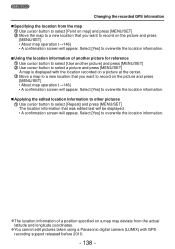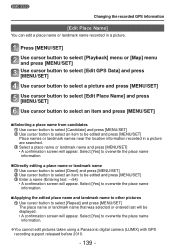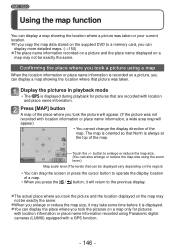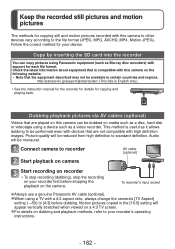Panasonic DMCZS19 Support and Manuals
Get Help and Manuals for this Panasonic item

View All Support Options Below
Free Panasonic DMCZS19 manuals!
Problems with Panasonic DMCZS19?
Ask a Question
Free Panasonic DMCZS19 manuals!
Problems with Panasonic DMCZS19?
Ask a Question
Most Recent Panasonic DMCZS19 Questions
Panasonic Lumix Dmc-zs19 How Put Pictures On Computer
(Posted by johnjKe 9 years ago)
Can You Download Video From Zs19 To An Imac
(Posted by amtony1 9 years ago)
Why Can't I See My Movie Clips On My Computer With The Panasonic Dmc Zs-19
camera
camera
(Posted by jrwra 9 years ago)
How To Remove Date And Time Stamp Panasonic Dmc-zs19
(Posted by tomcpa 9 years ago)
How To Off Time In Dmc-zs19
(Posted by roblfs 9 years ago)
Popular Panasonic DMCZS19 Manual Pages
Panasonic DMCZS19 Reviews
We have not received any reviews for Panasonic yet.