Panasonic DMC-ZR1K - Lumix DMC-ZR1 12.1MP Digital Camera Support and Manuals
Get Help and Manuals for this Panasonic item
This item is in your list!

View All Support Options Below
Free Panasonic DMC-ZR1K manuals!
Problems with Panasonic DMC-ZR1K?
Ask a Question
Free Panasonic DMC-ZR1K manuals!
Problems with Panasonic DMC-ZR1K?
Ask a Question
Popular Panasonic DMC-ZR1K Manual Pages
Digital Still Camera - Page 1
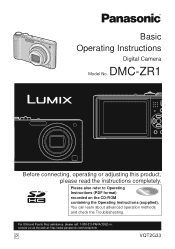
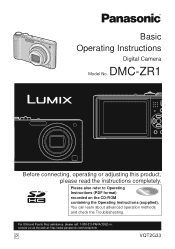
...the Troubleshooting.
Please also refer to Operating Instructions (PDF format) recorded on the CD-ROM containing the Operating Instructions (supplied). Basic Operating Instructions
Digital Camera
DMC-ZR1 Model No.
For USA and Puerto Rico assistance, please call: 1-800-211-PANA(7262) or, contact us via the web at: http://www.panasonic.com/contactinfo
P
VQT2G33 Before connecting, operating...
Digital Still Camera - Page 2
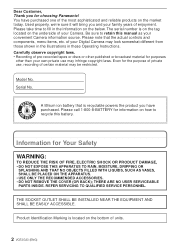
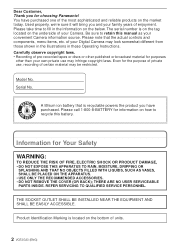
... time to fill in these Operating Instructions. Be sure to recycle this manual as your convenient Camera information source. Please call 1-800-8-BATTERY for the purpose of private use may look somewhat different from those shown in the illustrations in the information on the bottom of units.
2 VQT2G33 (ENG) THERE ARE NO USER SERVICEABLE PARTS INSIDE. Even for information...
Digital Still Camera - Page 6


...Card (4 GB to 32 GB)
More specific information about memory cards that can be... please contact your local authorities or dealer and ask for the correct method of children to 2 GB) -
http://panasonic.jp/support/global/cs/dsc/
4
4
(This Site is English only.)
• Keep the Memory Card out of reach ...will not work in these operating instructions this refers to the following website.
Digital Still Camera - Page 7


... the Battery ...11 Inserting and Removing the Card (optional)/the Battery 13 Setting Date/Time (Clock Set 14
• Changing the clock setting 14 Setting the Menu...15
• Setting menu items...Operating Instructions (PDF format 24 Specifications...25 Digital Camera Accessory System 28 Digital Camera Accessory Order Form 29 Request for Service Notice 30 Limited Warranty...31 Customer...
Digital Still Camera - Page 8


... Panasonic's parts department at
1 800 833-9626 for further information about optional accessories,
refer to your PC.
• Operating Instructions
5 Hand Strap
6 Battery Case
• SD Memory Card and SDHC Memory Card are not using the camera. Product numbers correct as card in the text)
DMW-BCG10PP
3 USB Connection Cable
3
4
4 CD-ROM
• Software:
Use it to install...
Digital Still Camera - Page 9
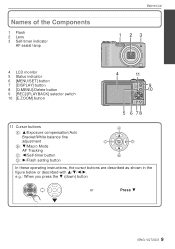
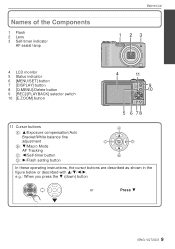
... button 7 [DISPLAY] button 8 [Q.MENU]/Delete button 9 [REC]/[PLAYBACK] selector switch 10 [E.ZOOM] button
4
11
9 10
5 6 78
11 Cursor buttons
A: 3/Exposure compensation/Auto Bracket/White balance fine adjustment
B: 4/Macro Mode AF Tracking
C: 2/Self-timer button D: 1/Flash setting button
In these operating instructions, the cursor buttons are described as shown in the figure below or described...
Digital Still Camera - Page 24
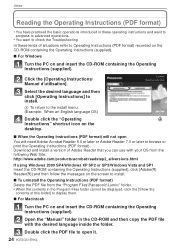
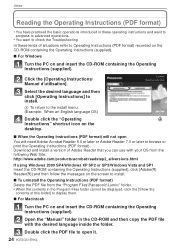
...] to check the Troubleshooting. A To return to the install menu. (Example: When an English language OS)
Double click the "Operating Instructions" shortcut icon on the desktop.
∫ When the Operating Instructions (PDF format) will need Adobe Acrobat Reader 5.0 or later or Adobe Reader 7.0 or later to browse or print the Operating Instructions (PDF format). Open the "Manual" folder in the...
Digital Still Camera - Advanced Features - Page 1
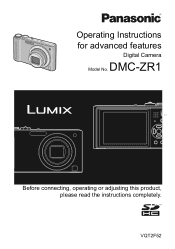
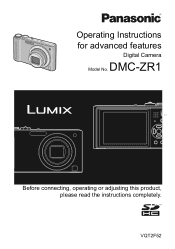
VQT2F52 DMC-ZR1
Before connecting, operating or adjusting this product, please read the instructions completely. Operating Instructions for advanced features
Digital Camera
Model No.
Digital Still Camera - Advanced Features - Page 6
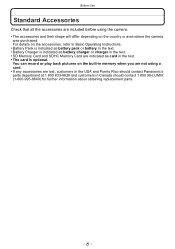
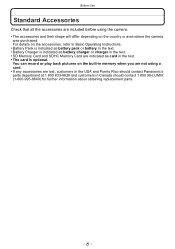
... their shape will differ depending on the accessories, refer to Basic Operating Instructions. • Battery Pack is indicated as battery pack or battery in the text. • Battery Charger is indicated as battery charger or charger in the text. • SD Memory Card and SDHC Memory Card are lost, customers in the USA and Puerto Rico should contact Panasonic's parts department at 1 800...
Digital Still Camera - Advanced Features - Page 17


... to its battery or card,...read the operating instructions for the equipment being used.) •...set to the [LOCK] position, no longer operate normally. We recommend storing important data on a PC etc.
• Do not format the card on the camera only to ensure proper operation..., do not subject the camera to prevent swallowing.
- 17 - http://panasonic.jp/support/global/cs/dsc/
(This...
Digital Still Camera - Advanced Features - Page 133


... printing store or the printer, the date may take precedence
so check if this case, cancel all the [PRINT SET] settings
1 Select [CANCEL] on the DCF standard, the print setting cannot be set
to print the date. For further information, ask at your photo printing store or refer to the operating instructions for digital printing, be sure to order the...
Digital Still Camera - Advanced Features - Page 144


... take precedence over the print with date setting, check the
printer's print with date setting as well. • When printing images with a text stamp, please remember to set print with date to [OFF] or the
date will print on the printer. (For details, refer to the operating instructions of the printer.) • When [PRINT SET (DPOF)] has been selected, the [PRINT...
Digital Still Camera - Advanced Features - Page 147


Turn the camera on and select external input.
optional). • Read the operating instructions for the TV. • When you set [VIDEO OUT] in the [SETUP] menu. (PAL video out is not available on TVs in Canada.)
- 147 - Turn the TV on . Note • Depending on the [ASPECT RATIO], black bands may be displayed on the top and bottom or...
Digital Still Camera - Advanced Features - Page 156


... may be damaged or scratched if the camera is turned off. Also, the camera body and the rating label may be attached when the DC coupler (optional) and AC adaptor (optional) are connected.
- 156 - Panasonic will not be able to remove the card or the battery when using the camera for a long period of time • Store...
Digital Still Camera - Advanced Features - Page 166


... [USB MODE]. (P28, 141) The ends of the TV? > Connect the camera to the TV with both ends.
- 166 - The picture cannot be printed when the camera is connected to a printer. • Pictures cannot be printed using a printer with a trimming or borderless printing function, cancel this function
before printing. (For details, refer to the operating instructions for...
Panasonic DMC-ZR1K Reviews
Do you have an experience with the Panasonic DMC-ZR1K that you would like to share?
Earn 750 points for your review!
We have not received any reviews for Panasonic yet.
Earn 750 points for your review!
