Panasonic DMC-LZ5K - Lumix Digital Camera Support and Manuals
Get Help and Manuals for this Panasonic item
This item is in your list!

View All Support Options Below
Free Panasonic DMC-LZ5K manuals!
Problems with Panasonic DMC-LZ5K?
Ask a Question
Free Panasonic DMC-LZ5K manuals!
Problems with Panasonic DMC-LZ5K?
Ask a Question
Popular Panasonic DMC-LZ5K Manual Pages
Digital Still Camera-english/spanish - Page 1


For USA assistance, please call: 1-800-272-7033 or send e-mail to : digitalstillcam@panasonic.com For Canadian assistance, please call: 1-800-561-5505 or visit us at www.panasonic.ca
PP
VQT0U87
Operating Instructions
Digital Camera
Model No. DMC-LZ5 DMC-LZ4 DMC-LZ3
Before connecting, operating or adjusting this product, please read
the instructions completely.
Digital Still Camera-english/spanish - Page 8


... equipment
Connecting to a PC 80 Printing the Pictures 82 Playing Back Pictures on a TV Screen ... 86
Others
Screen Display 87 Cautions for Use 89 Message Display 91 Troubleshooting 92 Number of recordable pictures
and available recording time 97 Specifications 100 Digital Camera Accessory System ....... 103 Digital Camera Accessory Order Form
(For USA Customers 104 Request for Service...
Digital Still Camera-english/spanish - Page 9
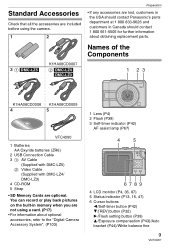
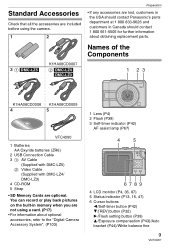
...
4
5
VFC4090
1 Batteries AA Oxyride batteries (ZR6)
2 USB Connection Cable 3 1: AV Cable
(Supplied with DMC-LZ5) 2: Video Cable
(Supplied with DMC-LZ4/ DMC-LZ3) 4 CD-ROM 5 Strap
• SD Memory Cards are optional.
Preparation
Standard Accessories
Check that all the accessories are included before using a card. (P17)
• For information about obtaining replacement parts.
Digital Still Camera-english/spanish - Page 12
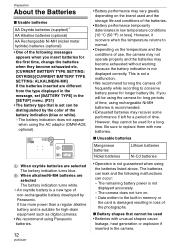
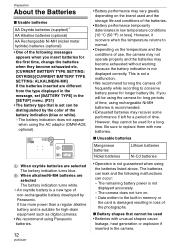
... is damaged resulting in the [SETUP] menu. (P21) • The battery type that cannot be using the camera for high-drain equipment such as digital cameras.
• We recommend using rechargeable Ni-MH batteries is recommended.
• Exhausted batteries may become exhausted etc. [CURRENT BATTERY TYPE SETTING: OXYRIDE]/[CURRENT BATTERY TYPE SETTING: ALKALINE/Ni-MH] If...
Digital Still Camera-english/spanish - Page 20
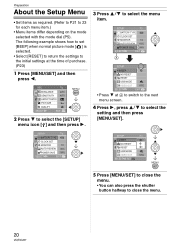
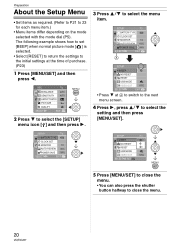
... selected with the mode dial (P5). SELECT
EXIT MENU
SETUP
BEEP NO.RESET RESET USB MODE VIDEO OUT SELECT SET MENU
2/3
NTSC
MENU SET
5 Press [MENU/SET] to close the menu.
20
VQT0U87
SETUP
1/3
BATTERY TYPE
CLOCK SET
MONITOR
n0
AUTO REVIEW 1SEC. The following example shows how to set [BEEP] when normal picture mode [ ] is selected.
• Select...
Digital Still Camera-english/spanish - Page 23


... the item to set. (P20)
The [REC] or [SETUP] menu settings are
reset to [ ] or [ ]. If you connected the camera to a PC or
a printer supporting PictBridge.
[ PC]:
Set after or before connecting to a PC.
[ PictBridge (PTP)]:
Set after or before connecting to a
printer supporting PictBridge.
• When [PC] is selected, the camera is
connected via the USB Mass Storage
communication...
Digital Still Camera-english/spanish - Page 62


... The available white balance range is shown in the following range.
2 Blue sky 3 Cloudy sky (Rain)
4 TV screen
62
VQT0U87
2)
3) 4)
5)
1)
6)
7)
8) 9)
KlKelvin Color Temperature
∫ Setting the white balance manually
(White set
)
Use this to set the white balance manually.
1 Select [
] (White set) and then
press [MENU/SET].
2 Aim the camera at a sheet of white paper
etc.
Digital Still Camera-english/spanish - Page 70


...
display
the
[PLAY]
mode
menu and select the item to set to [ON].
2 Press 3 to select [START] and then press [MENU/SET].
(Screen when [ALL] is connected to display the previous or next picture when [MANUAL] is selected.
¢ When the camera is selected)
ALL SLIDE SHOW
START DURATION AUDIO
1 SEC. Also the favorites icon...
Digital Still Camera-english/spanish - Page 78


... is finished. (P72) • If a picture with a Panasonic digital camera, you may take time to copy the picture data. • Only pictures recorded with a Panasonic
digital camera (LUMIX) will only be able to copy them
when the message [BUILT-IN MEMORY
ERROR] or [MEMORY CARD ERROR]
appears.
YES NO
SELECT
SET MENU
MENU SET
• When a card is not inserted, you...
Digital Still Camera-english/spanish - Page 80


...about installing [LUMIX Simple Viewer] etc., refer to the separate operating instructions for PC connection.
2 Connect the camera to a PC via the USB connection cable A (supplied).
• Connect the USB connection cable with the camera to a PC, print them and send them by connecting the camera and the PC.
The software [LUMIX Simple Viewer] (for the AC adaptor (DMW-AC6; If you set this...
Digital Still Camera-english/spanish - Page 82


...printer via the USB connection cable (supplied), you connect to a printer. • Turn the camera off before replacing the card.
• For information about this case, stop the communication at once on the camera's screen. Set print settings such as the print quality on the camera and the printer.
2 Connect the camera to the separate operating instructions for PC connection.
• Read...
Digital Still Camera-english/spanish - Page 83
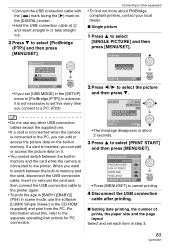
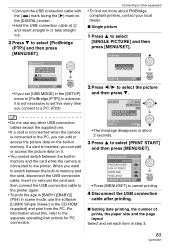
... operating instructions for PC connection. • Connect the USB connection cable with the [ ] mark facing the [1] mark on it is not necessary to set each item in step 3.
83
VQT0U87 USB MODE
PLEASE SELECT THE USB MODE
PC PictBridge(PTP)
SELECT
SET MENU
MENU SET
• If you can edit or access the picture data on the [DIGITAL] socket.
• Hold the USB connection cable...
Digital Still Camera-english/spanish - Page 84
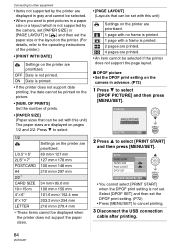
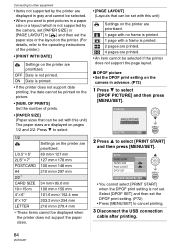
....
3 Disconnect the USB connection cable after printing.
84
VQT0U87 Select [DPOF SET] and then set the paper size or the layout on the printer. (For details, refer to the operating instructions of prints.
• [PAPER SIZE] (Paper sizes that can be printed on the printer are prioritized.
Connecting to other equipment
• Items not supported by the printer...
Digital Still Camera-english/spanish - Page 85


...setting on the printer, the icon may
85
VQT0U87 If not printing, disconnect the USB connection cable.
• The camera is high, pictures may be displayed.)
• If the remaining battery power becomes low while the camera and the printer are no problems... an error message from the number set [COUNT] in advance when the printer supports it. The remaining number of paper, set [PAGE...
Digital Still Camera-english/spanish - Page 95
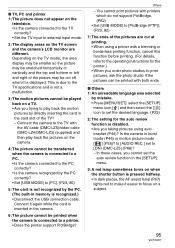
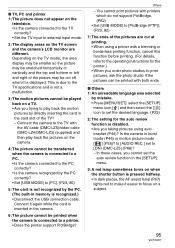
... be played back on a subject.
95
VQT0U87 Connect the camera to the TV with the AV cable (DMC-LZ5)/video cable (DMC-LZ4/DMC-LZ3) (supplied) and then play back the motion pictures by directly inserting the card in memory is recognized.) • Disconnect the USB connection cable. This is due to the TV specifications and is not a malfunction.
3: The motion pictures...
Panasonic DMC-LZ5K Reviews
Do you have an experience with the Panasonic DMC-LZ5K that you would like to share?
Earn 750 points for your review!
We have not received any reviews for Panasonic yet.
Earn 750 points for your review!
