Panasonic DMC-FX150S - Lumix Digital Camera Support and Manuals
Get Help and Manuals for this Panasonic item
This item is in your list!

View All Support Options Below
Free Panasonic DMC-FX150S manuals!
Problems with Panasonic DMC-FX150S?
Ask a Question
Free Panasonic DMC-FX150S manuals!
Problems with Panasonic DMC-FX150S?
Ask a Question
Popular Panasonic DMC-FX150S Manual Pages
Digital Still Camera - Page 1


For USA assistance, please call: 1-800-211-PANA(7262) or, contact us via the web at: http://www.panasonic.com/contactinfo
For Canadian assistance, please call: 1-800-99-LUMIX (1-800-995-8649) or send e-mail to: lumixconcierge@ca.panasonic.com
P PC
VQT1S88 Operating Instructions
Digital Camera
Model No. DMC-FX150
Before connecting, operating or adjusting this product, please read the...
Digital Still Camera - Page 2


...Digital
Camera may be restricted. • Please note that is recyclable powers the product you and your family years of enjoyment.
Please call 1-800-8-BATTERY for information on the below. THERE ARE NO USER SERVICEABLE PARTS... the underside of your convenient Camera information source.
Model No.
Be sure to fill in these instructions are trademarks or registered trademarks ...
Digital Still Camera - Page 4


... Use
Declaration of Conformity
Trade Name: Panasonic
Model No.:
DMC-FX150
Responsible party: Panasonic Corporation of North America One Panasonic Way,
Secaucus, NJ 07094
Support Contact: Panasonic Consumer Electronics Company 1-800-211-PANA (7262)
This device complies with Part 15 of disposal.
∫ About the battery pack
CAUTION Battery pack (Lithium ion battery pack) • Use the...
Digital Still Camera - Page 7


... be set or will not work under some conditions 109 Troubleshooting 112
• Battery and power source 112 • Recording 112 • Lens 114 • LCD monitor 114 • Flash 115 • Playback 115 • TV, PC and printer 116 • Others 117 Number of Recordable Pictures and Available Recording Time 119 Specifications 123 Digital Camera...
Digital Still Camera - Page 9


...use.
2 Battery Charger
(Indicated as charger in the text)
3 USB Connection Cable
4 AV Cable 5 CD-ROM
• Software:
CGA-S005A
3
4
Use it to install the software to the "Digital Camera Accessory System". (P126)
• If any accessories are indicated as card in Canada should contact 1 800 99-LUMIX (1-800-995-8649) for further information about obtaining replacement parts.
You can...
Digital Still Camera - Page 11
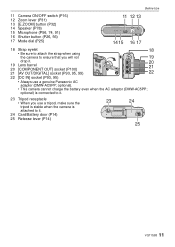
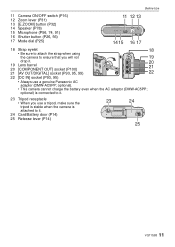
...; Be sure to attach the strap when using
the camera to it .
20
19 Lens barrel 20 [COMPONENT OUT] socket (P100) 21 [AV OUT/DIGITAL] socket (P93, 95, 99)
21 22
22 [DC IN] socket (P93, 95)
• Always use a genuine Panasonic AC
adaptor (DMW-AC5PP;
optional) is connected to it...
Digital Still Camera - Page 57


...motion pictures shot using this unit cannot be played back on Panasonic digital cameras (LUMIX) sold before August 2008.
• In motion picture ...MODE2] on the optical image stabilizer function
• This unit does not support recording motion pictures on the TV with component socket"
(P100) for e-... memory.
4 Press [MENU/SET] to close the menu.
VQT1S88 57 This is small so ...
Digital Still Camera - Page 92
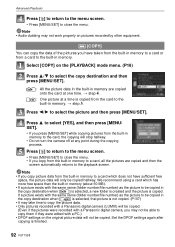
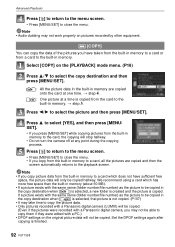
... return to the menu screen.
• Press [MENU/SET] to be copied halfway.
Note
• If you copy picture data from the built-in memory are copied and then the
screen automatically returns to copy the picture data.
• Only pictures recorded with a Panasonic digital camera (LUMIX) will stop halfway.
• Do not turn the...
Digital Still Camera - Page 94


...on the LCD monitor of the digital camera before connecting or disconnecting the AC ... After [NO.RESET] (P22) in the [SETUP] menu has been executed • When a ...camera) • When there is a picture with the hardware removal using a Macintosh, the drive is displayed on the desktop. ("LUMIX...WindowsR XP, Windows VistaR and Mac OS X only) Set [USB MODE] to [PictBridge(PTP)]. Connecting to other...
Digital Still Camera - Page 106


... force when turning it. Panasonic will discharge even if the camera is left connected.) • Keep the terminals of the card and do not touch
the terminals with your fingers.
If
the battery continues to the tripod. • Read the operating instructions for the tripod carefully.
106 VQT1S88
Also, the camera body and the rating...
Digital Still Camera - Page 115


...picture which has been edited using a PC or a picture which was taken by another make of digital camera? This does not
affect the pictures you are displayed as [-] and the screen turns black. &#...pixels do not affect the recorded pictures.
Flash
The flash is not activated. • Is the flash setting set ? Others
The LCD monitor is too bright or dark. > Adjust the brightness of the screen. (...
Digital Still Camera - Page 123


...), Depends on
the remaining capacity of the built-in memory or the card
(Unlimited).
(Performance in the above settings.
Others
Specifications
Digital Camera:
Information for your safety
Power Source: Power Consumption:
DC 5.1 V
1.6 W (When recording) 0.6 W (When playing back)
Camera effective pixels: 14,700,000 pixels
Image sensor:
1/1.72q CCD, total pixel number 15,000,000 pixels...
Digital Still Camera - Page 125


...)
(DMC-FX150PC) Canada version
Component
Audio line output (monaural)
Terminal
[COMPONENT OUT]: Dedicated jack (10 pin)
[AV OUT/DIGITAL]: Dedicated jack (8 pin)
[DC IN]:
Dedicated jack (2 pin)
Dimensions:
Approx. 96.7 mm (W)k54.0 mm (H)k24.8 mm (D)
[3 13/16q (W)k2 1/8q(H)k31/32q (D)] (excluding the projecting
parts)
Mass (Weight):
Approx. 151 g/5.33 oz (excluding card and battery...
Digital Still Camera - Page 126


Consult your local dealer.
126 VQT1S88 Others
Others
Digital Camera Accessory System
Accessory# CGA-S005A
Figure
Description Battery Pack
DMW-CHFX30
Semi Hard Case
DMW-AC5PP
AC Adaptor
DMW-HDC2
Component Cable
RP-SDV32GU1K... 1 GB SD Memory Card
• Refer to P13 for information about the battery charging time and the number of recordable pictures.
• NOTE: Accessories and/or...
Digital Still Camera - Page 127


... Date
Discover
Customer Signature
Make Check or Money Order to: PANASONIC ACCESSORIES
(Please do not send cash)
4.
Items Ordered
Accessory #
Description
Price Each
Quantity
Total Price
Subtotal
Your State & Local Sales Tax
Shipping & Handling
6.95
3. Digital Camera Model # 2. Others
Digital Camera Accessory Order Form
(For USA Customers)
Please photocopy this form...
Panasonic DMC-FX150S Reviews
Do you have an experience with the Panasonic DMC-FX150S that you would like to share?
Earn 750 points for your review!
We have not received any reviews for Panasonic yet.
Earn 750 points for your review!
