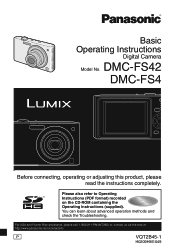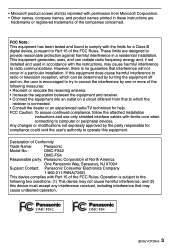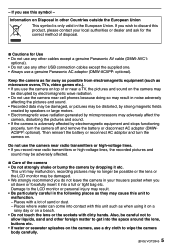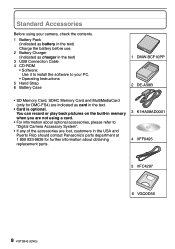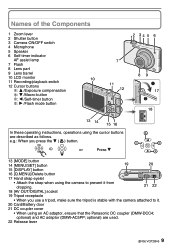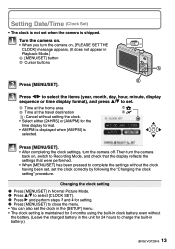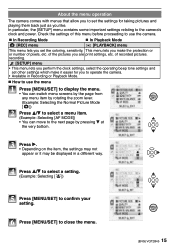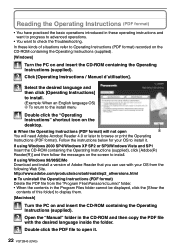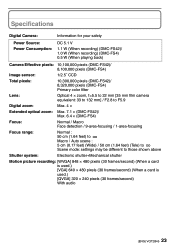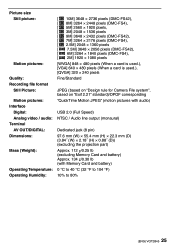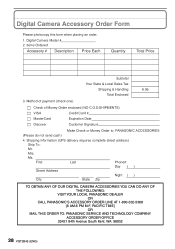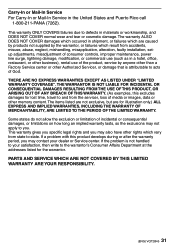Panasonic DMC FS4 - Lumix Digital Camera Support and Manuals
Get Help and Manuals for this Panasonic item

View All Support Options Below
Free Panasonic DMC FS4 manuals!
Problems with Panasonic DMC FS4?
Ask a Question
Free Panasonic DMC FS4 manuals!
Problems with Panasonic DMC FS4?
Ask a Question
Most Recent Panasonic DMC FS4 Questions
Error Message Camera Dmc-fs45eb-s
setting up a new Panasonic DMC-FS45EB-S. Setting date and starting but cannot prroceed because of er...
setting up a new Panasonic DMC-FS45EB-S. Setting date and starting but cannot prroceed because of er...
(Posted by simonkaplinsky 11 years ago)
Panasonic DMC FS4 Videos
Popular Panasonic DMC FS4 Manual Pages
Panasonic DMC FS4 Reviews
We have not received any reviews for Panasonic yet.