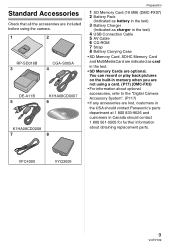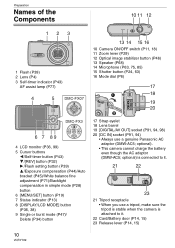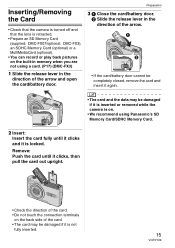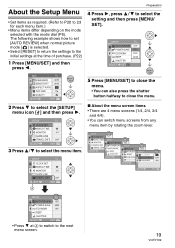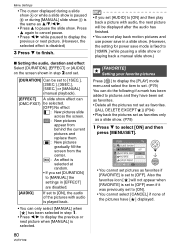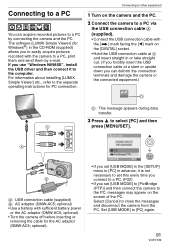Panasonic DMC-FX07S - Lumix Digital Camera Support and Manuals
Get Help and Manuals for this Panasonic item

View All Support Options Below
Free Panasonic DMC-FX07S manuals!
Problems with Panasonic DMC-FX07S?
Ask a Question
Free Panasonic DMC-FX07S manuals!
Problems with Panasonic DMC-FX07S?
Ask a Question
Most Recent Panasonic DMC-FX07S Questions
Need Drivers?
Do I need specific drivers for the Lumix DMC-FX07s to download photos into my PC? Id=f so, where can...
Do I need specific drivers for the Lumix DMC-FX07s to download photos into my PC? Id=f so, where can...
(Posted by woodydugan 5 years ago)
Popular Panasonic DMC-FX07S Manual Pages
Panasonic DMC-FX07S Reviews
We have not received any reviews for Panasonic yet.