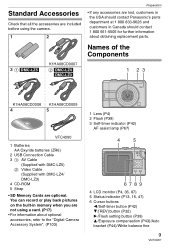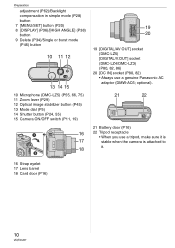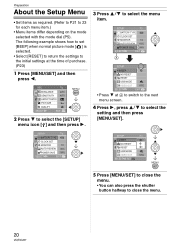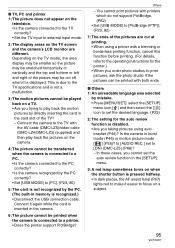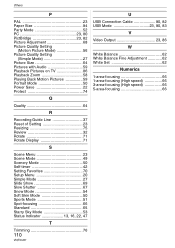Panasonic DMC-LZ5 - Lumix Digital Camera Support and Manuals
Get Help and Manuals for this Panasonic item

View All Support Options Below
Free Panasonic DMC-LZ5 manuals!
Problems with Panasonic DMC-LZ5?
Ask a Question
Free Panasonic DMC-LZ5 manuals!
Problems with Panasonic DMC-LZ5?
Ask a Question
Most Recent Panasonic DMC-LZ5 Questions
Hi, My Camera Dosent Works Animore. I Cant Have Acces To Menu And To Anythign.
(Posted by giuliopetragnani 1 year ago)
I Cannot Find Out How To Download Onto Computer A Video In The Internal Memory
(Posted by vsknighton 9 years ago)
How Do I Fix 'system Error (zoom)?
(Posted by nandougmonroe 10 years ago)
Displayed And Pc Photos Show Waterfalls. Is This A Repairable Item Or By A New O
Camera factory reset, card format, did not change any thing. Bight spots in photo (even if a piece o...
Camera factory reset, card format, did not change any thing. Bight spots in photo (even if a piece o...
(Posted by rbw6 10 years ago)
Way To Reset... Stuck On 'system Error (zoom) And Lens Will Not Retract..
camera stuck cannot get lens to retract or do anything.. have taken battery out.. tried to restart.....
camera stuck cannot get lens to retract or do anything.. have taken battery out.. tried to restart.....
(Posted by lblankenship 10 years ago)
Panasonic DMC-LZ5 Videos
Popular Panasonic DMC-LZ5 Manual Pages
Panasonic DMC-LZ5 Reviews
We have not received any reviews for Panasonic yet.