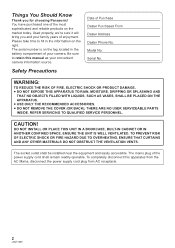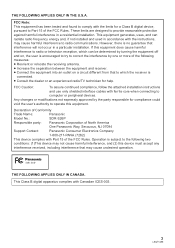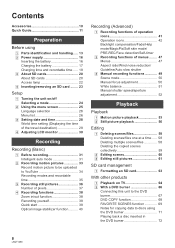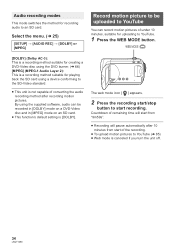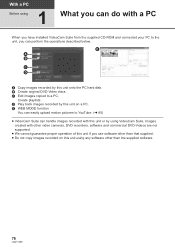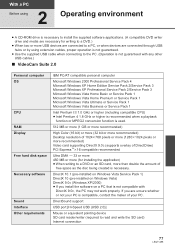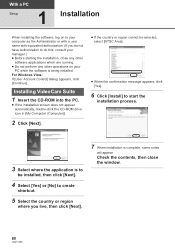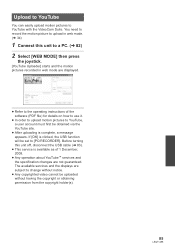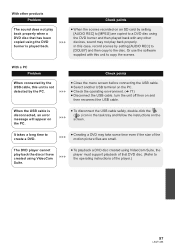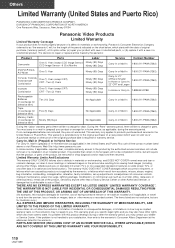Panasonic SDR-S26 - Camcorder - 800 KP Support and Manuals
Get Help and Manuals for this Panasonic item

View All Support Options Below
Free Panasonic SDR-S26 manuals!
Problems with Panasonic SDR-S26?
Ask a Question
Free Panasonic SDR-S26 manuals!
Problems with Panasonic SDR-S26?
Ask a Question
Most Recent Panasonic SDR-S26 Questions
Video Camera Keeps Saying To Check The Sd Card Every Time I Put It In How Can I
I put the sd card in and it will say check card...does a panasonic dvd camera need a specific sd car...
I put the sd card in and it will say check card...does a panasonic dvd camera need a specific sd car...
(Posted by dallasdutcher918 8 years ago)
Will Not Turn On At All
Havent used this in quite awhile. Plugged it in to an outlet for it to charge, nothing. Won't even t...
Havent used this in quite awhile. Plugged it in to an outlet for it to charge, nothing. Won't even t...
(Posted by grreyes6 9 years ago)
How Do I Reduce The Picture Size Of Mt Panasonic Tc39as530?
(Posted by ericp0384 9 years ago)
How Cost Panasonic Sdr S26
(Posted by jgma1st 9 years ago)
How To Operate Or Test A Model Nn532wf
(Posted by edjan77 9 years ago)
Panasonic SDR-S26 Videos
Popular Panasonic SDR-S26 Manual Pages
Panasonic SDR-S26 Reviews
We have not received any reviews for Panasonic yet.