Panasonic SDR-H80S - Camcorder - 800 Kpix Support and Manuals
Get Help and Manuals for this Panasonic item
This item is in your list!

View All Support Options Below
Free Panasonic SDR-H80S manuals!
Problems with Panasonic SDR-H80S?
Ask a Question
Free Panasonic SDR-H80S manuals!
Problems with Panasonic SDR-H80S?
Ask a Question
Popular Panasonic SDR-H80S Manual Pages
Sd/hdd Camcorder - Page 2
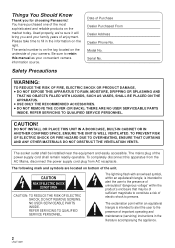
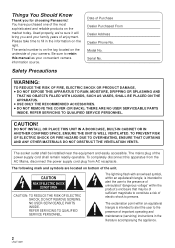
... to the presence of important operating and maintenance (servicing) instructions in the information on bottom of uninsulated "dangerous voltage" within an equilateral triangle is on the tag located on the market today.
NO USER-SERVICEABLE PARTS INSIDE. The exclamation point within the product's enclosure that may be installed near the equipment and easily accessible. Serial...
Sd/hdd Camcorder - Page 3
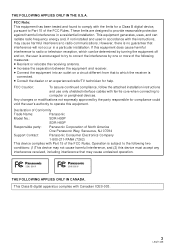
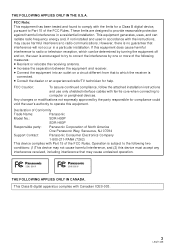
... device may cause undesired operation. SDR-H90P
SDR-H80P
THE FOLLOWING APPLIES ONLY IN CANADA. Any changes or modifications not expressly approved by one or more of North America
One Panasonic Way, Secaucus, NJ 07094
Support Contact:
Panasonic Consumer Electronics Company
1-800-211-PANA (7262)
This device complies with the instructions, may cause harmful interference to radio...
Sd/hdd Camcorder - Page 7


...models SDR-H90 and SDR-H80. jFeatures may be authorized by Macrovision, and is a trademark. ≥ U.S. Dolby and the double-D symbol are trademarks of Dolby Laboratories. ≥ Microsoft®, Windows®, Windows... trademarks or trademarks of the Intel Corporation in these operating instructions show model SDR-H80, however, parts of the explanation refer to as the "SD card".
...
Sd/hdd Camcorder - Page 20
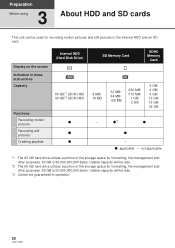
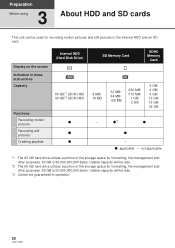
....
*3 Cannot be guaranteed in these instructions Capacity
Functions Recording motion pictures Recording still pictures Creating playlists
Internal HDD (Hard Disk Drive)
[HDD]
80 GB*1 (SDR-H90) 60 GB*2 (SDR-H80)
¥ ¥ ¥
...Display on the screen Indication in operation.
20
LSQT1449 Preparation
Before using
3
About HDD and SD cards
This unit can be less.
*2 The 60 GB hard drive ...
Sd/hdd Camcorder - Page 27


... MODE]*1 (l 51) [REC MODE] (l 36) [ASPECT] (l 48) [CLOCK SET] (l 29) [SET WORLD TIME] (l 30)
∫ [ADVANCED] [D.ZOOM] (l 39) [FACE FRAMING] (l 45) [WIND CUT]*2 (l 48) [GUIDE LINES]*2 (l 48) [ZOOM MIC] (l 40) [AUTO SLW SHTR]*2 (l 48) [FADE COLOR] (l 44)
∫ [MEDIA SELECT] [HDD] (l 34) [SD CARD] (l 34)
∫ [SETUP] [DISPLAY]
≥ [OFF]
≥ [ON]
The screen indications...
Sd/hdd Camcorder - Page 36
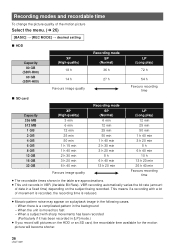
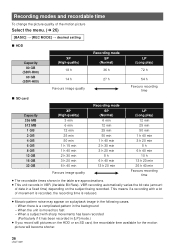
... following cases. VBR recording automatically varies the bit rate (amount
of the motion picture
Select the menu. (l 26)
[BASIC] # [REC MODE] # desired setting
∫ HDD
Capacity
80 GB (SDR-H90)
60 GB (SDR-H80)
XP (High quality)
18 h
14 h
Favours image quality
Recording mode SP
(Normal)
36 h
27 h
LP (Long play)
72 h
54 h Favours recording...
Sd/hdd Camcorder - Page 58


...JEITA (Japan Electronics and Information Technology Industries Association). ≥ The file format supported by this unit accesses the SD card (the SD card access lamp is ...
Select the menu. (l 26)
[PICT. SETUP] # [SLIDE INTERVAL] # desired setting
[SHORT]: Approx. 1 sec [NORMAL]: Approx. 5 sec [LONG]: Approx. 15 sec
≥ This function's default setting is [NORMAL]. ≥ With pictures with...
Sd/hdd Camcorder - Page 68
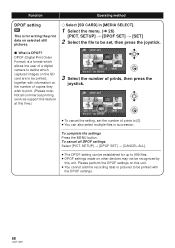
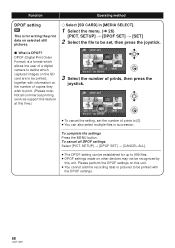
...succession. To cancel all commercial printing services support this feature at this time.)
3 Select the number of prints, then press the
joystick.
≥ To cancel the setting, set , then press the joystick.
&#... note: Not all DPOF settings Select [PICT.
To complete the settings Press the MENU button. SETUP] # [DPOF SET] # [SET]
2 Select the file to be set the number of prints to...
Sd/hdd Camcorder - Page 71


...SDR-H80) The 60 GB hard drive utilizes a portion of the HDD when
this unit to format SD cards. Store important data on a PC, etc.
¬ Rotate the mode dial to select . ¬ Select [HDD] in [MEDIA SELECT]. The formatting will stop. ≥ When you format the SD card, use a battery
with
sufficient battery...on the HDD will be erased. Select the menu. (l 26)
[SETUP] # [HDD STATUS]...
Sd/hdd Camcorder - Page 98
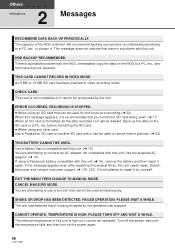
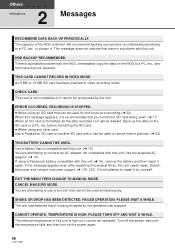
...HDD. There is compatible with this unit. An 8 MB or 16 MB SD card has been inserted in video recording mode. before formatting the SD card. ≥ When using a Panasonic battery compatible with this unit. (l 16) You are attempting to repair it . Use a battery... attempt to use a function that it is a problem with this unit needs repair. The unit has detected that cannot be deleted....
Sd/hdd Camcorder - Page 102
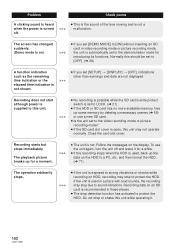
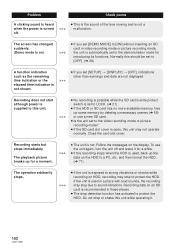
...8805; If you set [SETUP] > [DISPLAY] > [OFF], indications other than warnings and date are not displayed.
≥ No recording is possible while the SD card's write protect switch is set to the demonstration ... recording mode, the unit is automatically set to LOCK. (l 21)
≥ If the HDD or SD card has no more available memory, free up for a moment. Problem
A clicking sound is heard when the...
Sd/hdd Camcorder - Page 112
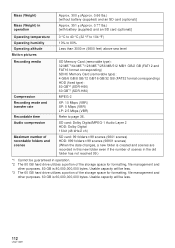
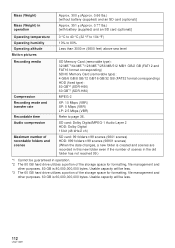
...in operation
Approx. 300 g (Approx. 0.66 lbs.) [without battery (supplied) and an SD card (optional)]
Approx. 351 g (Approx. 0.77 lbs.) [with battery (supplied) and an SD card (optional)]
Operating temperature Operating ...): 4 GB/6 GB/8 GB/12 GB/16 GB/32 GB (FAT32 format corresponding) HDD (fixed type): 80 GB*2 (SDR-H90) 60 GB*3 (SDR-H80)
MPEG-2
XP: 10 Mbps (VBR) SP: 5 Mbps (VBR) LP: 2.5 Mbps...
Sd/hdd Camcorder - Page 113
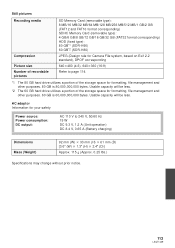
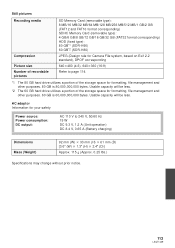
...*1 (SDR-H90) 60 GB*2 (SDR-H80)
JPEG (Design rule for Camera File system, based on Exif 2.2 standard), DPOF corresponding
640k480 (4:3), 640k360 (16:9)
Refer to 240 V, 50/60 Hz 19 W DC 9.3 V, 1.2 A (Unit operation) DC 8.4 V, 0.65 A (Battery charging)
Dimensions Mass (Weight)
92 mm (W) k 33 mm (H) k 61 mm (D) [3.6z (W) k 1.3z (H) k 2.4z (D)]
Approx. 115 g (Approx. 0.25 lbs.)
Specifications may...
Sd/hdd Camcorder - Page 114
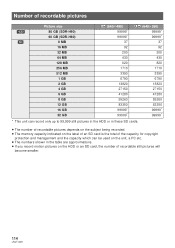
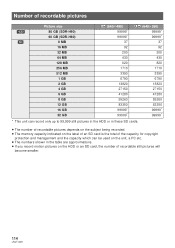
Number of recordable pictures
[HDD] [SD]
Picture size 80 GB (SDR-H90) 60 GB (SDR-H80) 8 MB 16 MB 32 MB 64 MB 128 MB 256 MB 512 MB 1 GB 2 GB 4 GB 6 GB 8 GB ... 6790 13820 27150 41280 55260 83350 99999* 99999*
* This unit can record only up to 99,999 still pictures in the HDD or in these SD cards.
≥ The number of recordable pictures depends on the subject being recorded. ≥ The memory ...
Sd/hdd Camcorder - Page 118
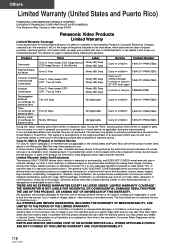
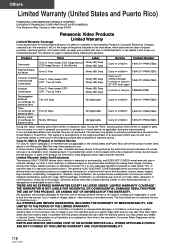
... period there will be no charge for labor. During the "Parts" warranty period, there will be no charge for parts. The items listed are not warranted. This warranty gives you specific legal rights and you may contact your dealer or Service Center. If the problem is not handled to your product or arrange for in...
Panasonic SDR-H80S Reviews
Do you have an experience with the Panasonic SDR-H80S that you would like to share?
Earn 750 points for your review!
We have not received any reviews for Panasonic yet.
Earn 750 points for your review!
