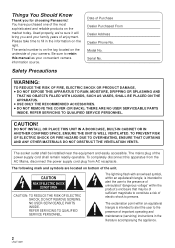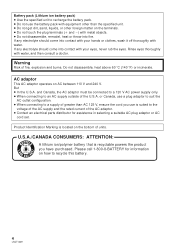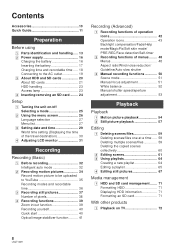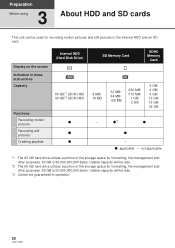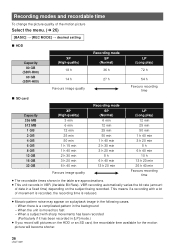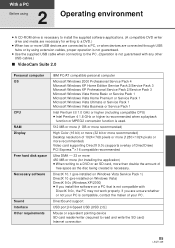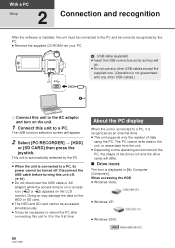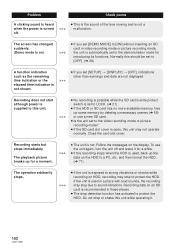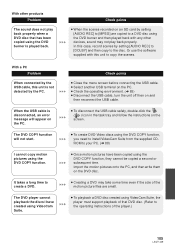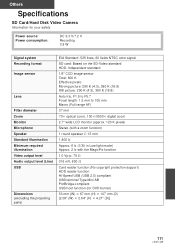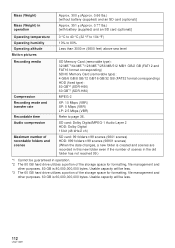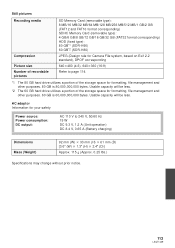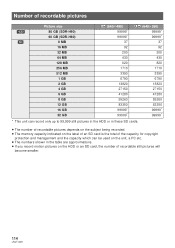Panasonic SDR-H80-S - SD And HDD Camcorder Support and Manuals
Get Help and Manuals for this Panasonic item

View All Support Options Below
Free Panasonic SDR-H80-S manuals!
Problems with Panasonic SDR-H80-S?
Ask a Question
Free Panasonic SDR-H80-S manuals!
Problems with Panasonic SDR-H80-S?
Ask a Question
Most Recent Panasonic SDR-H80-S Questions
My Windows 7 Computer Cannot Recognize The Camera
My windows 7 computer does not recognize the camera
My windows 7 computer does not recognize the camera
(Posted by mmhunduru 3 years ago)
How Do I Transfer Video From Hard Drive To Sd Card On Panasonic Sdr-h80 Manual
(Posted by bizebrvanst 9 years ago)
Sdr-h80 Panasonic How To Save To Sd Card
(Posted by pimic 9 years ago)
How To Access Videos On Panasonic Sdr-h80
(Posted by cihspace 9 years ago)
How Do You Get Volume On The Panasonic Sdr-h80 Manual
(Posted by haelle 9 years ago)
Panasonic SDR-H80-S Videos
Popular Panasonic SDR-H80-S Manual Pages
Panasonic SDR-H80-S Reviews
We have not received any reviews for Panasonic yet.