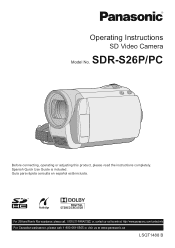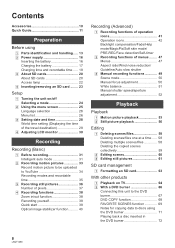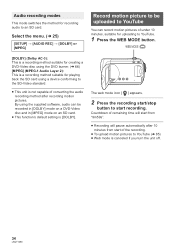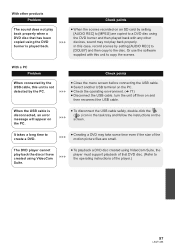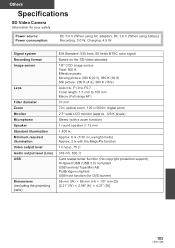Panasonic SDR-S26 Support Question
Find answers below for this question about Panasonic SDR-S26 - Camcorder - 800 KP.Need a Panasonic SDR-S26 manual? We have 1 online manual for this item!
Question posted by dallasdutcher918 on November 26th, 2015
Video Camera Keeps Saying To Check The Sd Card Every Time I Put It In How Can I
I put the sd card in and it will say check card...does a panasonic dvd camera need a specific sd card or what...dont know what to do
Current Answers
Answer #1: Posted by waelsaidani1 on November 27th, 2015 3:55 AM
If you think you have a formatting problem, you might try this program. It was recommended by my camera maker and comes from the SD card organization: https://www.sdcard.org/downloads/formatter_4/
Related Panasonic SDR-S26 Manual Pages
Similar Questions
It Keeps Saying Press The Reset Button
when Ever I turn on my Panasonic pv-gs12 it says press the reset button so I press it and after 3 se...
when Ever I turn on my Panasonic pv-gs12 it says press the reset button so I press it and after 3 se...
(Posted by Tonyrules36 8 years ago)
Web Mode
I forgot to press web mode, is there a way I can stil upload the videos onto iMovie?
I forgot to press web mode, is there a way I can stil upload the videos onto iMovie?
(Posted by liddopenny 10 years ago)
Videocam Suite 2.0 Disk Broken
I have the disk VideoCam Suite 2.0 for my SDR-S26P/PC camcorder, however, it has broke in half. I no...
I have the disk VideoCam Suite 2.0 for my SDR-S26P/PC camcorder, however, it has broke in half. I no...
(Posted by jefftobak 11 years ago)
Software For Panasonic Sdr-s26
I have a Panasonic SDR-S26 video camera - when I try to load the software to copy content to my PC -...
I have a Panasonic SDR-S26 video camera - when I try to load the software to copy content to my PC -...
(Posted by ronbaxter 11 years ago)
How Do I Transfer Video From Internal Memory To Sd Card
I would like to move video from internal memory onto a sd card how is this done Many thanks
I would like to move video from internal memory onto a sd card how is this done Many thanks
(Posted by Jgmozley 11 years ago)