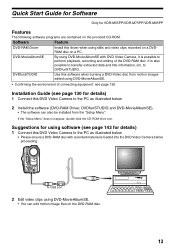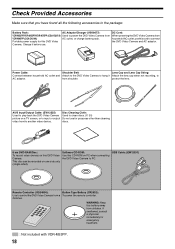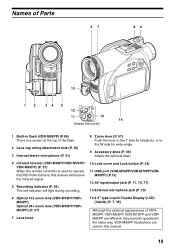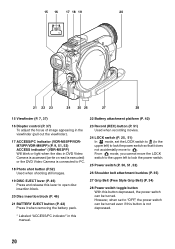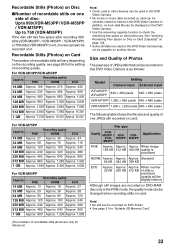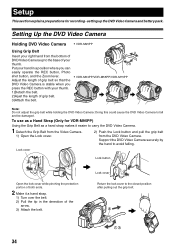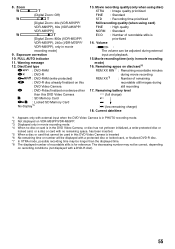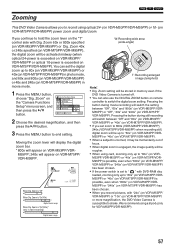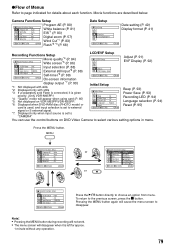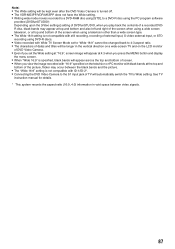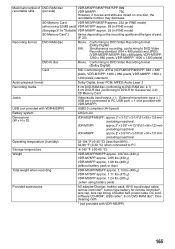Panasonic VDRM55PP Support Question
Find answers below for this question about Panasonic VDRM55PP - DVD MOVIE CAMERA.Need a Panasonic VDRM55PP manual? We have 1 online manual for this item!
Question posted by Anonymous-146287 on November 16th, 2014
Panasonicd Dvd Video Camera Model Vdr-m55pp Usb Cord
Can I still get a usb cord and the software CD for this camera if I purchased in 2006? I use a MAC OS and can't figure out how to get video from camera to pc???? How can I do this?
Current Answers
Answer #1: Posted by TommyKervz on November 17th, 2014 8:33 AM
You can buy the usb cable below
Download a manual below and follow the instructions from page 13
Related Panasonic VDRM55PP Manual Pages
Similar Questions
Purchase Of Software Cd Rom For Vdmr 30 Video Camera
My digital camera VDRM30 was purchesed in 2007. y. Software CD ROM Model VFF0197 is lost since 1,5 y...
My digital camera VDRM30 was purchesed in 2007. y. Software CD ROM Model VFF0197 is lost since 1,5 y...
(Posted by vmarije 8 years ago)
Panasonic Dvd Video Camera Model # Vdr-m53pp
Need some Mini DVDs to fit this camera
Need some Mini DVDs to fit this camera
(Posted by rwalker69 10 years ago)
Where Are Video Files (using Mac Os X)?
Hi, I'm running a Mac OS X and have taken several videos with the DMC-ZS19. When I plug the camera i...
Hi, I'm running a Mac OS X and have taken several videos with the DMC-ZS19. When I plug the camera i...
(Posted by emilyrln 11 years ago)
Software Cd For Panasonic Vdr D310 Camcorder
how can i buy a software cd for panasonic vdr d310 camcorder please.
how can i buy a software cd for panasonic vdr d310 camcorder please.
(Posted by mkjafonseka 11 years ago)
Dvd Ram Disc
I have a Panasonic DVD Video Camera VDR-M55PP that I just found & only was used once. My niece w...
I have a Panasonic DVD Video Camera VDR-M55PP that I just found & only was used once. My niece w...
(Posted by bookie57 12 years ago)