Panasonic VDRM75PP - DVD CAMCORDER Support and Manuals
Get Help and Manuals for this Panasonic item
This item is in your list!

View All Support Options Below
Free Panasonic VDRM75PP manuals!
Problems with Panasonic VDRM75PP?
Ask a Question
Free Panasonic VDRM75PP manuals!
Problems with Panasonic VDRM75PP?
Ask a Question
Most Recent Panasonic VDRM75PP Questions
Wont Read Any Disks
Cannot read disk.please clean disk.check for cracks... I tried several good disks...same trouble.??...
Cannot read disk.please clean disk.check for cracks... I tried several good disks...same trouble.??...
(Posted by konakerrie 11 years ago)
Popular Panasonic VDRM75PP Manual Pages
Dvd Video Camera-oem - Page 1


...Video Camera
Model No. VDR-M95PP
- : Not available
Thank you for future reference. Please take the time to : consumerproducts@panasonic.com For Canadian assistance, please call: 1-800-561-5505 or visit us at www.panasonic.ca
This manual was printed with the operating instructions and how it is set up. VQT0R00-1 QR35665
M0205KZ-1035 VDR-M53PP VDR-M55PP VDR-M75PP VDR-M95PP
VDR-M55PP VDR-M75PP...
Dvd Video Camera-oem - Page 3
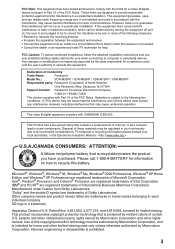
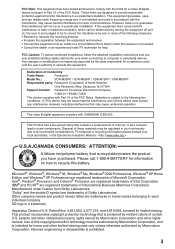
... particular installation. patents and other rights owners. Declaration of Conformity
Trade Name:
Panasonic
Model No.:
VDR-M53PP / VDR-M55PP / VDR-M75PP / VDR-M95PP
Responsible party: Panasonic Corporation of North America
One Panasonic Way, Secaucus, NJ 07094
Support Contact: Panasonic Consumer Electronics Company
1-800-211-PANA (7262)
This device complies with the instructions, may...
Dvd Video Camera-oem - Page 11


... of VDR-M53PP, VDR-M55PP, VDR-M75PP and VDR-M95PP are different, they are unavailable with the function.
The following six chapters.
• The section on "Setup" explains how to products sold separately, proper cleaning, and troubleshooting. lSome of the illustrations in this section when finalizing DVD-R disc and initializing DVD-RAM disc.
• The section on "Installing...
Dvd Video Camera-oem - Page 16


... Screen Mode (Wide) (Only for
VDR-M75PP / VDR-M95PP 86 Receiving Image from Another Device (Input
Source 88 Switching External Input Recording Method
(PHOTO Input 88 Self Timer 89 Setting OSD Output On or Off (On-Screen
Display 90
LCD/EVF Setup 91
Setting Brightness of LCD Screen (Brightness) .. 91 Setting Brightness of Viewfinder (EVF
Brightness 91...
Dvd Video Camera-oem - Page 33
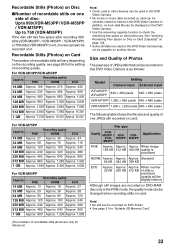
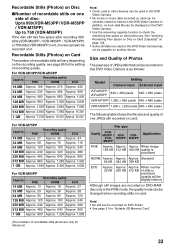
... for reference)
33 When image 128 KB 512 KB 1024 KB quality is as follows:
Model
Setting Camera input External input
VDR-M53PP / VDR-M55PP
640 × 480 pixels
640 × 480 pixels
VDR-M75PP 1,280 × 960 pixels 640 × 480 pixels
VDR-M95PP 1,600 × 1,200 pixels 640 × 480 pixels
The following table shows the...
Dvd Video Camera-oem - Page 34
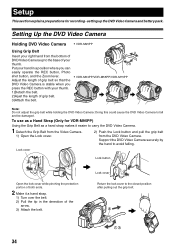
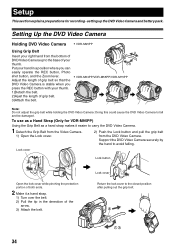
... cover
Return the lock cover to avoid falling.
Setting Up the DVD Video Camera
Holding DVD Video Camera • VDR-M95PP
Using Grip Belt
Insert your right hand from the DVD Video Camera. Put your hand in the derection of grip belt. 3)Attach the belt.
• VDR-M53PP/VDR-M55PP/VDR-M75PP
Note:
Do not adjust the grip belt...
Dvd Video Camera-oem - Page 55
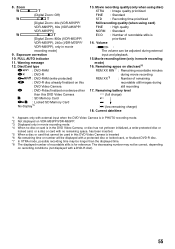
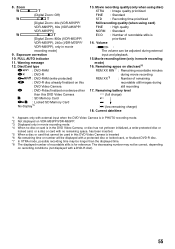
... of recordable stills is
prioritized
14. Exposure correction
10. FULL AUTO indicator
11. Zoom
W
(Digital Zoom: Off)
X
[Digital Zoom: 40x (VDR-M75PP/
VDR-M95PP), 60x (VDR-M53PP/
VDR-M55PP)]
Y
[Digital Zoom: 800x (VDR-M53PP/
VDR-M55PP), 240x (VDR-M75PP/
VDR-M95PP), only in this DVD Video Camera is inserted *6 No remaining time or number will be displayed with no remaining space...
Dvd Video Camera-oem - Page 57
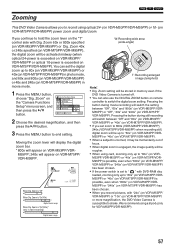
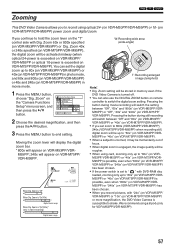
... even if the
DVD Video Camera is exceeded on VDR-M53PP/VDR-
Zoom 40x or 240x specified (on VDR-M75PP/VDR-M95PP), the digital zoom will switch the setting
between "Off" and "60x" (on VDR-M53PP/
VDR-M55PP) or "40x" (on VDR-M75PP/VDR-M95PP).
• If you set zoom to 800x (VDR-M53PP/VDR-M55PP),
240x (VDR-M75PP/VDR-M95PP) when recording still,
digital zoom will be activated midway...
Dvd Video Camera-oem - Page 75


...VDR-M75PP/VDR-M95PP).
2 Turn on this DVD Video Camera.
3 Press the REC button. the input image may cause noise to record clearer images.
• The VDR-M53PP/VDR-M55PP cannot record S-VIDEO
input.
• Reduce the volume of digital... protected images include those of DVD video, LD, recorded video tapes, some parts of external input sound heard from
the built-in speaker: The loud volume ...
Dvd Video Camera-oem - Page 76
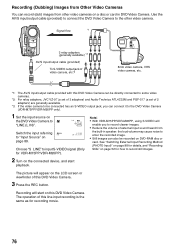
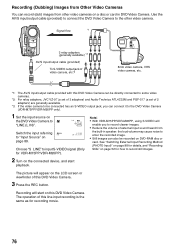
...) to connect the DVD Video Camera to some video cameras.
*2: For relay adapters, JVC VZ-97 (a set of 3 adapters) and Audio-Technica ATL4C32M and PGF-517 (a set of this DVD Video Camera.
3 Press the REC button.
The picture will
enable you can connect it to the DVD Video Camera (VDR-M75PP/VDR-M95PP only).
1 Set the input source on
the...
Dvd Video Camera-oem - Page 83
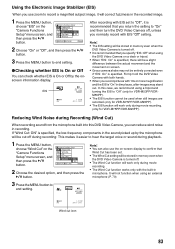
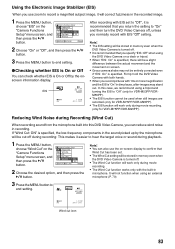
... record with EIS set .
• The Wind Cut setting will work only during movie recording.
(only for VDR-M75PP/VDR-M95PP).
• The EIS function will be stored in memory even when
the DVD Video Camera is "On" ... fuzziness in the recorded image.
1 Press the MENU button,
choose "EIS" on the "Camera Functions Setup" menu screen, and then press the A button. EIS
Dig.Zoom
Wind Cut
On
Off...
Dvd Video Camera-oem - Page 85
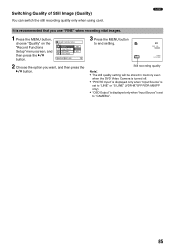
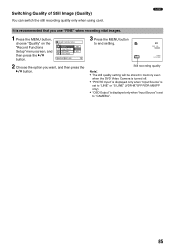
..." (VDR-M75PP/VDR-M95PP only).
• "OSD Output" is displayed only when "Input Source" is recommended that you want, and then press the
A button.
3 Press the MENU button
to "CAMERA".
85 Switching Quality of Still Image (Quality)
You can switch the still recording quality only when using card.
3
It is set
to end setting.
Record Functions Setup...
Dvd Video Camera-oem - Page 133


... order to edit the images recorded on -line manuals (instruction manual files) for installation). Click
Confirm
133 lDVD-MovieAlbumSE 4.1
(see page 141 for DVD-MovieAlbumSE, DVDfunSTUDIO and DVD-RAM Driver. You can install the included software.
Select "Warn" and try again.
lDVDfunSTUDIO 2.2
(see page 139 for installation) Install this driver if you will need to use JPEG stills...
Dvd Video Camera-oem - Page 136
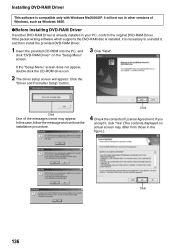
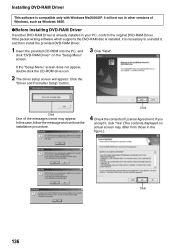
... Me/2000/XP. If the packet writing software which supports the DVD-RAM disc is installed, it is necessary to uninstall it , click "Yes" (The contents displayed on the "Setup Menu"
screen.
3 Click "Next". If you
accept it , and then install the provided DVD-RAM Driver.
1 Insert the provided CD-ROM into the PC, and...
Dvd Video Camera-oem - Page 164
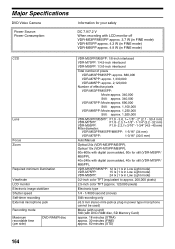
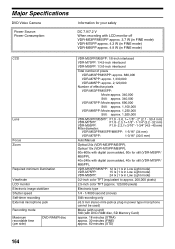
.../M55PP/M95PP: 1-5/16" (34 mm)
VDR-M75PP:
1-3/16" (30.5 mm)
Auto/Manual
Optical 24x (VDR-M53PP/M55PP), Optical 10x (VDR-M75PP/M95PP), 60x-800x with digital zoom added, 60x for still (VDR-M53PP/
M55PP), 40x-240x with digital zoom added, 40x for still (VDR-M75PP/ M95PP),
VDR-M53PP/M55PP: 12 lx (1 lx in Low Light mode)
VDR-M75PP:
15 lx (1 lx in Low Light...
Panasonic VDRM75PP Reviews
Do you have an experience with the Panasonic VDRM75PP that you would like to share?
Earn 750 points for your review!
We have not received any reviews for Panasonic yet.
Earn 750 points for your review!
