Panasonic VDRD230 - DVD CAMCORDER Support and Manuals
Get Help and Manuals for this Panasonic item
This item is in your list!

View All Support Options Below
Free Panasonic VDRD230 manuals!
Problems with Panasonic VDRD230?
Ask a Question
Free Panasonic VDRD230 manuals!
Problems with Panasonic VDRD230?
Ask a Question
Most Recent Panasonic VDRD230 Questions
Necesito Saber Si El Modelo Vdr-d230pl Es La Misma Que Vr-d230
(Posted by dooor27 12 years ago)
Popular Panasonic VDRD230 Manual Pages
Dvd Camcorder - English/spanish - Page 3
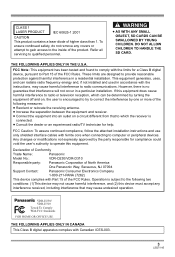
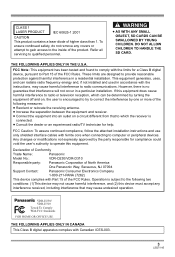
... party responsible for a Class B digital device, pursuant to qualified personnel. Declaration of Conformity
Trade Name:
Panasonic
Model No.:
VDR-D230/VDR-D310
Responsible party: Panasonic Corporation of North America
One Panasonic Way, Secaucus, NJ 07094
Support Contact:
Panasonic Consumer Electronics Company
1-800-211-PANA (7262)
This device complies with ferrite core when connecting...
Dvd Camcorder - English/spanish - Page 8
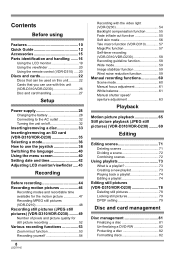
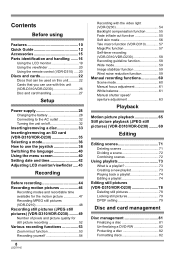
... Quick Guide 12 Accessories 15 Parts identification and handling ....... 16
Using the LCD monitor 19 Using the viewfinder 20 Using the remote control (VDR-D310) .....20
Discs and cards 22
Discs that can be used on this unit...........22 Cards that you can use with this unit (VDR-D310/VDR-D230 26 Disc and card handling 27
Setup
Power...
Dvd Camcorder - English/spanish - Page 9
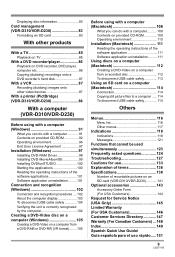
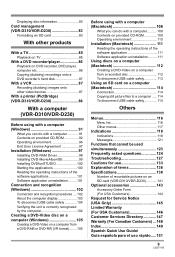
... that cannot be used simultaneously 123 Frequently asked questions 124 Troubleshooting 127 Cautions for use 133 Explanation of terms 136 Specifications 138
Number of recordable pictures on an SD card (VDR-D310/VDR-D230 141
Optional accessories 143
Accessory Order Form (For USA Customers 144
Request for Service Notice (USA Only 145 Limited Warranty (For USA Customers 146...
Dvd Camcorder - English/spanish - Page 15
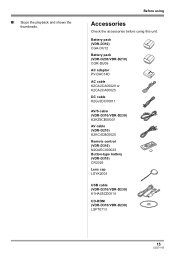
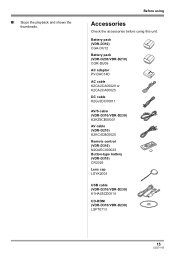
... the accessories before using this unit. Battery pack (VDR-D310) CGA-DU12
Battery pack (VDR-D230/VDR-D210) CGR-DU06
AC adaptor PV-DAC14D
AC cable K2CA2CA00029 or K2CA2CA00025
DC cable K2GJ2DC00011
AV/S cable (VDR-D310/VDR-D230) K2KZ9CB00001
AV cable (VDR-D210) K2KC4CB00020
Remote control (VDR-D310) N2QAEC000023 Button-type battery (VDR-D310) CR2025
Lens cap LSYK2004
USB cable (VDR-D310/VDR-D230...
Dvd Camcorder - English/spanish - Page 24
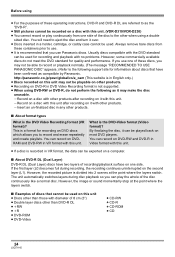
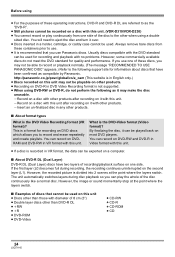
... these operating instructions, DVD-R and DVD-R DL are referred to as the "DVD-R".
≥ Still pictures cannot be recorded on a disc with this unit. (VDR-D310/VDR-D230) ≥...panasonic.co.jp/pavc/global/cs/e_cam (This website is recommended that cannot be used on DVD-R in DVD Video Recording format is not supported. ≥ When using a double
sided disc.
You can record on DVD-RW and DVD...
Dvd Camcorder - English/spanish - Page 40
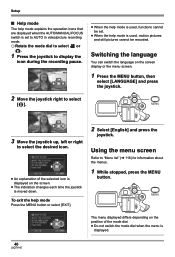
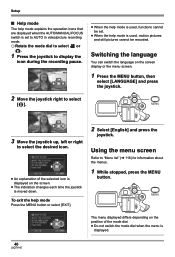
Setup
∫ Help mode
The help mode explains the operation icons that are displayed when the AUTO/MANUAL/FOCUS switch is set to AUTO in video/picture recording mode.
¬ Rotate the mode dial to...the mode dial. ≥ Do not switch the mode dial when the menu is used , functions cannot be set.
≥ When the help mode
Press the MENU button or select [EXIT].
2 Select [English] and ...
Dvd Camcorder - English/spanish - Page 98


... by pressing [Cancel]).
3 Click
[Driver and Formatter Setup].
With a computer (VDR-D310/VDR-D230)
≥ Before starting the installation, close any other software applications which supports DVDRAM discs is installed, it is necessary to install it and then install the provided DVD-RAM Driver.
≥ Install DVD-RAM Driver and then install DVD-MovieAlbumSE or DVDfunSTUDIO.
≥ If...
Dvd Camcorder - English/spanish - Page 99


...any trouble has occurred while installing DVD-RAM Driver:
When [Block] is selected in the [Driver Signing Options] in the [System Properties], the installation procedure will not complete.
Windows 2000 only: The detection of the introduction movie and then the [Setup Menu] screen will start, after which it .
To check and change the setting, select [start] # ([Settings] #) [Control...
Dvd Camcorder - English/spanish - Page 101


... details on how to use the software applications, read the PDF operating instructions. (l 93)
∫ DVD-RAM Driver Select [start] # [All Programs (Programs)] # [DVD-RAM] # [DVD-RAM Driver] # [Using DVD-RAM disc].
∫ DVD-MovieAlbumSE Select [start] # [All Programs (Programs)] # [Panasonic] # [DVD-MovieAlbumSE] # [Operation Manual].
3 Click the desired item to
the hard disk on the computer...
Dvd Camcorder - English/spanish - Page 104
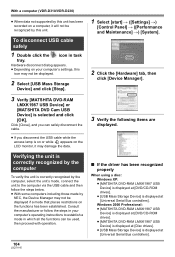
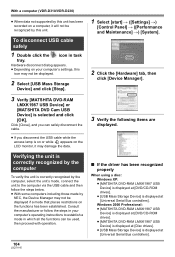
... disconnect dialog appears. ≥ Depending on your computer's operating instructions to the computer via the USB cable and then follow the steps in your computer's settings, this
icon may not be recognized by this unit. With a computer (VDR-D310/VDR-D230)
≥ When data not supported by this unit has been recorded on a computer, it may...
Dvd Camcorder - English/spanish - Page 105
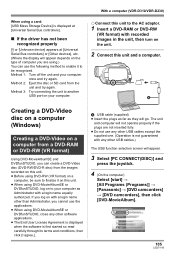
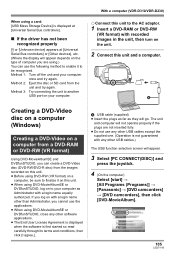
...Panasonic] # [DVD camcorders] # [DVD camcorders], then click [DVD-MovieAlbum].
105
LSQT1145 Method 3: Try connecting the unit to another
USB port on with a login name equally authorized. If you log on your computer.
¬ Connect this unit to be sure to finalize it to the AC adaptor.
1 Insert a DVD-RAM or DVD...and try again. With a computer (VDR-D310/VDR-D230)
When using a card: [USB Mass...
Dvd Camcorder - English/spanish - Page 110


... is not supported. ≥ Your computer may run DVD Player automatically when you insert a video DVD:] and then select [Ignore] from the list. ≥ For details about these operating instructions are fulfilled, some
computers cannot be used. ≥ Use the supplied USB cable when connecting to the computer. (Operation is not guaranteed with the driver installed as...
Dvd Camcorder - English/spanish - Page 111
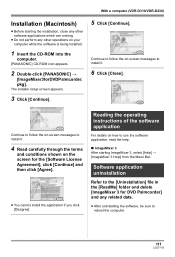
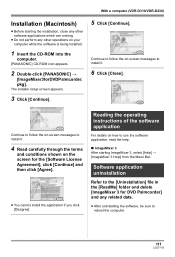
...] CD-ROM icon appears.
2 Double-click [PANASONIC] #
[ImageMixer3forDVDPalmcorder. The installer setup screen appears.
3 Click [Continue].
5 Click [Continue].
Reading the operating instructions of the software application
For details on -screen messages to reboot the computer.
111
LSQT1145 With a computer (VDR-D310/VDR-D230)
Installation (Macintosh)
≥ Before starting ImageMixer...
Dvd Camcorder - English/spanish - Page 128
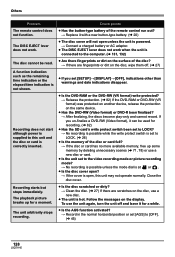
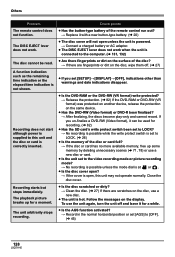
... while the write protect switch is powered. # Connect a charged battery or AC adaptor.
≥ The DISC EJECT lever does not work . Recording starts but stops immediately. If you set to this unit may not operate normally.
Follow the messages on the same device.
≥ Has the DVD-RW (Video format) or DVD-R been finalized? # After finalizing, the...
Dvd Camcorder - English/spanish - Page 129
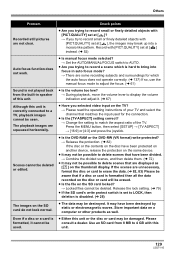
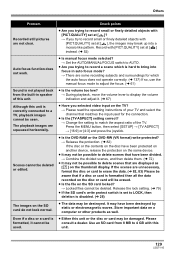
...? # Please read the operating instructions of this unit.
129
LSQT1145 The playback images are not clear.
Please consult a dealer. Others
Problem
Recorded still pictures are squeezed horizontally. Press the MENU button, then select [SETUP] # [TV ASPECT] # [16:9] or [4:3] and press the joystick.
≥ Is the DVD-RAM or the DVD-RW (VR format) write-protected...
Panasonic VDRD230 Reviews
Do you have an experience with the Panasonic VDRD230 that you would like to share?
Earn 750 points for your review!
We have not received any reviews for Panasonic yet.
Earn 750 points for your review!
