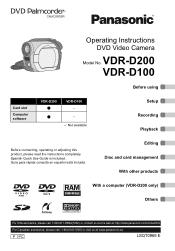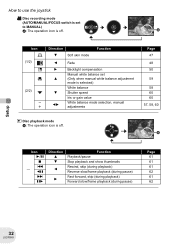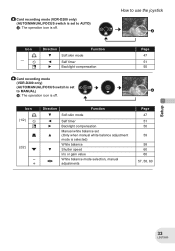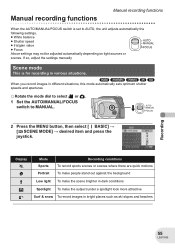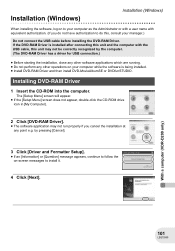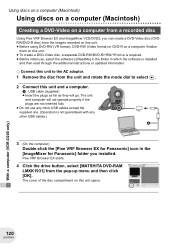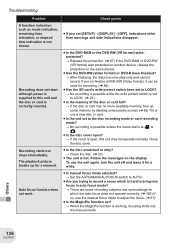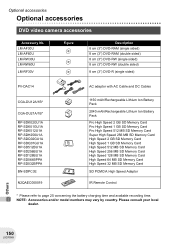Panasonic VDRD200 - DVD CAMCORDER Support and Manuals
Get Help and Manuals for this Panasonic item

View All Support Options Below
Free Panasonic VDRD200 manuals!
Problems with Panasonic VDRD200?
Ask a Question
Free Panasonic VDRD200 manuals!
Problems with Panasonic VDRD200?
Ask a Question
Most Recent Panasonic VDRD200 Questions
About The Panasonic Lsft0643 Cd-rom
Hi, Do I need to purchase the CD-ROM for this camcorder or is this something I can simply download a...
Hi, Do I need to purchase the CD-ROM for this camcorder or is this something I can simply download a...
(Posted by 1rstew 11 years ago)
Popular Panasonic VDRD200 Manual Pages
Panasonic VDRD200 Reviews
We have not received any reviews for Panasonic yet.