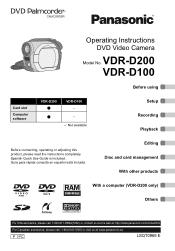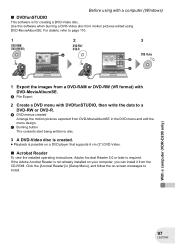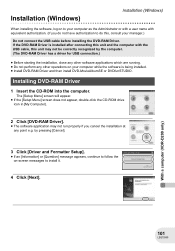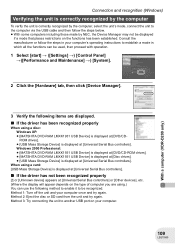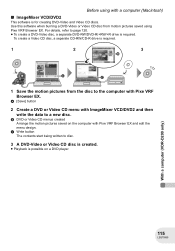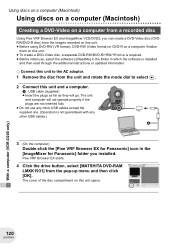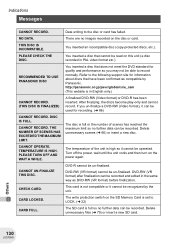Panasonic VDRD200 Support Question
Find answers below for this question about Panasonic VDRD200 - DVD CAMCORDER.Need a Panasonic VDRD200 manual? We have 1 online manual for this item!
Question posted by 1rstew on April 15th, 2013
About The Panasonic Lsft0643 Cd-rom
Current Answers
Answer #1: Posted by tintinb on April 15th, 2013 5:01 PM
http://shop.panasonic.com/shop/model/VDR-D200?t=downloads&support
If you have more questions, please don't hesitate to ask here at HelpOwl. Experts here are always willing to answer your questions to the best of our knowledge and expertise.
Regards,
Tintin
Related Panasonic VDRD200 Manual Pages
Similar Questions
My digital camera VDRM30 was purchesed in 2007. y. Software CD ROM Model VFF0197 is lost since 1,5 y...
Can I still get a usb cord and the software CD for this camera if I purchased in 2006? I use a MAC O...
I bought my video camera back in 2009. At the time of purchase I asked if it was necessary to have t...
Need some Mini DVDs to fit this camera
where can I find a replacement ac adapter for sdp-h60p panasonic video camera