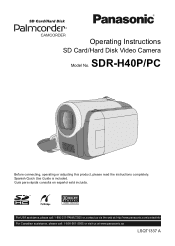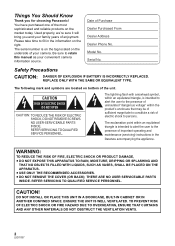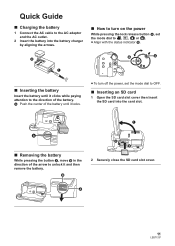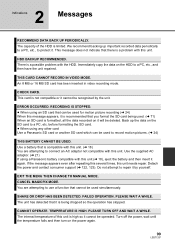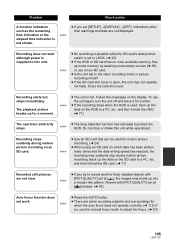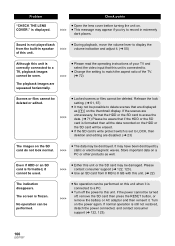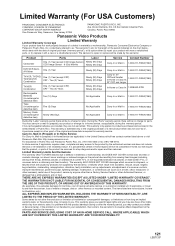Panasonic SDRH40P - SD VIDEO CAMERA Support and Manuals
Get Help and Manuals for this Panasonic item

View All Support Options Below
Free Panasonic SDRH40P manuals!
Problems with Panasonic SDRH40P?
Ask a Question
Free Panasonic SDRH40P manuals!
Problems with Panasonic SDRH40P?
Ask a Question
Most Recent Panasonic SDRH40P Questions
Need A Replacement Ac Adapter For Sdp-h60p Panasonic Video Camera
where can I find a replacement ac adapter for sdp-h60p panasonic video camera
where can I find a replacement ac adapter for sdp-h60p panasonic video camera
(Posted by angilong74 11 years ago)
Lcd Monitor Not Working
My lcd monitor does not work when i turn the camcorder on. At first it only worked when I flipped th...
My lcd monitor does not work when i turn the camcorder on. At first it only worked when I flipped th...
(Posted by mleftfield 12 years ago)
What Is The Product No Of The Adapter For Sdrh40p
(Posted by salongaromeo 12 years ago)
Popular Panasonic SDRH40P Manual Pages
Panasonic SDRH40P Reviews
We have not received any reviews for Panasonic yet.