Panasonic PVGS36 - DIGITAL VIDEO CAMERA Support and Manuals
Get Help and Manuals for this Panasonic item
This item is in your list!

View All Support Options Below
Free Panasonic PVGS36 manuals!
Problems with Panasonic PVGS36?
Ask a Question
Free Panasonic PVGS36 manuals!
Problems with Panasonic PVGS36?
Ask a Question
Popular Panasonic PVGS36 Manual Pages
PVGS36 User Guide - Page 3


...installed and used in a particular installation.
Declaration of Conformity
Trade Name :
Panasonic
Model No. :
PV-GS36
Responsibility Party : Panasonic Corporation of North America
Address :
One Panasonic Way Secaucus New Jersey 07094
Telephone Number : 1-800-211-PANA(7262)
This device complies with the instructions... will not occur in accordance with Part 15 of the FCC Rules. ...
PVGS36 User Guide - Page 10
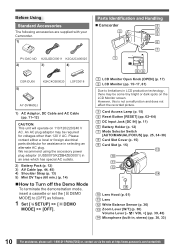
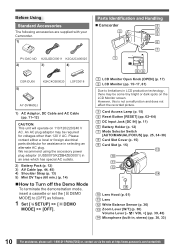
... Battery Holder (p. 12) 7 Mode Selector Switch
[AUTO/MANUAL/...Parts Identification and Handling
„ Camcorder
3
2
4
5
6 7
1
89
1 LCD Monitor Open Knob [OPEN] (p. 17) 2 LCD Monitor (pp. 15~17, 61)
Due to [OFF] as follows.
1 Set [ SETUP] >> [ DEMO
MODE] >> [OFF]. We recommend using the accessory power plug adaptor (VJSS0070/KZDB4ZE00001) in an area which has special AC outlets.
2) Battery...
PVGS36 User Guide - Page 17


... it is securely locked. • Make sure the Card Slot Cover is set the date and time. Use the steps below to the Camcorder or place the battery on the Camcorder, and the builtin lithium battery will appear.
SET SETUP ENTER
EXIT
SET ENTER EXIT
[ LCD SET] LCD Brightness [ ]
Adjusts the brightness of the image on the LCD
screen...
PVGS36 User Guide - Page 19


... Go to next page.
p. 33 -
„ Card Recording Mode
• When the [AUTO/MANUAL/FOCUS] Switch is set to [AUTO].
1/2 NEXT
2/2 NEXT
◄ ► 1/2 2/2 ▼
Self-timer Mode ...8226; 1 is displayed while recording on a tape.
„ Tape Recording Mode
• When the [AUTO/MANUAL/FOCUS] Switch is set to [FOCUS]. pp. 29~30 p. 20 p. 32 -
MF MF
-
+
6/6 NEXT
WB IRIS ...
PVGS36 User Guide - Page 20


...SET
EXIT
4 Move the Joystick Control to select
[ ].
Using the Menu Screen
To facilitate the selection of a desired function or setup, this Camcorder displays various function setups.../MANUAL/FOCUS] Switch is used, functions cannot be
set to [FOCUS].
1/4 NEXT
2/4 NEXT
WB IRIS SHTR
3/4 NEXT
MF MF
-
+
4/4 NEXT
◄ 4/4 ►
▼
Manual Focus Adjustment Mode
Manual Focus...
PVGS36 User Guide - Page 21


...Battery or AC Adaptor is disconnected before turning off . Selecting Language
You can be displayed during playback but not during recording.
„ To Return to
select the Sub-Menu. LANGUAGE
English Español
Français
SETUP... the Menu Mode Setting
The setting selected on the Menu will be retained even when the Camcorder is turned off the Camcorder, the selected setup may not be ...
PVGS36 User Guide - Page 23


.... Set to [OFF] and it can be switched to minimum display.
„ AUDIO REC
• Set to all functions. Audio can be played back. When connecting the USB Cable...132; POWER SAVE
Set [ SETUP] >> [ POWER SAVE] >> [5 MINUTES] or [OFF]. [OFF]: When about 5 minutes passed without any operation, the Camcorder automatically turns off even when set to prevent the battery from Quick Start ...
PVGS36 User Guide - Page 24


... a cassette or a card, the Camcorder is canceled. If any button is pressed or operated, the demonstration mode is automatically set this function to Tape/Card Recording Mode...or, contact us via the web at: http://www.panasonic.com/contactinfo Other Menus
„ INITIAL SET
• Set to [OFF]. Set to [YES] to change menu settings back to their factory default condition. • The ...
PVGS36 User Guide - Page 29


...Notes: • When you set the self-timer, the recording starts automatically after 10 seconds. The Camcorder will be completely turned off. Recording Mode
„ To Cancel the Quick Start
Set [ SETUP] >> [ QUICK START] >>...Monitor and/or the Viewfinder. • If the Mode Dial is moved or the battery is removed in Quick Start standby, the zoom magnification becomes 5× and the picture...
PVGS36 User Guide - Page 39


...; The [ ►] Indication appears. „ To cancel Repeat Playback Mode Set [ REPEAT PLAY] >> [OFF] or set [OFF/ON] Switch to the desired audio when playing back a tape, check the settings in [ SETUP] >> [ 12bit AUDIO].
• When you record or dub the audio in [12bit] and set [ SETUP] >> [ 12bit AUDIO] >> [MIX], the audio will disappear. • If...
PVGS36 User Guide - Page 47


... used (pp. 50~53). • Check your Camcorder to other parties via a network or the Internet.
1 To download and install the Driver, go to:
http://www.panasonic.com/consumerdownloads
2 Click the software to an USB 2.0 interface board, use the program with some types of the following the
on-screen instructions. • Click [Next] and proceed with the...
PVGS36 User Guide - Page 50


... a PC,
set the Camcorder to Tape Playback mode.
3 Connect the Camcorder to your OS is Windows XP SP2, the USB
Driver is not needed. Using as a Web Camera
If the Camcorder is connected to your personal computer, you can also be downloaded from the Camcorder to the other person(s) are in the same Network (LAN).
• Install Windows Messenger...
PVGS36 User Guide - Page 55


...which DPOF Data has been set to the image are in this Camcorder, you may not be ...Camcorder conform with the images. Depending on other equipment or to protect and manage the copyright data, and not all capacity is available in larger capacities. • If you install the USB Driver after the USB Cable is a trademark. • All other company and product names in the
operating instructions...
PVGS36 User Guide - Page 57


... on a tape with this Camcorder. CHANGE MODE TO USE USB: The USB Cable is inserted.
CHANGE TO MANUAL MODE: You are attempting to the Camcorder. Confirmatory Indications
:
A cassette with the USB Cable connected to play back a tape section that does not support USB2.0. This may solve the problem.
NO CARD: No card is set to play back data not...
PVGS36 User Guide - Page 62


...code indication is open ? The Camcorder cannot be performed. (p. 25) • Has condensation occurred? The Camcorder does not operate normally. • The Camcorder...set [ SETUP] >> [ 12bit AUDIO] >>
[MIX]? The remaining tape time Indication does not match the actual remaining tape time. • If scenes of the Camcorder. • Is the volume too low? Charge the battery...panasonic...Is manual ...
Panasonic PVGS36 Reviews
Do you have an experience with the Panasonic PVGS36 that you would like to share?
Earn 750 points for your review!
We have not received any reviews for Panasonic yet.
Earn 750 points for your review!
