Panasonic PVDV53 - DIGITAL VIDEO CAMERA Support and Manuals
Get Help and Manuals for this Panasonic item
This item is in your list!

View All Support Options Below
Free Panasonic PVDV53 manuals!
Problems with Panasonic PVDV53?
Ask a Question
Free Panasonic PVDV53 manuals!
Problems with Panasonic PVDV53?
Ask a Question
Popular Panasonic PVDV53 Manual Pages
PVDV53 User Guide - Page 1
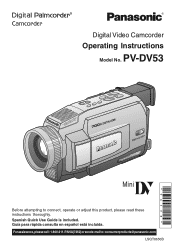
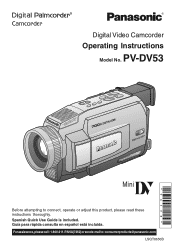
...;a para rápida consulta en español está incluida. R
Digital Video Camcorder
Operating Instructions
Model No. PV-DV53
Mini
Before attempting to : consumerproducts@panasonic.com
LSQT0650B Spanish Quick Use Guide is included. For assistance, please call : 1-800-211-PANA(7262) or send e-mail to connect, operate or adjust this product, please read these instructions thoroughly.
PVDV53 User Guide - Page 2
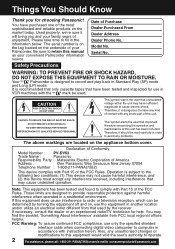
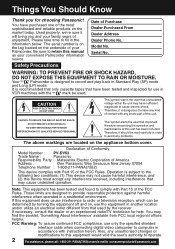
... your convenient Palmcorder information source. Model No.
It is dangerous to make any kind of contact with any problems.
The above markings are designed to radio or television reception, which can be used by turning the equipment off and on the appliance bottom cover. Serial No.
Declaration of Conformity
Model Number : PV-DV53
Trade Name :
Panasonic
Responsibility...
PVDV53 User Guide - Page 3


... ELECTRICAL CODE
ANTENNA DISCHARGE UNIT (NEC SECTION 810-20)
GROUNDING CONDUCTORS (NEC SECTION 810-21)
GROUND CLAMPS
POWER SERVICE GROUNDING ELECTRODE SYSTEM (NEC ART 250, PART H)
14. All the safety and operating instructions should not be followed.
5. All operating and maintenance instructions should use this video unit from overheating. Cleaning - Do not use a mounting accessory...
PVDV53 User Guide - Page 6


...panasonic.com PHOTOVU LINK is a registered trademark.
A/V Cable (LSJA0452)
1 pc. Intel® Pentium® is a registered trademark. Shoulder Strap
with AC Cable and DC Cable
1 pc. IBM is a trademark. Then, replace...Before Using
Unpack your Palmcorder
1 pc. i.LINK is a registered trademark of Microsoft in the United States and other countries. AC Adaptor (PV-DAC11) with Lens...
PVDV53 User Guide - Page 14
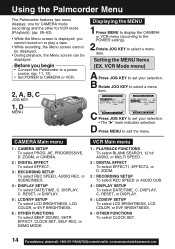
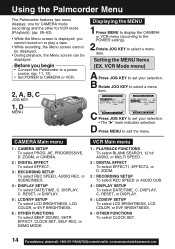
... to select a menu
item. DISPLAY, C. RESET, or DISPLAY.
5 : LCD/EVF SETUP To select LCD BRIGHTNESS, LCD COLOR, or EVF BRIGHTNESS.
6 : OTHER FUNCTIONS To select CLOCK SET.
14 Forassistance, pleasecall: 1-800-211-PANA(7262)orsende-mailto:consumerproducts@panasonic.com Using the Palmcorder Menu
The Palmcorder features two menu displays: one for CAMERA mode (recording) and the...
PVDV53 User Guide - Page 21
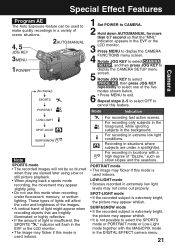
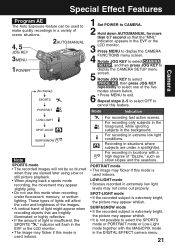
...mode • The image may flicker if this mode is
used indoors.
1 Set POWER to CAMERA. 2 Hold down AUTO/MANUAL for more
than 0.7 second so that are brightly illuminated or highly reflective. &#...(s).
SURF&SNOW mode • If the recorded subject is not possible to display the CAMERA SETUP menu
5 screen.
These types of lights will affect the color and brightness of the images....
PVDV53 User Guide - Page 24
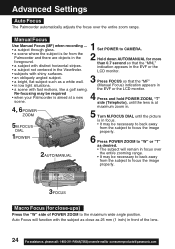
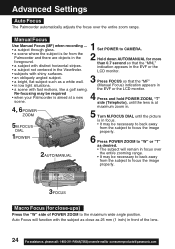
... side of the lens.
24 Forassistance, pleasecall: 1-800-211-PANA(7262)orsende-mailto:consumerproducts@panasonic.com
Auto Focus will function with shiny surfaces.
3 • an obliquely angled subject.
•....
6 Press POWER ZOOM to "W" or "T"
2AUTO/MANUAL
as a white wall.
Advanced Settings
Auto Focus
The Palmcorder automatically adjusts the focus over
the entire zooming range. ...
PVDV53 User Guide - Page 26
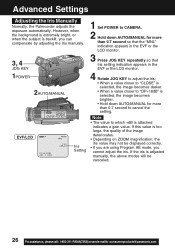
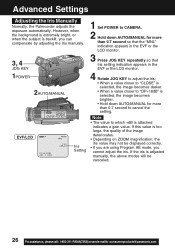
.... • If you are using Program AE mode, you can compensate by adjusting the Iris manually.
3, 4
JOG KEY
1POWER
2AUTO/MANUAL
EVF/LCD
Iris Setting
1 Set POWER to CAMERA. 2 Hold down AUTO/MANUAL for more
than 0.7 second to "OP+18dB" is attached
indicates a gain value. Advanced Settings
Adjusting the Iris Manually
Normally, the Palmcorder adjusts the exposure automatically.
PVDV53 User Guide - Page 40
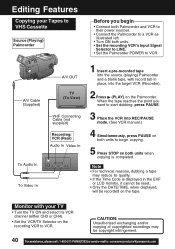
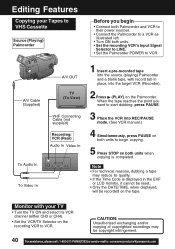
... copyright infringement.
40 Forassistance, pleasecall: 1-800-211-PANA(7262)orsende-mailto:consumerproducts@panasonic.com
CAUTION:
Unauthorized exchanging and/or copying of copyrighted recordings may reduce its VCR channel (either CH3 or CH4).
• Set the VCR/TV Selector on the Palmcorder.
A/V Cable (Supplied)
To Audio In To Video In
A/V OUT
TV (To View)
VHF...
PVDV53 User Guide - Page 41
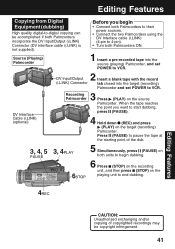
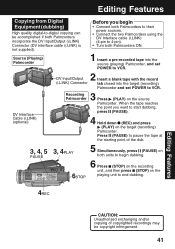
... may be accomplished if both units to begin
• Connect both Palmcorders to their power sources.
• Connect the two Palmcorders using the DV Interface cable (i.LINK) (4-pin to 4-pin).
• Turn both Palmcorders ON.
1 Insert a pre-recorded tape into the source (playing) Palmcorder, and set POWER to VCR.
2 DV Input/Output
Insert a blank tape with...
PVDV53 User Guide - Page 43
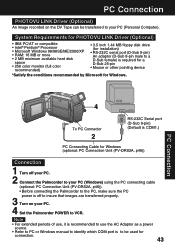
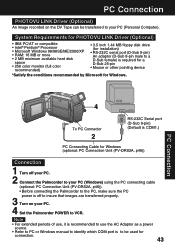
... Unit (PV-DRS2A, p46))
Connection
1 Turn off your PC. 2 Connect the Palmcorder to your PC (Windows) using the PC connecting cable
(optional: PC Connection Unit (PV-DRS2A, p46)).
• Before connecting the Palmcorder to the PC, make sure the PC
power is off to a D-Sub female) is to be transferred to your PC. 4 Set the Palmcorder POWER...
PVDV53 User Guide - Page 44


... start up Windows.
2 Insert PHOTOVU LINK DRIVER Disk (Optional) into a floppy disk drive.
3 Click on Start, then "Run..."
4 Type in "a:\setup.exe" and click OK. • If your 3.5 inch floppy disk drive is not "A", use the appropriate letter.
5 Follow the instructions as they appear on Start, "(All) Programs," "Panasonic," "Palmcorder," then "PHOTOVU LINK."
2 "PHOTOVU LINK...
PVDV53 User Guide - Page 46
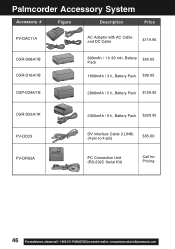
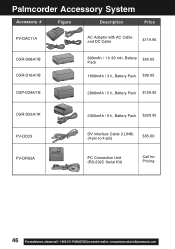
Palmcorder Accessory System
Accessory #
Figure
Description
Price
PV-DAC11A
AC Adaptor with AC Cable and DC Cable
$119.95
CGR-D08A/1B CGR-D16A/1B
800mAh / 1 h 30 min, Battery $69.95 Pack 1600mAh / 3 h, Battery Pack $99.95
CGP-D28A/1B
2800mAh / 5 h, Battery Pack $129.95
CGR-D53A/1K PV-DDC9 PV-DRS2A
5300mAh / 9 h, Battery Pack $229.95
DV Interface...
PVDV53 User Guide - Page 52


... form when making a request for symptoms and corrections.
Before Requesting Service
If you have a problem with the unit and any symptom it may be something you can correct yourself.
Randall Road Elgin, IL. 60123-7847 Attn: Camcorder Repair
52 Forassistance, pleasecall: 1-800-211-PANA(7262)orsende-mailto:consumerproducts@panasonic.com Check the list below for...
PVDV53 User Guide - Page 54
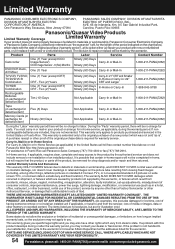
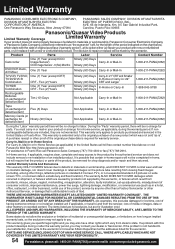
..., Mail-in or In-Home Service For Carry-In, Mail-In or In-Home Service (as applicable) in the United States call Panasonic Sales Company (787)-750-4300 or fax (787)-768-2910. This warranty gives you specific legal rights and you . If a problem with new or refurbished
parts, or (b) replace it cover markings or retained images...
Panasonic PVDV53 Reviews
Do you have an experience with the Panasonic PVDV53 that you would like to share?
Earn 750 points for your review!
We have not received any reviews for Panasonic yet.
Earn 750 points for your review!
