Panasonic PVDV203 - DIGITAL VIDEO CAMERA Support and Manuals
Get Help and Manuals for this Panasonic item
This item is in your list!

View All Support Options Below
Free Panasonic PVDV203 manuals!
Problems with Panasonic PVDV203?
Ask a Question
Free Panasonic PVDV203 manuals!
Problems with Panasonic PVDV203?
Ask a Question
Popular Panasonic PVDV203 Manual Pages
PVDV203 User Guide - Page 1


PV-DV203
Mini
Before attempting to : consumerproducts@panasonic.com
LSQT0653A R
Digital Video Camcorder
Operating Instructions
Model No. For assistance, please call : 1-800-211-PANA(7262) or send e-mail to connect, operate or adjust this product, please read these instructions thoroughly. Guía para rápida consulta en español está incluida. Spanish Quick Use Guide is ...
PVDV203 User Guide - Page 2
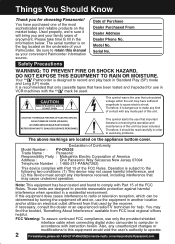
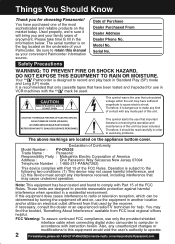
....
Therefore, it should be used by turning the equipment off and on the appliance bottom cover. Declaration of Conformity
Model Number : PV-DV203
Trade Name :
Panasonic
Responsibility Party : Matsushita Electric Corporation of America
Address :
One Panasonic Way Secaucus New Jersey 07094
Telephone Number : 1-800-211-PANA(7262)
This device complies with instruction herein.
PVDV203 User Guide - Page 3
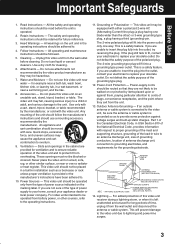
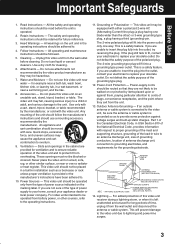
...of the lead-in installation such as they are unable to lightning and power-line surges.
3 Use only with respect to proper grounding of the mast and supporting structure, grounding of the National Electrical Code, provides information with a cart, stand, tripod, bracket, or table recommended by the manufacturer. Read Instructions - Follow Instructions - Accessories - This video...
PVDV203 User Guide - Page 5
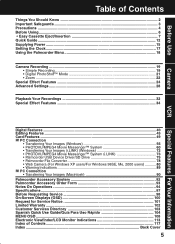
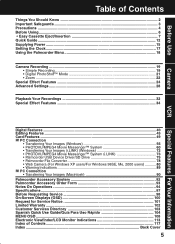
...; Palmcorder USB Device Driver/SD Drive 75 • Palmcorder File Converter 78 • Web Camera (For Windows XP users/For Windows 98SE, Me, 2000 users 80 • Warning Indications 89
PC Connection • Transferring Your Images (Macintosh 90
Palmcorder Accessory System 92 Palmcorder Accessory Order Form 93 Notes On Operations ...94 Specifications ...97 Before Requesting Service 98...
PVDV203 User Guide - Page 6


...:consumerproducts@panasonic.com PHOTOVU/MPEG4 Movie Messenger™ System is a trademark. record tab
2 To record again: Slide the tab to the left (open). CR2025 Clock Battery (installed in the United States and other countries. Built-in SD Drive for Macintosh (LSFT0527)
Microsoft®, Windows® and Windows Media are registered trademarks of Driver Software for Windows 98SE...
PVDV203 User Guide - Page 28
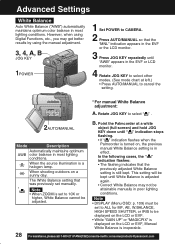
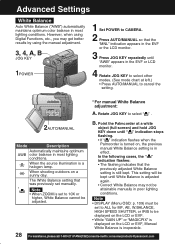
... most lighting conditions.
B. Note
• DISPLAY (Menu OSD: p. 109) must be set to be kept until " " indication stops flashing. • If " " indication flashes when the
Palmcorder is turned on a sunny day.
Point the Palmcorder at left.) • Press AUTO/MANUAL to select " " .
2AUTO/MANUAL
Mode
Description
Automatically maintains optimum
AWB color balance in poor lighting...
PVDV203 User Guide - Page 30
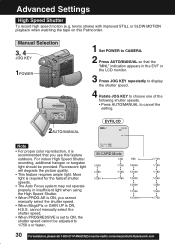
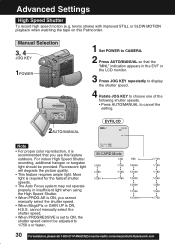
... be provided.
M-CARD Mode
30 Forassistance,pleasecall:1-800-211-PANA(7262)orsende-mailto:consumerproducts@panasonic.com Advanced Settings
High Speed Shutter
To record high speed motion (e.g.
cannot manually select the shutter speed.
• When PROGRESSIVE is set to CAMERA. 2 Press AUTO/MANUAL so that the
"MNL" indication appears in insufficient light when using the High...
PVDV203 User Guide - Page 31


.../PAUSE
1 Set POWER to CAMERA. 2 Press MENU to display the CAMERA
FUNCTIONS menu screen.
3 Rotate JOG KEY to select RECORDING SETUP , then press JOG KEY to display the RECORDING SETUP menu screen.... value is adjusted manually, the above modes will appear in the
4 EVF or the LCD monitor.
Advanced Settings
Adjusting the Iris Manually
Normally, the Palmcorder adjusts the exposure automatically.
PVDV203 User Guide - Page 45
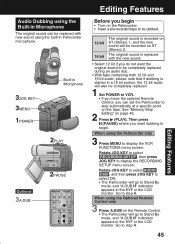
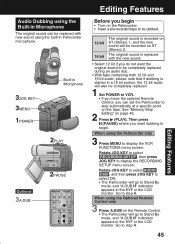
...tape. Then press
(PAUSE) where you begin .
Go to stop automatically at a specific point on the Palmcorder. • Insert a pre-recorded tape to display the VCR FUNCTIONS menu screen. ... will also be completely replaced.
1 Set POWER to VCR. • If you have the optional Remote Control, you can set the Palmcorder to step 4. When using the built-in Palmcorder microphone.
3JOG KEY 3MENU...
PVDV203 User Guide - Page 56


...hard disk space for Windows XP.
Palmcorder USB Device Driver/Web Camera/SD Drive
Install Palmcorder USB Device Driver. Using this driver allows data communication between the Memory Card and PC. Using this driver allows data communication between the Memory Card and PC.
56 Forassistance,pleasecall:1-800-211-PANA(7262)orsende-mailto:consumerproducts@panasonic.com System Requirements (for...
PVDV203 User Guide - Page 76
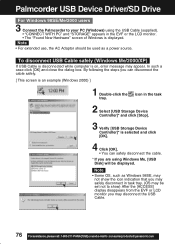
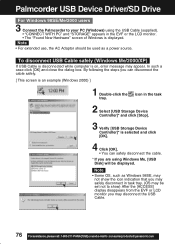
...set not to show the icon indication that you may disconnect the USB Cable.
76 Forassistance,pleasecall:1-800-211-PANA(7262)orsende-mailto:consumerproducts@panasonic.com Palmcorder USB Device Driver/SD Drive
For Windows 98SE/Me/2000 users
3 Connect the Palmcorder to your PC (Windows) using Windows... • You can disconnect the cable safely.
[ This screen is on, error message may appear.
PVDV203 User Guide - Page 92
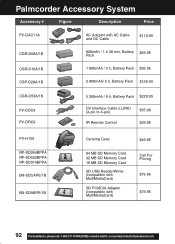
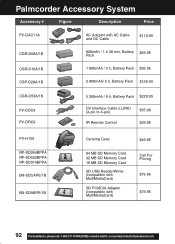
Palmcorder Accessory System
Accessory #
Figure
Description
Price
PV-DAC11A
CGR-D08A/1B CGR-D16A/1B CGP-D28A/1B
AC Adaptor with AC Cable and DC Cable
$119.95
800mAh / 1 h 30 min, Battery Pack
$69.95
1 600mAh / 3 h, Battery Pack $99.95
2 800mAh/ 5 h, Battery Pack $129.95
CGR-D53A/1K PV-DDC9 PV-DRC9
5 300mAh / 9 h, Battery...:1-800-211-PANA(7262)orsende-mailto:consumerproducts@panasonic.com
PVDV203 User Guide - Page 93
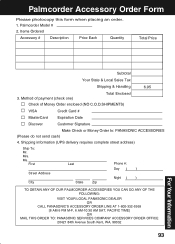
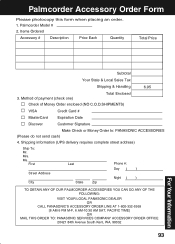
... OF THE FOLLOWING:
VISIT YOUR LOCAL PANASONIC DEALER OR
CALL PANASONIC'S ACCESSORY ORDER LINE AT 1-800-332-5368 [6 AM-5 PM M-F, 6 AM-10:30 AM SAT, PACIFIC TIME] OR
MAIL THIS ORDER TO: PANASONIC SERVICES COMPANY ACCESSORY ORDER OFFICE 20421 84th Avenue South Kent, WA. 98032
93
For Your Information Palmcorder Model #
2. Palmcorder Accessory Order Form
Please photocopy this form when...
PVDV203 User Guide - Page 94


... authorities, or the Electronics Industries Alliance:
About the Memory Card (MultiMediaCard or SD Memory Card)
• Model PV-DV203 can purchase a higher capacity Memory Card if desired.
94 Forassistance,pleasecall:1-800-211-PANA(7262)orsende-mailto:consumerproducts@panasonic.com Disposal of these materials may be used with either a MultiMediaCard or a SD Memory Card. •...
PVDV203 User Guide - Page 120
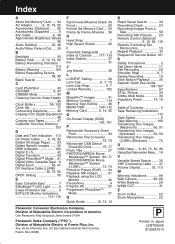
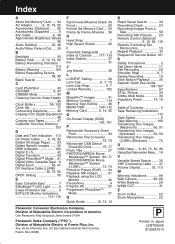
... 36
L
LCD/EVF Setting 20 Lens Cap 6, 7, 19 Lens Cap Strap 6, 7 Limited Warranty 102
M
MagicPix™ Images 41 Memory Counter 114 Memory Stop Editing .......... 46 MENU OSD 108~112 Memory Card 6, 14, 92
O
On-Screen Display (OSD 100, 101
P
Palmcorder Accessory Order Form 93
Palmcorder File Converter 78, 79 Palmcorder USB Device Driver/SD Drive 75...
Panasonic PVDV203 Reviews
Do you have an experience with the Panasonic PVDV203 that you would like to share?
Earn 750 points for your review!
We have not received any reviews for Panasonic yet.
Earn 750 points for your review!
