Panasonic PVGS55 - DIGITAL VIDEO CAMERA Support and Manuals
Get Help and Manuals for this Panasonic item
This item is in your list!

View All Support Options Below
Free Panasonic PVGS55 manuals!
Problems with Panasonic PVGS55?
Ask a Question
Free Panasonic PVGS55 manuals!
Problems with Panasonic PVGS55?
Ask a Question
Popular Panasonic PVGS55 Manual Pages
PVGS55 User Guide - Page 1
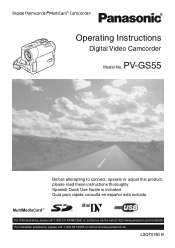
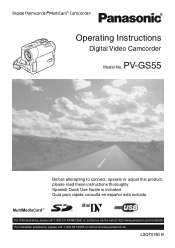
Operating Instructions
Digital Video Camcorder
Model No. Mini
For USA assistance, please call: 1-800-211-PANA(7262) or, contact us via the web at: http://www.panasonic.com/contactinfo For Canadian assistance, please call: 1-800-561-5505 or visit us at www.panasonic.ca
LSQT0760 B Spanish Quick Use Guide is included.
Guía para rápida consulta en españ...
PVGS55 User Guide - Page 2
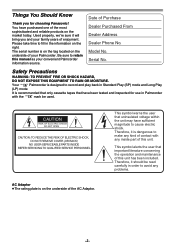
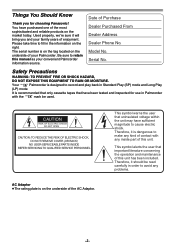
Be sure to retain this manual as your Palmcorder. CAUTION
RISK OF ELECTRIC SHOCK DO NOT OPEN
CAUTION: TO REDUCE THE RISK OF ELECTRIC SHOCK, DO NOT REMOVE COVER (OR BACK)
NO USER-SERVICEABLE PARTS INSIDE REFER SERVICING TO QUALIFIED SERVICE PERSONNEL
This symbol warns the user that important literature concerning the operation and maintenance of your...
PVGS55 User Guide - Page 3


.... REPLACE ONLY WITH THE SAME OR EQUIVALENT TYPE.
≥Since this equipment in well ventilated place; FCC Note: This equipment has been tested and found to comply with Part 15 of the FCC Rules.
Declaration of Conformity
Trade Name:
Panasonic
Model No.:
PV-GS55
Responsible party: Matsushita Electric Corporation of America
One Panasonic Way, Secaucus, NJ 07094
Support...
PVGS55 User Guide - Page 7


... ITEMS WITH YOUR SALES RECEIPT TO YOUR VENDOR...Software.
LIMITED USE SOFTWARE LICENSE You, the Licensee, are permitted to any form. 8) The Software has been tested and the documentation has been reviewed. You may not transfer or assign the Software...Software together with the Software or its documentation. BY INSTALLING THIS SOFTWARE, YOU INDICATE YOUR ACCEPTANCE OF THIS LIMITED USE SOFTWARE ...
PVGS55 User Guide - Page 8


... of Other
Equipment 48 Using the DV Cable for Recording 48
With a PC
Using the Software with a Computer 49 Using USB Driver 49 Using as a Web Camera 51 Using the DV STUDIO 3.1E-SE 53 Using the G.726 Audio Decoder 54 Using the ArcSoft Software 55 To disconnect USB cable safely 57 If you no longer need software or driver
(Uninstall 58 Notes 58...
PVGS55 User Guide - Page 25


...-25-
When recording with the [AUTO/MANUAL/FOCUS] Switch (48) set to [ON].
≥The [POWER] Lamp (47) lights up if the [REC LAMP] on the [INITIAL] Sub-Menu is set to Tape Recording Mode [ ]. After checking, the Palmcorder resumes the Recording Pause Mode.
≥...power is turned off automatically for tape protection and power conservation. (If the AC Adaptor is used, the power is displayed.
PVGS55 User Guide - Page 48
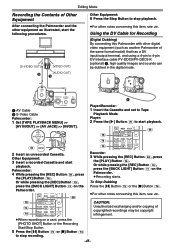
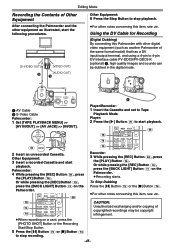
...;For other notes concerning this Palmcorder with other notes concerning this item, see -69-. Player:
2 Press the [1] Button (76) to Tape
Playback Mode.
CAUTION: Unauthorized exchanging and/or copying of the same format/model) that has a DV input/output terminal, and using a 4-pin to 4-pin DV Interface cable PV-DDC9/PV-DDC9-K (optional) 1, high quality...
PVGS55 User Guide - Page 49


... Edition/
3 Select the software to be installed from
[Setup Menu]. ≥USB Driver -49-:
Software for G.726 Audio Decoder allows you to listen to install this update in cases where
playback of an MPEG4 moving image file recorded with a Palmcorder is started in "D:\InstMenu.exe" and click "OK". ("D" applies when the CD-ROM drive is drive D.)
Using USB Driver
2 Insert supplied CD...
PVGS55 User Guide - Page 50


...
1 Insert the Memory Card into the
Palmcorder.
2 Set the Palmcorder to PC Mode.
4 Open [My Computer] and click
[Removable Disk] (For Windows 98SE/Me/ 2000 users). This will not cause a problem. Click [Yes] and proceed.
7 Click [OK] when the [Restarting Windows]
Dialogue appears.
ª Connecting Computer and Palmcorder
Install USB Driver before connecting.
It enables you to your...
PVGS55 User Guide - Page 51


... parties via the network. ≥Do not connect the USB Cable until the USB
Driver or WebCam Driver is installed. With a PC
Using as a Web Camera, the additional minimum requirements must be used on -screen instructions. ≥Click [Next] and proceed with preinstalled; Please see chart below:
[Send]
[Receive] [Software]
Windows XP
Windows XP
Windows 98SE/Me/ 2000
Windows...
PVGS55 User Guide - Page 52


..., the WEB CAMERA mode is cancelled. ≥In the WEB CAMERA mode, video cannot be displayed during the installation depending on [Unknown] cannot be found ..."
Install the USB Driver as a Web Camera)
1 Install the supplied WebCam Driver. 2 Set the Mode Dial to Tape Recording Mode. 3 Set [CAMERA] >> [USB FUNCTION] >>
[WEB CAMERA]. is displayed.
2) The message "The file 'ksclockf.ax' on...
PVGS55 User Guide - Page 53


.... ≥If the Palmcorder is used as a Web Camera
continuously for the first time, its operation.
≥During set up , if [Primary video capture
the communication again. ≥When access is finished, close MSN
Messenger, then turn off the Palmcorder. With a PC
4 After the setup is completed, sign in and
8 Confirm the [Panasonic DVC Web Camera
start...
PVGS55 User Guide - Page 57


... Access Lamp is on the computer
screen until the installation is in Tape Recording mode or Tape Playback Mode:) [Panasonic DVC USB-SERIAL Driver for Win XX (COM X)] (The numeral designation after "COM" will not be set not to Help information about application operations and other Error messages.
≥You can disconnect the cable
safely.
1 Double...
PVGS55 User Guide - Page 58


... Messenger® and DirectX® are supported as well.
≥In this Manual, the Panasonic make digital video camera with the USB connection cable into the recycle bin, then disconnect the USB connection cable. It may freeze the software or destroy the data in the text. Data may be damaged.
in these instructions are the trademarks or registered trademarks...
PVGS55 User Guide - Page 59


... Recording Mode of their respective corporations. You may install or uninstall this case, delete the USB Driver from [Device Manager]. It is an external Memory Card that is available in the operating instructions are trademarks or registered trademarks of the Palmcorder is connected for Win XX (COM X)] (or [Panasonic Serial USB Driver]) from [Device Manager] as a MultiMediaCard.
Panasonic PVGS55 Reviews
Do you have an experience with the Panasonic PVGS55 that you would like to share?
Earn 750 points for your review!
We have not received any reviews for Panasonic yet.
Earn 750 points for your review!
