Panasonic PVGS34PKG - DIGITAL VIDEO CAMERA Support and Manuals
Get Help and Manuals for this Panasonic item
This item is in your list!

View All Support Options Below
Free Panasonic PVGS34PKG manuals!
Problems with Panasonic PVGS34PKG?
Ask a Question
Free Panasonic PVGS34PKG manuals!
Problems with Panasonic PVGS34PKG?
Ask a Question
Popular Panasonic PVGS34PKG Manual Pages
Digital Video Camera - Page 1
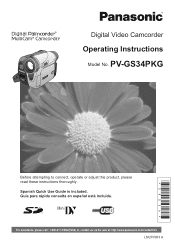
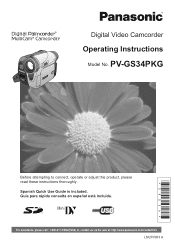
... connect, operate or adjust this product, please read these instructions thoroughly. For assistance, please call : 1-800-211-PANA(7262) or, contact us via the web at: http://www.panasonic.com/contactinfo LSQT0983 A
Guía para rápida consulta en español está incluida. Spanish Quick Use Guide is included. Digital Video Camcorder
Operating Instructions
Model No.
Digital Video Camera - Page 10
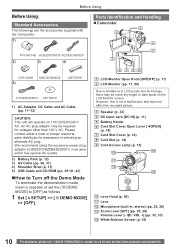
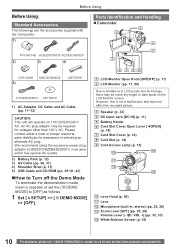
...Accessories
The followings are the accessories supplied with the Camcorder. 1)
PV-DAC14D K2GJ2DC00015 K2CA2CA00025
2)
3)
4)
Parts Identification and Handling „ Camcorder
3 2
4 5
1
CGR-DU06 5)
... the Demo Mode
To terminate the demonstration mode, insert a cassette or set the [ DEMO MODE] to [OFF] as follows.
1 Set [ SETUP] >> [ DEMO MODE]
>> [OFF].
6 7 89
1 LCD...panasonic.com/contactinfo
Digital Video Camera - Page 16
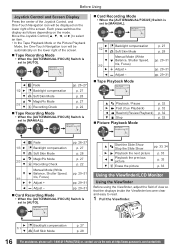
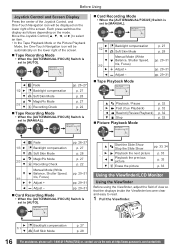
...
p. 28
▲ 2/2
▼
MagicPix Mode Recording Check
p. 27 p. 22
„ Tape Recording Mode
• When the [AUTO/MANUAL/FOCUS] Switch is set to [MANUAL]. One-Touch Navigation icon OFF
1/1
▲
► -
◄
▼
Start the Slide Show Stop the Slide Show
Playback the..., please call : 1-800-211-PANA(7262) or, contact us via the web at: http://www.panasonic.com/contactinfo
Digital Video Camera - Page 17
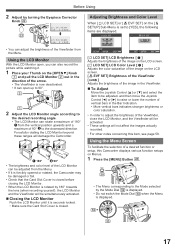
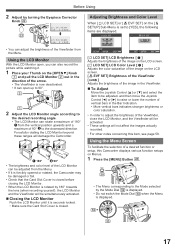
... Viewfinder, close the LCD Monitor, and the Viewfinder will not affect the images actually recorded.
• For other notes concerning this Camcorder displays various function setups on the LCD
screen.
[ EVF SET] Brightness of the Viewfinder
[
]
Adjusts the brightness of the image in the Viewfinder.
„ To Adjust
Move the Joystick Control [▲...
Digital Video Camera - Page 18


...Camcorder is turned off the Camcorder, the selected setup may not be retained.
• Menu operation flow is displayed, you cannot record or
play back. BASIC SCENE MODE REC SPEED BLANK SEARCH WIND CUT CLOCK SET
SETUP...[ D.ZOOM] Digital Zoom (p. 26) [ ZOOM MIC] Zoom Microphone (p. 25) [ DATE/TIME] Date and Time Indication (p. 51) [ INITIAL SET] Initial Setting Mode (p. 51)
[ SETUP] Setup Sub-Menu
...
Digital Video Camera - Page 21


...not be degraded in comparison with the SP mode, but mosaic noise may appear on other digital video
equipment recorded in "16 bit 48 kHz 2 tracks". Playback on the playback image or... Set [ SETUP] >> [ AUDIO REC] >> [12bit] or [16bit].
[12bit]: Records audio in "12 bit 32 kHz 4 tracks". (The original audio signals can select the sound quality of the LP
mode, we recommend using Panasonic ...
Digital Video Camera - Page 22
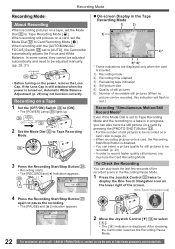
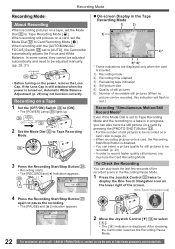
...set...MANUAL/ FOCUS] Switch 24 set the Mode Dial 32 to pause the recording. • The [PAUSE] and [ ] Indication appears. Recording on a Tape
1 Set...manually. (pp. 29, 31)
24
• Before turning on a card, set to select
[ ]. • The [ ] indication is displayed. SP 3h59m59s29f R2:00
PAUSE
2/2
33
2 Move the Joystick Control [▼] 33 to [AUTO], the Camcorder... set ...Camcorder resumes the...
Digital Video Camera - Page 26
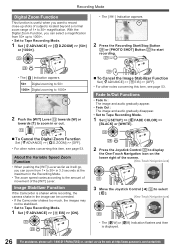
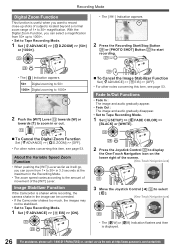
...Fade Out : The image and audio gradually disappear.
• Set to Tape Recording Mode.
1 Set [ SETUP] >> [ FADE COLOR] >>
[BLACK] or [WHITE].... at the maximum in or out.
13
„ To Cancel the Digital Zoom Function
Set [ ADVANCE] >> [ D.ZOOM] >> [OFF]. • For ...8226; Set to 30× in 3.3 seconds at : http://www.panasonic.com/contactinfo Image Stabilizer Function
If the Camcorder is shaken...
Digital Video Camera - Page 35
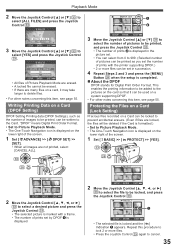
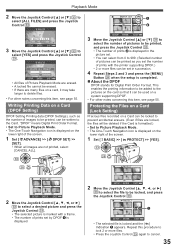
...Digital Print Order Format. "DPOF" means Digital Print Order Format. • Set to Picture Playback Mode. • The One-Touch Navigation icon is displayed on the
lower right of the screen.
1 Set [ BASIC] >> [ PROTECT] >> [YES].
33
28
PROTECT
DPOF SET
SETUP...of the screen.
1 Set [ ADVANCE] >> [ DPOF SET] >>
[SET]. • When all images are many files on a system supporting DPOF. • For...
Digital Video Camera - Page 39


... set up
Windows.
2 Insert the CD-ROM into the personal
computer's CD-ROM drive. • The [Setup Menu] screen appears.
3 Select the software to be installed from
[Setup Menu]. „ USB Driver (pp. 39~40) :
The USB driver to be installed is the dedicated Mass Storage Driver for Windows 98SE.
„ Video Stream Driver (pp. 42~43) :
If the Camcorder is...
Digital Video Camera - Page 47
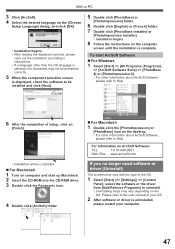
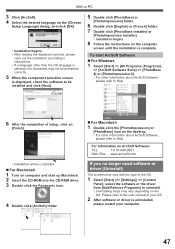
...,
please refer to Help. With a PC
3 Click [ArcSoft]. 4 Select the desired language on the [Choose
Setup Language] dialog, and click [OK].
• Installation begins. • After reading the displayed contents, please
carry out the installation according to instructions. • If a language other information about ArcSoft Software,
please refer to Help.
6 After the completion of...
Digital Video Camera - Page 48


...Manual, the Panasonic make digital video camera with the other names, company names, product names, etc. It may freeze the software or destroy the data in transfer.
• We recommend using Windows XP or Windows 2000, you may differ from [Device Manager] as described below, uninstall the USB Driver, and re-install it. • With the Camcorder... the Operating Instructions which accompany ...
Digital Video Camera - Page 51
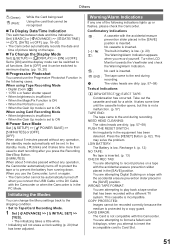
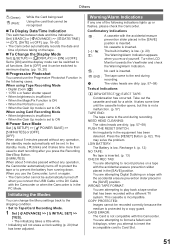
... this is set .
NEED HEAD CLEANING: The video heads are attempting to format a failed card. LOW BATTERY: The Battery is inserted. WRONG TAPE FORMAT: You are attempting to record pictures on the tape.
„ To Change the Display Mode
Set [ SETUP] >> [ DISPLAY] >> [ON] or [OFF]. This cassette is not compatible with the Camcorder or when...
Digital Video Camera - Page 52
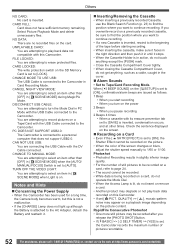
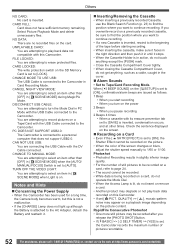
...set to [SAVE] is on.
When [ BEEP SOUND] on the picture.
• When the color of the screen changes or blurs, adjust the shutter speed manually to 1/60 or 1/100. RapidFire Consecutive Photoshot • One more still picture may be recorded on the [ SETUP] is connected to the Camcorder...; When the Cassette Holder is set to [LOCK]. TURN OFF THE VIDEO LIGHT: You are attempting to ...
Digital Video Camera - Page 60


... is open, the Camcorder may appear depending on images during cue or review playback. • This phenomenon is characteristic of digital video
systems. It is ...manual focus mode to [ST1] or [ST2]. (p. 19) • Have you set [ SETUP] >> [ AUDIO OUT] >> [STEREO] and reproduced a picture containing the main sound and sub sound? During playback, push the
[- / VOL +] lever to the Camcorder...
Panasonic PVGS34PKG Reviews
Do you have an experience with the Panasonic PVGS34PKG that you would like to share?
Earn 750 points for your review!
We have not received any reviews for Panasonic yet.
Earn 750 points for your review!
