Panasonic DMCFX12 - DIGITAL STILL CAMERA PC CONNECT-ENG/SPA Support and Manuals
Get Help and Manuals for this Panasonic item
This item is in your list!

View All Support Options Below
Free Panasonic DMCFX12 manuals!
Problems with Panasonic DMCFX12?
Ask a Question
Free Panasonic DMCFX12 manuals!
Problems with Panasonic DMCFX12?
Ask a Question
Popular Panasonic DMCFX12 Manual Pages
Digital Still Camera Pc Connect-eng/spa - Page 3


... PC with the digital camera (Export to the card 20
After Using Simple Viewer 22
Others
To Transfer Picture without Using Simple Viewer 23 How to Use with Macintosh 24 How to Remove the USB Driver and Simple Viewer (Uninstall 25 When Pictures cannot be Transferred 26 Troubleshooting ...27 Operating Environment ...30 Spanish Install Guide/Guí...
Digital Still Camera Pc Connect-eng/spa - Page 4


... instructions are based on Windows XP
screens. • In these operating instructions, a Card refers to an SD memory card,...part of files are listed below. Drive/Driver
A "Drive" refers to a PC peripheral device (CD-ROM drive, digital camera, etc.) that some of the explanations and screens covered in these operating instructions may be used for use, and deleting the installed software...
Digital Still Camera Pc Connect-eng/spa - Page 5
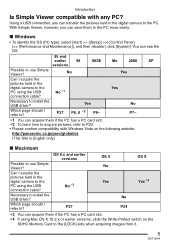
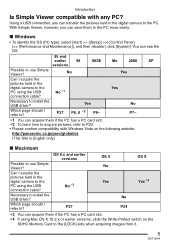
..., refer to install the USB driver?
Yes
No
Which page should I refer to the [LOCK] side when acquiring images from it.
5
VQT1D44
P7-
¢1 You can transfer the pictures held in the digital camera to the PC using the USB connection cable?
Introduction
Is Simple Viewer compatible with Windows Vista on the
SDHC Memory Card to...
Digital Still Camera Pc Connect-eng/spa - Page 6


... [OK].
3.
Setting up
Setting up
Installing
the
Software
1
Installing the USB driver (Windows 98/98SE only)
• If Windows 98/98SE is used, install the USB driver (software for operating the digital camera through a PC) before connecting the digital camera to the PC.
• This installation is not required on the
desktop, double-click or open [VFFXXXX] (part No.
Click...
Digital Still Camera Pc Connect-eng/spa - Page 8
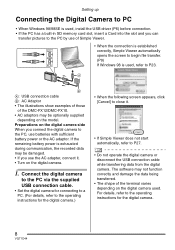
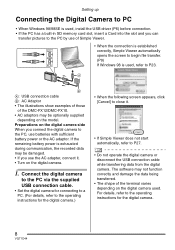
... instructions for the digital camera.
8
VQT1D44
For details, refer to P27.
• Do not operate the digital camera or disconnect the USB connection cable while transferring data from the digital camera. Setting up
Connecting the Digital Camera to PC
• When Windows 98/98SE is used, install the USB driver (P6) before connection. • If the PC has a built-in SD memory card...
Digital Still Camera Pc Connect-eng/spa - Page 15


... underway.
15
VQT1D44 Depending on the digital camera function, the date display will differ. (For details, refer to the operating instructions for the digital camera.) • If you used the travel destination can be canceled when it is printed. Printing cannot be added. • If you are using. [Choose border setting] Select "No" or "Yes". [Please...
Digital Still Camera Pc Connect-eng/spa - Page 16


...
Sending pictures by e-mail ( Send by e-mail)
• To start Simple Viewer after the initial setup and installation, double-click the shortcut icon of [ 90 degs.] rotates the picture 90° clockwise.
• When you select [ On the memory card] in step 2, no folders are displayed.
[ On the PC] Select this option when sending...
Digital Still Camera Pc Connect-eng/spa - Page 18


... pictures stored on the PC to display the version of Simple Viewer. (P21)
[ About...] Click this button to a Card, and so on the PC to the digital camera. (P20)
[ Setting...] Click this button to change various settings of Simple Viewer.
18
VQT1D44 Advanced
Using Simple Viewer
• You can handle them. (P19)
[ Export to the...
Digital Still Camera Pc Connect-eng/spa - Page 20


... picture.
4. The selected picture is carried out. • The pictures will be converted
automatically to the format that the Panasonic digital camera can reproduce. • Use a Card with sufficient free space. Select [ Export to the
card].
2. Click [ Write].
3. Select any folder, and in the list at the bottom of the screen, and then click [ Cancel...
Digital Still Camera Pc Connect-eng/spa - Page 21


... on Internet service providers.
[Full Screen] Set the duration of the picture show and whether or not it is repeated. • If motion pictures are played back, the
following screen appears after playback is finished.
[Automatic acquisition] Specify whether to automatically start Simple Viewer and transfer pictures when the digital camera is connected.
[Updating for...
Digital Still Camera Pc Connect-eng/spa - Page 22


...8747; To exit Simple Viewer:
1. Click [ Exit].
2. Confirm that [ACCESS] is not shown on the OS (or OS settings)
such as Windows 98/98SE, the icon for notifying hardware removal is selected, and click [OK].
∫ To disconnect the USB...
• When the [ Exit] button is not displayed in the task tray) of the digital camera, and then disconnect the USB connection cable.
22
VQT1D44
Digital Still Camera Pc Connect-eng/spa - Page 26
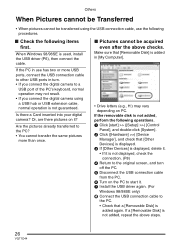
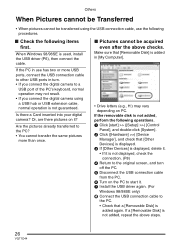
...may not result. • If you connect the digital camera to a
USB port of the PC's keyboard, normal operation may vary depending on the PC to start ] >> ([Setup] >>) [Control
Panel], and double-click [System... the above steps.
26
VQT1D44 Is there a Card inserted into your digital camera? If a [Removable Disk] is used, install the USB driver (P6), then connect the cable.
∫ Pictures...
Digital Still Camera Pc Connect-eng/spa - Page 27


... (This is applicable only to digital cameras having internal memory.) • Copy the pictures stored in PC card slot, use the PC card
adaptor (optional) for SD memory card.
Others
Troubleshooting
About connection/acquisition
Question
Answer
How to transfer pictures on the desktop, click [start] >> [All programs] >> [Panasonic] >> [LUMIX Simple Viewer] >> [LUMIX Simple...
Digital Still Camera Pc Connect-eng/spa - Page 28


... parts or Set [Trimming] to [No] when printing. The date is printed over the existing date.
Refer to the operating instructions for position, character size, or date printing are trimmed. aspect ratio is printed.
They cannot be printed correctly. Blank spaces are displayed incorrectly. If the picture was recorded with any digital camera other than a Panasonic...
Digital Still Camera Pc Connect-eng/spa - Page 29


... Simple Viewer does not start Simple Viewer manually, double-click the LUMIX Simple Viewer shortcut icon on the desktop.
29
VQT1D44 By default, Simple Viewer starts automatically when connecting the digital camera and PC using the USB connection cable. (Setting at the time of purchase) Change the setting so that are TIFF or RAW format...
Panasonic DMCFX12 Reviews
Do you have an experience with the Panasonic DMCFX12 that you would like to share?
Earn 750 points for your review!
We have not received any reviews for Panasonic yet.
Earn 750 points for your review!
