Panasonic DMCFZ50 - DIGITAL STILL CAMERA Support and Manuals
Get Help and Manuals for this Panasonic item
This item is in your list!

View All Support Options Below
Free Panasonic DMCFZ50 manuals!
Problems with Panasonic DMCFZ50?
Ask a Question
Free Panasonic DMCFZ50 manuals!
Problems with Panasonic DMCFZ50?
Ask a Question
Panasonic DMCFZ50 Videos
Popular Panasonic DMCFZ50 Manual Pages
Digital Still Camera-english/ Spanish - Page 1
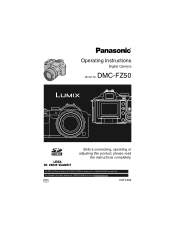
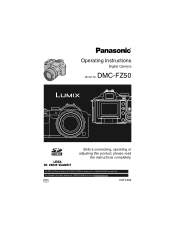
For USA assistance, please call: 1-800-272-7033 or send e-mail to : digitalstillcam@panasonic.com For Canadian assistance, please call: 1-800-561-5505 or visit us at www.panasonic.ca
PP
VQT0X92 DMC-FZ50
Before connecting, operating or adjusting this product, please read
the instructions completely.
Operating Instructions
Digital Camera
Model No.
Digital Still Camera-english/ Spanish - Page 3


...Part 15 of the FCC Rules.
Before Use
Trade Name:
Panasonic
Model No.:
DMC-FZ50
Responsible party: Panasonic
Corporation of
North America
One Panasonic
Way, Secaucus, NJ
07094
Support Contact: Panasonic... frequency energy and, if not installed and used in accordance with the instructions, may cause undesired operation. This Class B digital apparatus complies with ferrite core when...
Digital Still Camera-english/ Spanish - Page 8


... 10 Names of the Components 10 Quick Guide 12 Screen Display 13 Charging the Battery ...Set 26 About the Setup Menu 27
Basic
Taking Pictures 32 Taking Pictures in Auto Mode 36 Taking Pictures with the Zoom 37
• Using the Optical Zoom 37 • Using the Extended
Optical Zoom (EZ 37 • Using the Digital Zoom
Further extending the zoom 38 Checking the Recorded Picture
(Review...
Digital Still Camera-english/ Spanish - Page 27
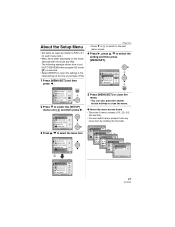
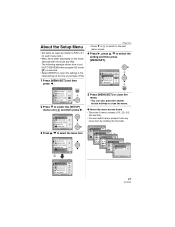
...
n0
GUIDE LINE
SELECT
EXIT MENU
SETUP
2/5
TRAVEL DATE OFF
AUTO REVIEW 1SEC.
MF ASSIST
MF1
SELECT
EXIT MENU
Preparation
• Press at the time of purchase. (P30)
1 Press [MENU/SET] and then press . SETUP
TRAVEL DATE AUTO REVIEW PLAY ON LCD POWER SAVE MF ASSIST SELECT SET MENU
2/5
OFF 1OSFEFC. 1SOEFCF. 32SMEICN.. SETUP
1/5
CLOCK SET
WORLSDETTIUMPE
2/5
CUST.SET MTERMAV...
Digital Still Camera-english/ Spanish - Page 29


... from 0001. (The
folder number is updated and the file
number starts from level 6 to 0.
• When you connect the camera to a TV,
the volume of the TV speakers does not
change.
[NO.RESET]
Press
[
MENU SET
]
to
display
the
[SETUP]
menu
and select this item. (P27)
Set this when you were using the AC...
Digital Still Camera-english/ Spanish - Page 30


..."
communication system.
30
VQT0X92
• When [PictBridge (PTP)] is selected, the camera is connected via the "PTP (Picture Transfer Protocol)" communication system.
[HIGHLIGHT]
Press
[
MENU SET
]
to
display
the
[SETUP]
menu
and select this item. (P27)
[ON]: When the auto review or review
function is activated, a white
saturated area appears blinking
in black and white...
Digital Still Camera-english/ Spanish - Page 46


... motion picture mode [ ] and during exposure compensation or in scene mode -
When the flash is closed When the brightness of the screen is not correctly displayed in dark places...review or review function is very useful if manual adjustments of the lens aperture and shutter speed are concentrated on the vertical axis. • It allows you to get the maximum performance from your camera...
Digital Still Camera-english/ Spanish - Page 53


...is set, the auto review
function is activated regardless of the auto
review setting. (The picture is not
enlarged.) You cannot set the auto review
function in the [SETUP] ...set the compensation range of the exposure with the auto bracket.
• In shutter-priority AE and manual
exposure, if the shutter speed is set to
more than 1 second auto bracket is
disabled.
• When the flash...
Digital Still Camera-english/ Spanish - Page 60


... 2 seconds after. • You can also set [MF ASSIST] to [OFF] on the [SETUP] menu.
3 Take a picture.
MONITOR
n0
GUIDE LINE
SELECT
EXIT MENU
3 Press / to select...SETUP
2/5
TRAVEL DATE OFF
AUTO REVIEW 1SEC.
MF ASSIST
MF1
SELECT
EXIT MENU
4 Press / to select the [SETUP] menu icon [ ] and then press . SETUP
TRAVEL DATE AUTO REVIEW PLAY ON LCD POWER SAVE MF ASSIST SELECT SET...
Digital Still Camera-english/ Spanish - Page 62


... to select [C1], [C2] or [C3] and then press [MENU/SET].
SETUP
1/5
CLOCK SET WORLD TIME
CUST.SET MEM. SETUP
1/5
CLOCK SET WORLD TIME
CUST.SET MEM. SETUP
1/5
CLOCK SET WORLD TIME
CUST.SET MEM.
MONITOR
n0
GUIDE LINE
OFF
SELECT
EXIT MENU
4 Press / to [AF] or [AF MACRO]. - Turning the camera off.
• You can also record with audio or adding...
Digital Still Camera-english/ Spanish - Page 71
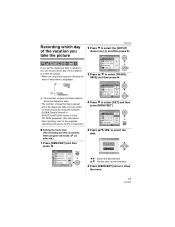
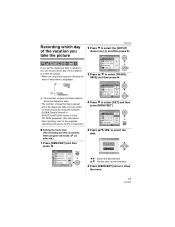
..., month and date.
6 Press [MENU/SET] twice to select the date.
SETUP
TRAVEL DATE AUTO REVIEW PLAY ON LCD POWER SAVE MF ASSIST SELECT SET MENU
2/5
OFF SET OFF 5MIN. SENSITIVITY AUTO
ASPECT RATIO
PICT.SIZE SELECT
10
EXIT MENU
MENU SET
Advanced
2 Press to the separate operating instructions for PC connection.)
w Setting the travel date (The following...
Digital Still Camera-english/ Spanish - Page 84


...SET WHITE SET 1 WHITE SET 2
SELECT
SET MENU
MENU SET
3 Aim the camera at a sheet of white paper etc. WHITE SET
MENU SET
CANCEL
SET MENU
4 Press [MENU/SET...flash, the white balance is filled by the white object only and then press [MENU/SET]. Menu Settings...
8) 9) 10)
KNKelvin Color Temperature
w Setting the white balance manually
[
]
Use this to set in auto mode [ ] and scene mode...
Digital Still Camera-english/ Spanish - Page 100


... communicate with the camera (DMC-FZ50)
1 Press / to [AUTO] and set the same value as the settings on the camera.
100
VQT0X92 We recommend setting to suit the recording mode. It is set the aperture value and the ISO sensitivity to the operating instructions of the recording mode. If you to set to [TTL AUTO], various different flash settings can be selected...
Digital Still Camera-english/ Spanish - Page 103
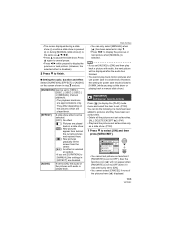
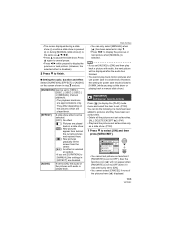
... show.
[ ]: New pictures appear from behind the current pictures and replace them.
[ ]: New pictures gradually fill the screen from the center.
[ ]: An effect is played back. ROTATE DPOF PRINT
SELECT SET MENU
1/3
OOFFF OONN CANCEL
MENU SET
• You cannot set [DURATION] to
[MANUAL] the settings in a slide show . (P102)
1 Press to finish. Press again to...
Digital Still Camera-english/ Spanish - Page 112
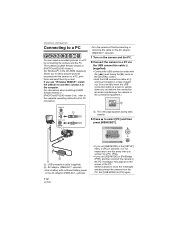
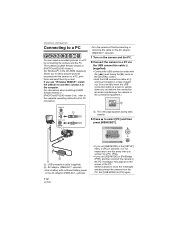
... (DMW-AC7; Select [Cancel] to [PC] again.
112
VQT0X92 For information about installing [LUMIX Simple Viewer] or [PHOTOfunSTUDIO-viewer-] etc., refer to the separate operating instructions for the AC adaptor (DMW-AC7; REMOTE
AV OUT/ DIGITAL
DC IN 8.4V
• Turn the camera off before inserting or removing the cable for PC connection. USB MODE...
Panasonic DMCFZ50 Reviews
Do you have an experience with the Panasonic DMCFZ50 that you would like to share?
Earn 750 points for your review!
We have not received any reviews for Panasonic yet.
Earn 750 points for your review!

