Panasonic PVDV73 - DIGITAL VIDEO CAMERA Support and Manuals
Get Help and Manuals for this Panasonic item
This item is in your list!

View All Support Options Below
Free Panasonic PVDV73 manuals!
Problems with Panasonic PVDV73?
Ask a Question
Free Panasonic PVDV73 manuals!
Problems with Panasonic PVDV73?
Ask a Question
Popular Panasonic PVDV73 Manual Pages
PVDV73 User Guide - Page 1


..., please call : 1-800-211-PANA(7262) or send e-mail to connect, operate or adjust this product, please read these instructions thoroughly. PV-DV73
Mini
Before attempting to : consumerproducts@panasonic.com
LSQT0654A Spanish Quick Use Guide is included. Guía para rápida consulta en español está incluida. R
Digital Video Camcorder
Operating Instructions
Model No.
PVDV73 User Guide - Page 2
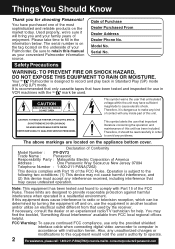
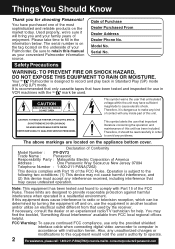
... digital video camcorder to retain this manual as your Palmcorder. You may cause undesired operation.
Declaration of Conformity
Model Number : PV-DV73
Trade Name :
Panasonic
Responsibility Party : Matsushita Electric Corporation of America
Address :
One Panasonic Way Secaucus New Jersey 07094
Telephone Number : 1-800-211-PANA(7262)
This device complies with instruction herein...
PVDV73 User Guide - Page 3
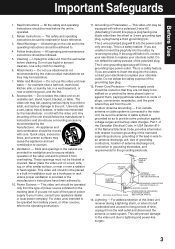
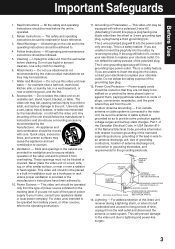
... respect to proper grounding of the mast and supporting structure, grounding of the lead-in the operating instructions should be hazardous.
7. NATIONAL ELECTRICAL CODE
ANTENNA DISCHARGE UNIT (NEC SECTION 810-20)
GROUNDING CONDUCTORS (NEC SECTION 810-21)
GROUND CLAMPS
POWER SERVICE GROUNDING ELECTRODE SYSTEM (NEC ART 250, PART H)
14. For added protection of plugs, convenience...
PVDV73 User Guide - Page 5


...
Table of Contents
Things You Should Know 2 Important Safeguards ...3 Precautions ...4 Before Using ...6 • Easy Cassette Eject/Insertion 7 Quick Guide ...11 Supplying Power ...14 Setting the Clock ...16 Using the Palmcorder Menu 17
Camera Recording ...18 • Simple Recording 18 • Digital PhotoShot™ Mode 20 • Zoom ...21
Special Effect Features 23 Advanced...
PVDV73 User Guide - Page 18
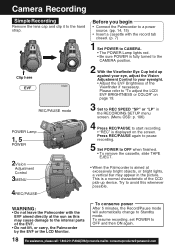
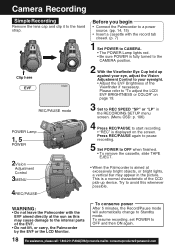
...SETUP menu screen. (Menu OSD: p. 106)
4 Press REC/PAUSE to start recording. • "REC" is aimed at the sun as this whenever possible.
To conserve power
After 5 minutes, the Record/Pause mode will automatically change to the hand strap. Camera...parts
of the Viewfinder if necessary. To resume recording, set ... tab closed. (p. 7)
1 Set POWER to CAMERA. • The POWER Lamp ...panasonic.com
PVDV73 User Guide - Page 20
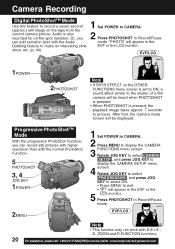
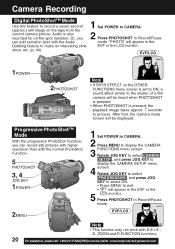
...pleasecall: 1-800-211-PANA(7262)orsende-mailto:consumerproducts@panasonic.com Camera Recording
Digital PhotoShot™ Mode
Use this feature to display the CAMERA SETUP menu
4 screen. Audio is pressed, the playback ...the normal PhotoShot Function.
5
PHOTOSHOT
3, 4
JOG KEY
1POWER
2MENU
1 Set POWER to CAMERA. 2 Press MENU to CAMERA. 2 Press PHOTOSHOT in the EVF or the
5 LCD monitor. Rotate ...
PVDV73 User Guide - Page 24
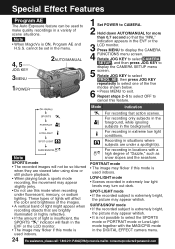
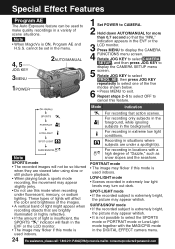
...CAMERA SETUP menu
5 screen. PORTRAIT mode • The image may appear slightly jerky. used indoors.
24 Forassistance, pleasecall: 1-800-211-PANA(7262)orsende-mailto:consumerproducts@panasonic...foreground, while ignoring subjects in the DIGITAL EFFECT camera menu.
Rotate JOG KEY to make ... H.S.S. cannot be set in the menu.
4, 5
JOG KEY
3MENU
1POWER
2AUTO/MANUAL
1 Set POWER to select the...
PVDV73 User Guide - Page 28
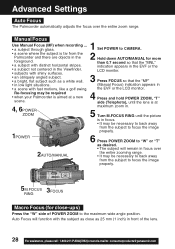
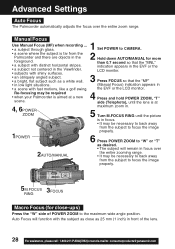
...-PANA(7262)orsende-mailto:consumerproducts@panasonic.com than 0.7 second so that the "MF"
• in low light situations.
(Manual Focus) indication appears in the...Set POWER to CAMERA.
• a scene where the subject is in focus.
• It may be necessary to the maximum wide angle position. Advanced Settings
Auto Focus
The Palmcorder automatically adjusts the focus over
2AUTO/MANUAL...
PVDV73 User Guide - Page 30
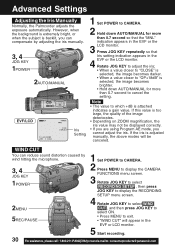
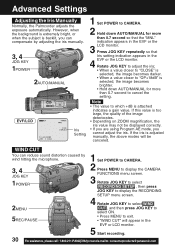
... image becomes brighter.
• Hold down AUTO/MANUAL for more than 0.7 second to CAMERA.
2 Hold down AUTO/MANUAL for more than 0.7 second so that
Iris setting indication appears in the EVF or LCD monitor.
5 Start recording.
30 Forassistance, pleasecall: 1-800-211-PANA(7262)orsende-mailto:consumerproducts@panasonic.com
Rotate JOG KEY to adjust the iris...
PVDV73 User Guide - Page 44
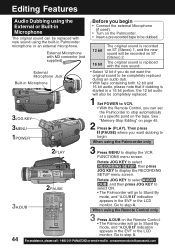
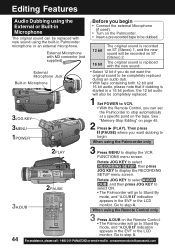
...SETUP , then press JOG KEY to display the RECORDING SETUP menu screen.
3A.DUB
2PAUSE
Rotate JOG KEY to select AUDIO DUB , and then press JOG KEY to select ON. • The Palmcorder will also be completely replaced.
1 Set...7262)orsende-mailto:consumerproducts@panasonic.com When using ...set the Palmcorder to stop automatically at a specific point on ST (Stereo) 2. External Microphone with ...
PVDV73 User Guide - Page 52
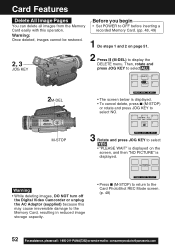
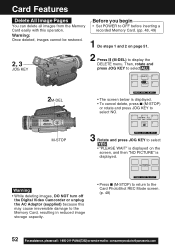
Before you begin
• Set POWER to OFF before inserting a recorded Memory Card. (pp....: Once deleted, images cannot be restored.
Warning
• While deleting images, DO NOT turn off the Digital Video Camcorder or unplug the AC Adaptor (supplied) because this operation. Then, rotate and press JOG KEY to select ... pleasecall: 1-800-211-PANA(7262)orsende-mailto:consumerproducts@panasonic.com
PVDV73 User Guide - Page 55


...-9901
Web Site
FAX
: 1-510-440-1270
E-mail
: www.arcsoft.com : support@arcsoft.com
55
PC Connection PhotoPrinter 4:
Program to your PC using the software.
* For information on one page. Palmcorder USB Device Driver/Web Camera/SD Drive
Install Palmcorder USB Device Driver. You can transfer motion/still pictures to layout images in your Palmcorder...
PVDV73 User Guide - Page 57


... "Start," "Settings," and "Control Panel."
2 Double-click on "System", verify [Panasonic Digital Palmcorder] is...Driver/Web Camera (CAMERA Mode) [ This screen is an example (Windows 2000) ]
1 Click "Start," "Settings," and "Control Panel."
2 Double-click on the PC screen.
Use Palmcorder Operation Buttons displayed on "System", verify [Panasonic USB Video Camera] is displayed in M-CARD or CAMERA...
PVDV73 User Guide - Page 87
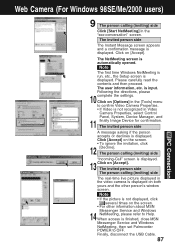
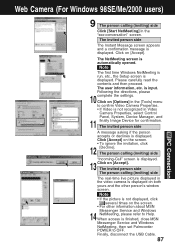
... is displayed. Finally, disconnect the USB Cable. 87
PC Connection The NetMeeting screen is finished, close MSN Messenger Service and Windows NetMeeting, then set Palmcorder POWER to confirm Video Camera Properties. • If Video is not recognized in Video Camera Properties, select Control Panel, System, Device Manager, and
11 finally Image Device for confirmation. Click [Accept] on...
PVDV73 User Guide - Page 93
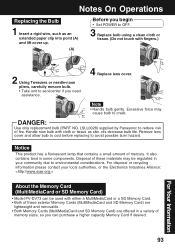
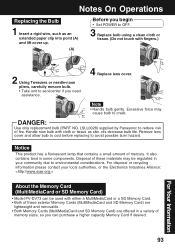
... Memory Card (MultiMediaCard or SD Memory Card)
• Model PV-DV73 can purchase a higher capacity Memory Card if desired. Excessive force may be used with cloth or tissue as an extended paper clip into point (A) and lift cover up. (A)
Before you begin
• Set POWER to OFF.
3 Replace bulb using a clean cloth or tissue. (Do...
Panasonic PVDV73 Reviews
Do you have an experience with the Panasonic PVDV73 that you would like to share?
Earn 750 points for your review!
We have not received any reviews for Panasonic yet.
Earn 750 points for your review!
