Panasonic SDRS150 - SD MOVIE CAMERA Support and Manuals
Get Help and Manuals for this Panasonic item
This item is in your list!

View All Support Options Below
Free Panasonic SDRS150 manuals!
Problems with Panasonic SDRS150?
Ask a Question
Free Panasonic SDRS150 manuals!
Problems with Panasonic SDRS150?
Ask a Question
Popular Panasonic SDRS150 Manual Pages
SDRS150 User Guide - Page 25
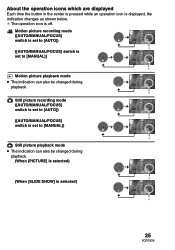
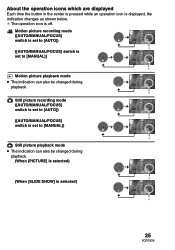
... can also be changed during
playback. (When [PICTURE] is selected)
(When [SLIDE SHOW] is selected)
25
VQT0X39
Still picture recording mode ([AUTO/MANUAL/FOCUS] switch is set to [AUTO]) ([AUTO/MANUAL/FOCUS] switch is off.
About the operation icons which are displayed
Each time the button in the center is pressed while an...
SDRS150 User Guide - Page 27


...desired top menu 1. SETUP ENTER
3
BASIC SCENE MODE WIND CUT REC MODE WIDE CLOCK SET SETUP ENTER
4
1
BASIC SCENE MODE WIND CUT REC MODE WIDE CLOCK SET SETUP ENTER
EXIT MENU
...] button.
Press the cursor button up or down in the center.
BASIC ADVANCE SETUP
SETUP ENTER
EXIT MENU
The menu setting screen is not displayed during
recording and playback. Using the menu screen
Refer to ...
SDRS150 User Guide - Page 28


...right or press the button in the center.
6
BASIC SCENE MODE WIND CUT REC MODE
WIDE CLOCK SET SETUP ENTER
XP SP LP EXIT MENU
Press the cursor button up or down in order to select the desired...the button in the center to enter the selection or press the cursor button left .
≥ If you change the settings for [WIDE] (P43), [PICTURE SIZE] (P55) or [TV ASPECT] (P74), the screen size changes. (If ...
SDRS150 User Guide - Page 30


... approx. 6 months. (Even if the [ON/OFF]
switch is set to [OFF], the battery is turned on, then the built-in lithium battery
runs down to select the item to be recharged. After charging the battery using the steps below, set [ SETUP]# [ LCD SET]#[YES]. (P27)
2
LCD SET
SET SETUP ENTER
EXIT MENU
Press the cursor button up or down .
SDRS150 User Guide - Page 31


...] button is pressed, the
entire LCD monitor will not affect the images to be recorded. Changing the picture quality on the LCD monitor (LCD AI)
SETUP POWER SAVE BEEP SOUND LCD AI LCD SET INITIAL SET SETUP ENTER
2/3
NORMAL DYNAMIC EXIT MENU
Press the menu button, then use the cursor button to select...
SDRS150 User Guide - Page 42


... the stereo
effect will be reduced. BASIC SCENE MODE WIND CUT REC MODE WIDE CLOCK SET SETUP ENTER
OFF ON
EXIT MENU
Press the menu button, then use the cursor button to select...; Rotate the mode dial to select [ [ WIND CUT]>[OFF]. (P27)
BASIC]>
≥ This function's default setting is [ON]. ≥ Reduces the wind noise depending on the wind strength. (If this function is activated in
...
SDRS150 User Guide - Page 43
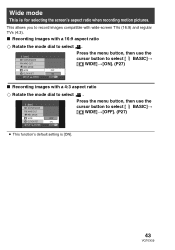
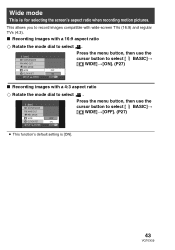
BASIC SCENE MODE WIND CUT REC MODE WIDE CLOCK SET SETUP ENTER
OFF ON EXIT MENU
Press the menu button, then use the cursor button to select [ BASIC]>... with a 4:3 aspect ratio
¬ Rotate the mode dial to select . BASIC SCENE MODE WIND CUT REC MODE WIDE CLOCK SET SETUP ENTER
OFF ON EXIT MENU
Press the menu button, then use the cursor button to select [ BASIC]> [ WIDE]>[OFF]. (P27)
...
SDRS150 User Guide - Page 46
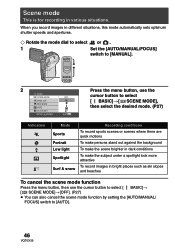
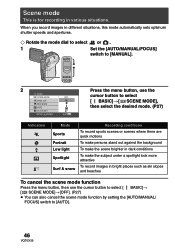
...sets optimum shutter speeds and apertures.
¬ Rotate the mode dial to select or .
1
Set the [AUTO/MANUAL/FOCUS]
switch to [MANUAL].
2
BASIC
SCENE MODE
OFF
WIND CUT
REC MODE
WIDE
CLOCK SET
SETUP...]>[OFF]. (P27)
BASIC]>
≥ You can also cancel the scene mode function by setting the [AUTO/MANUAL/
FOCUS] switch to select [ BASIC]>[ SCENE MODE], then select the desired mode. (...
SDRS150 User Guide - Page 55


...SET
SETUP ENTER
EXIT MENU
Press the menu button, use the cursor button to select [ BASIC]>[ PICT.QUALITY], then set the desired picture quality. (P27)
- : Still pictures with a trimming feature or other feature which cuts out both edges of the pictures, cancel the feature for printing. (Refer to the operating instructions... of pictures recorded when [HDTV] is set the ...
SDRS150 User Guide - Page 69
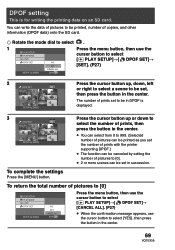
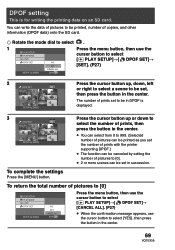
... DPOF is for writing the printing data on an SD card. To return the total number of pictures to [0]
PLAY SETUP PLAY MODE LOCK DPOF SET
SETUP ENTER
NO SET CANCEL ALL EXIT MENU
Press the menu button, then use the cursor button to select [ PLAY SETUP]#[ DPOF SET]# [CANCEL ALL]. (P27)
≥ When the confirmation message...
SDRS150 User Guide - Page 72


... screen returns to the thumbnails.
≥ Avoid the following operations during printing. If [NO] is set page layouts not supported on other equipment may be used.
≥ Connect the printer directly to this setting. (Refer to the operating instructions of the printer for the paper size, quality of pictures recorded when [PICTURE SIZE] is...
SDRS150 User Guide - Page 90
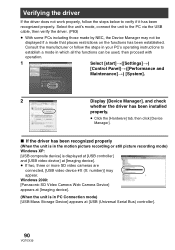
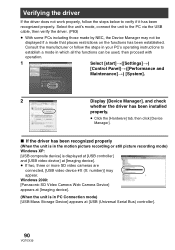
... work properly, follow the steps in your PC's operating instructions to establish a mode in which all the functions can be used, then proceed with operation.
1
Select [start]>([Settings]>)
[Control Panel]>([Performance and
Maintenance]>) [System].
2
Display [Device Manager], and check
whether the driver has been installed
properly.
≥ Click the [Hardware] tab, then click [Device...
SDRS150 User Guide - Page 93
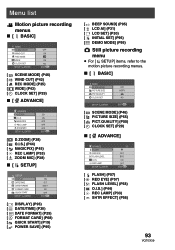
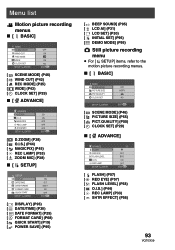
...
[ BEEP SOUND] (P95) [ LCD AI] (P31) [ LCD SET] (P30) [ INITIAL SET] (P95) [ DEMO DEMO MODE] (P95)
Still picture recording menu
≥ For [ SETUP] items, refer to the motion picture recording menus.
∫ [ BASIC...picture recording menus ∫ [ BASIC]
BASIC SCENE MODE WIND CUT REC MODE WIDE CLOCK SET SETUP ENTER
OFF ON SP ON NO EXIT MENU
[ SCENE MODE] (P46) [ WIND CUT] (P42) [ REC MODE]...
SDRS150 User Guide - Page 99
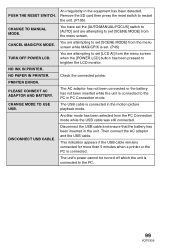
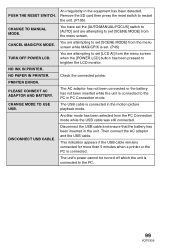
... the connected printer.
PRINTER ERROR. DISCONNECT USB CABLE.
You are attempting to set [SCENE MODE] from the menu screen when the [POWER LCD] button has been pressed to set [LCD AI] from the... AND BATTERY.
The unit's power cannot be turned off which the unit is connected to restart
the unit. (P105)
CHANGE TO MANUAL MODE.
An irregularity in the unit. Remove the SD card then...
SDRS150 User Guide - Page 103
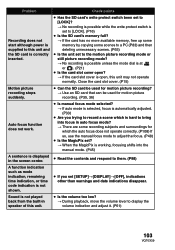
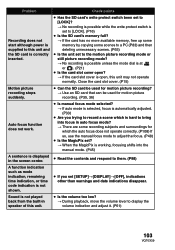
... an SD card that can be used for
which is hard to bring
into the manual mode. (P45)
A sentence is displayed in the screen center.
≥ Read the contents and respond to them. (P98)
A function indication such as mode indication, remaining time indication, or time code indication is not shown.
≥ If you set...
Panasonic SDRS150 Reviews
Do you have an experience with the Panasonic SDRS150 that you would like to share?
Earn 750 points for your review!
We have not received any reviews for Panasonic yet.
Earn 750 points for your review!
