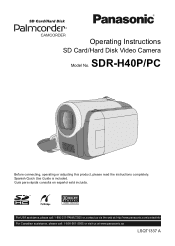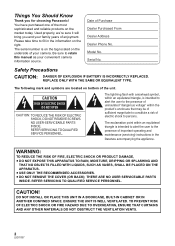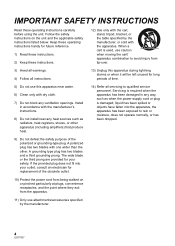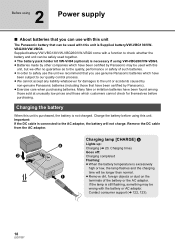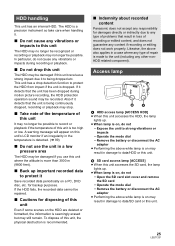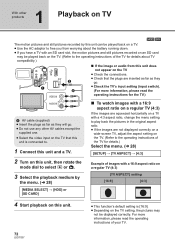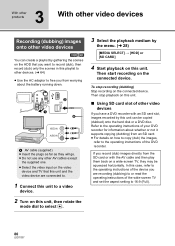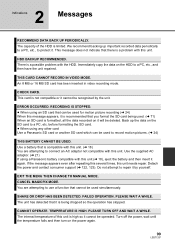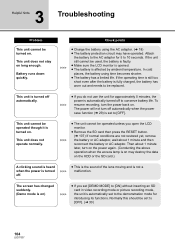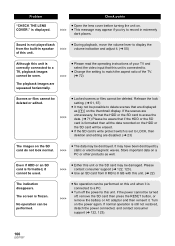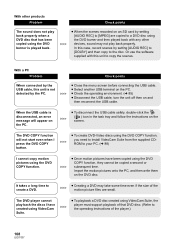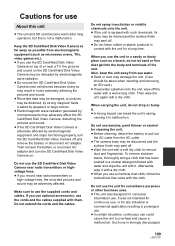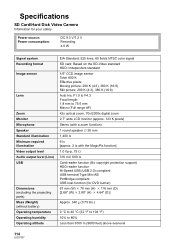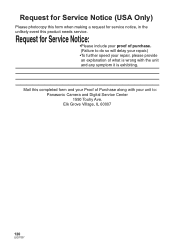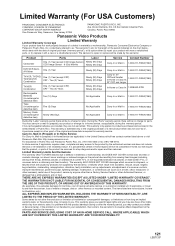Panasonic SDRH40P Support Question
Find answers below for this question about Panasonic SDRH40P - SD VIDEO CAMERA.Need a Panasonic SDRH40P manual? We have 1 online manual for this item!
Question posted by angilong74 on July 6th, 2012
Need A Replacement Ac Adapter For Sdp-h60p Panasonic Video Camera
where can I find a replacement ac adapter for sdp-h60p panasonic video camera
Current Answers
Related Panasonic SDRH40P Manual Pages
Similar Questions
Which Cable Is Needed For This Camcorder To View Videos Over The Smart Tv?
(Posted by philiptanner 2 years ago)
Need The Cable That Goes From The Camera To The Recording Componet To Transfere
PV-DV-40000 need recording cable from camera to DVD recorder
PV-DV-40000 need recording cable from camera to DVD recorder
(Posted by samuelryoumans 3 years ago)
Panasonic Dvd Video Camera Model # Vdr-m53pp
Need some Mini DVDs to fit this camera
Need some Mini DVDs to fit this camera
(Posted by rwalker69 10 years ago)
Panasonic Vdr-d100 Video Camera Saying Disc Is Not Compatible
(Posted by suestopps 11 years ago)
What Is The Product No Of The Adapter For Sdrh40p
(Posted by salongaromeo 12 years ago)