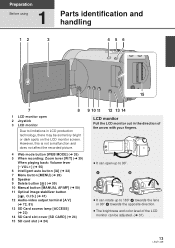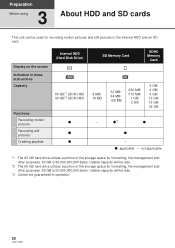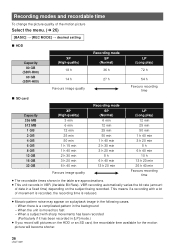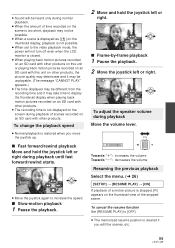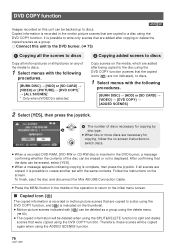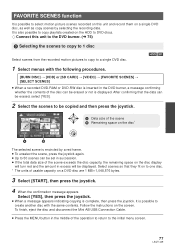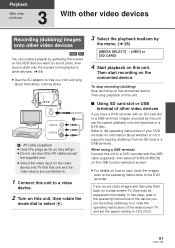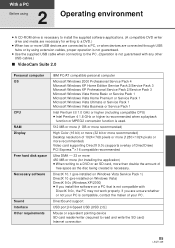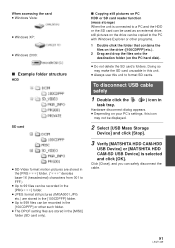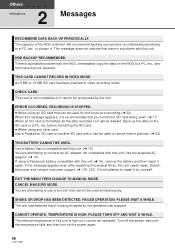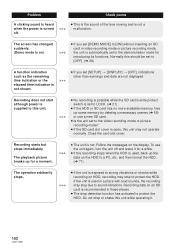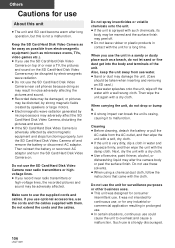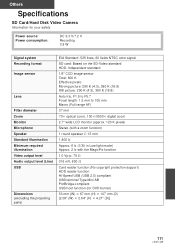Panasonic SDR-H80-S Support Question
Find answers below for this question about Panasonic SDR-H80-S - SD And HDD Camcorder.Need a Panasonic SDR-H80-S manual? We have 1 online manual for this item!
Question posted by fmcgruddy on June 14th, 2013
Transferring Video Footage On My Video Camera To Sd Card
I bought my video camera back in 2009. At the time of purchase I asked if it was necessary to have the SD card and was told it wasn't, so I didn't.
Now I would like to put these videos onto an SD card is this possible and how do I go about it please? As I would like to burn DVDs for my family.
Current Answers
Related Panasonic SDR-H80-S Manual Pages
Similar Questions
How Do I Transfer Video From Hard Drive To Sd Card On Panasonic Sdr-h80 Manual
(Posted by bizebrvanst 9 years ago)
How To Transfer Video From A Panasonic Sdr-h80 To Dvd
(Posted by lbautol 9 years ago)
How To Transfer Video From Panasonic Sdr-h80 Camcorder To Mac
(Posted by leahsidhu 10 years ago)
How Do I Transfer Video From Internal Memory To Sd Card
I would like to move video from internal memory onto a sd card how is this done Many thanks
I would like to move video from internal memory onto a sd card how is this done Many thanks
(Posted by Jgmozley 11 years ago)
How To Transfer Recording From Class 2 Sd Card To Pc?
Ref Case # 29877317. There must be a way, i.e. PC software that can capture playback from the camera...
Ref Case # 29877317. There must be a way, i.e. PC software that can capture playback from the camera...
(Posted by russroth 11 years ago)