Panasonic VDRM30PP - DVD CAMCORDER Support and Manuals
Get Help and Manuals for this Panasonic item
This item is in your list!

View All Support Options Below
Free Panasonic VDRM30PP manuals!
Problems with Panasonic VDRM30PP?
Ask a Question
Free Panasonic VDRM30PP manuals!
Problems with Panasonic VDRM30PP?
Ask a Question
Popular Panasonic VDRM30PP Manual Pages
VDRM30PP User Guide - Page 1
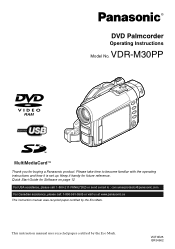
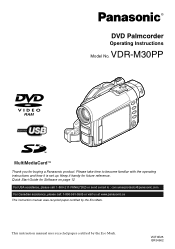
... Software on page 12
For USA assistance, please call: 1-800-211-PANA(7262) or send e-mail to become familiar with the operating instructions and how it is set up.
Quick Start Guide for future reference.
VDR-M30PP
Thank you for buying a Panasonic product. R
DVD Palmcorder
Operating Instructions
Model No. This instruction manual uses recycled paper certified by the Eco Mark.
VDRM30PP User Guide - Page 2
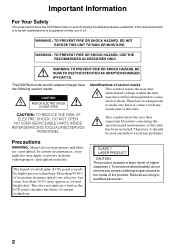
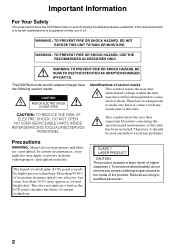
...dots. If the camera/recorder is to be read carefully to cause electric shock.
NO USER-SERVICEABLE PARTS INSIDE. Identifications ...problems.
Precautions
WARNING: Many television programs and films are effective, but some (less than 0.01%) may apply to the inside part... Information
For Your Safety
The power switch turns the DVD Palmcorder on and off .
WARNING : ...
VDRM30PP User Guide - Page 3
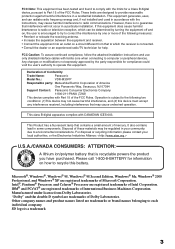
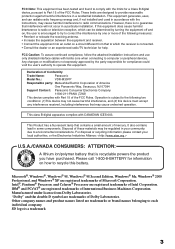
..., uses,
and can be regulated in a particular installation. Declaration of Conformity
Trade Name:
Panasonic
Model No.:
VDR-M30PP
Responsible party: Matsushita Electric Corporation of America
One Panasonic Way, Secaucus, NJ 07094
Support Contact: Panasonic Consumer Electronics Company
1-800-211-PANA (7262)
This device complies with Part 15 of Microsoft Corporation. Operation is subject...
VDRM30PP User Guide - Page 11


... and how to install the contained software included.
• "Subsidiary Information" includes an introduction to products sold separately, proper cleaning, and troubleshooting.
Quick Index
Available Discs 24 Recording Movie 52 Immediately Checking Recorded Scene ......... 69 Connecting to a TV 74 Functions Available with Disc Navigation: Refer to this manual to know Panasonic. Get to...
VDRM30PP User Guide - Page 15


...
Quick Start Guide for Software 13
Table of Contents 15
Checking Provided Accessories 18
Names of Parts 19
About This Manual 23
Discs and...on DVD Palmcorder Alone 33 Using with Various Devices 33
Setups
Setting Up the DVD Palmcorder 34 Attaching adjuster (securing tab 34...DVD Player 76 Removing and Replacing from/in Round DVD Holder 77 How to Remove Disc 77 Replacing Disc in Round DVD ...
VDRM30PP User Guide - Page 16


... Output On or Off (On-Screen Display 92
LCD Setup 93 Setting Brightness of LCD Screen (Brightness) ....93 Setting Color Density of LCD screen (Color Level 93
Initial Settings 94 Switching Operating Sound On or Off (Beep) .......94 Turning DVD Palmcorder Off Automatically (Power Save 94 Turning Record LED On or Off (Record LED) .......95...
VDRM30PP User Guide - Page 82
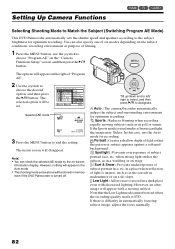
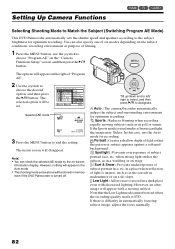
The options will be stored in automatically focusing subject image, adjust the focus manually.
82 Spo r t s
EIS
Por t r a i t
D i g...against a softened background. Setting Up Camera Functions
Selecting Shooting Mode to Match the Subject (Switching Program AE Mode)
This DVD Palmcorder automatically sets the shutter speed and ... the "Camera Functions Setup" screen, and then press the button.
VDRM30PP User Guide - Page 83
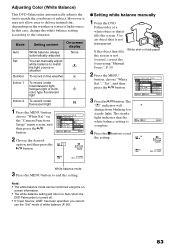
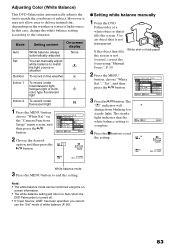
..., you cannot use the "Set" mode of white balance (P. 90).
83 Note:
• The white balance mode can manually adjust white balance to the situation...Set EXIT
RAM
4 Press the button to end
the setting.
0:00:00 REM 3 0 MIN
FINE
8 : 00AM SEP 30 200 3
White balance mode
3 Press the MENU button to match the conditions of light source. Camer a F u nc t i on the "Camera Functions Setup...
VDRM30PP User Guide - Page 135
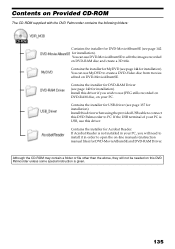
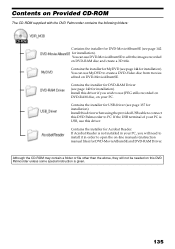
... MyDVD (see page 140 for installation). Install this driver if you will not be needed on -line manuals (instruction manual files) for installation). Contains the installer for installation). You can use this DVD Palmcorder to create a DVD-Video disc from movies edited on Provided CD-ROM
The CD-ROM supplied with the DVD ...
VDRM30PP User Guide - Page 136
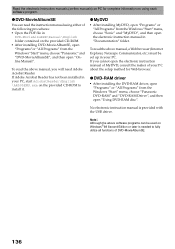
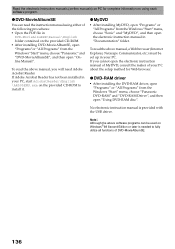
... been installed in your PC. To read the above manual, you cannot open the electronic instruction manual of MyDVD, consult the maker of your PC about the setup method ...Panasonic DVD-RAM" and "DVD-RAM Driver", and then open "Using DVD-RAM disc".
Read the electronic instruction manuals (on-line manuals) on PC for Web browser.
●DVD-RAM driver
• After installing the DVD-RAM driver,...
VDRM30PP User Guide - Page 137
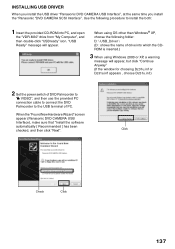
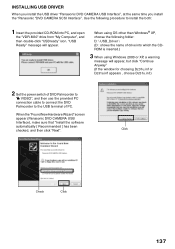
....inf appears , choose Dz31u.inf.)
2 Set the power switch of PC. When the "Found New Hardware Wizard" screen
appear (Panasonic DVD CAMERA USB
Interface), make sure that "Install the software
automatically [ Recommended ] has been
checked, and then click "Next". Click
Check
Click
137 INSTALLING USB DRIVER
When you install the USB driver "Panasonic DVD CAMERA USB Interface", at the same...
VDRM30PP User Guide - Page 140


... the same procedure for Windows® 98 Second Edition / Me / 2000 Professional to install the DVD-RAM driver.
1 Open the "DVD-RAM Driver" folder on the
provided CD-ROM and click "setup" or "setup.exe" to start it.
2 The driver setup screen will be installed, and then click "Next". Click
5 Check the folder in which the DVD-RAM...
VDRM30PP User Guide - Page 144
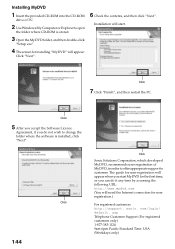
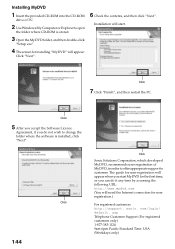
... double-click
"Setup.exe".
4 The screen for user registration will appear:
Click "Next".
6 Check the contents, and then click "Next". USA (Weekdays only)
Installation will start MyDVD... http://support.
asp Telephone Customer Support (For registered customers only) 1-877-383-1124 9am-6pm Pacific Standard Time. The guide for installing "MyDVD" will appear when you start . Installing MyDVD...
VDRM30PP User Guide - Page 160
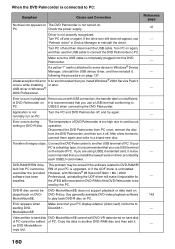
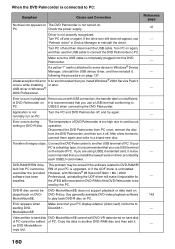
...® 2000 Service Pack 3 occurs while installing or later.
Turn PC off , and try again. Turn PC on . Make sure the USB cable is completely plugged into PC cannot be solved if the software related to DVD-RAM/R/ RW of PC. Error occurs in Windows® Device Manager, uninstall the USB device driver, and then...
VDRM30PP User Guide - Page 173
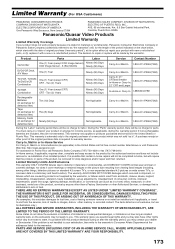
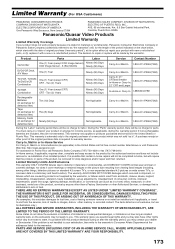
... for warranty service. This warranty gives you specific legal rights and you may also have other memory or recorded content. PARTS AND SERVICE (INCLUDING COST OF AN IN-HOME SERVICE CALL, WHERE APPLICABLE) WHICH ARE NOT COVERED BY THIS LIMITED WARRANTY ARE YOUR RESPONSIBILITY.
173 If the problem is possible that certain in-home repairs will not...
Panasonic VDRM30PP Reviews
Do you have an experience with the Panasonic VDRM30PP that you would like to share?
Earn 750 points for your review!
We have not received any reviews for Panasonic yet.
Earn 750 points for your review!
