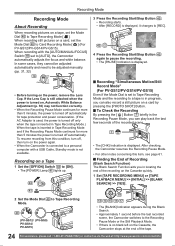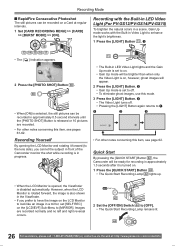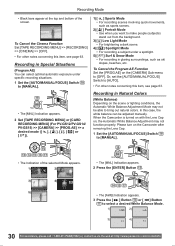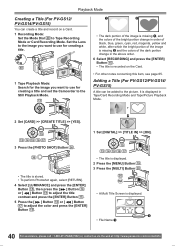Panasonic PV GS14 - MiniDV Camcorder w/22x Optical Zoom Support and Manuals
Get Help and Manuals for this Panasonic item

View All Support Options Below
Free Panasonic PV GS14 manuals!
Problems with Panasonic PV GS14?
Ask a Question
Free Panasonic PV GS14 manuals!
Problems with Panasonic PV GS14?
Ask a Question
Most Recent Panasonic PV GS14 Questions
How Can We Lock Gs14
(Posted by sushant905 3 years ago)
What Adapter Do You Use To Plug Into Your Computer
(Posted by momotown8 3 years ago)
Popular Panasonic PV GS14 Manual Pages
Panasonic PV GS14 Reviews
We have not received any reviews for Panasonic yet.