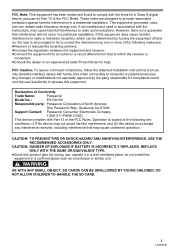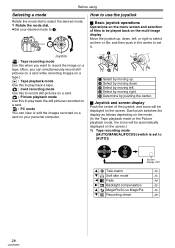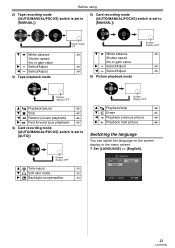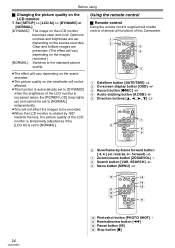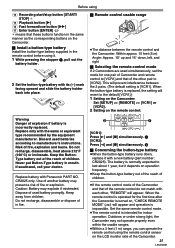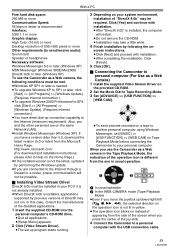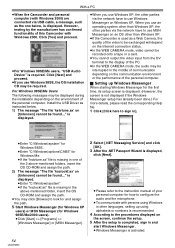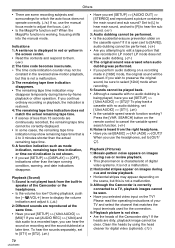Panasonic PV-GS150 - 2.3 MP 3CCD MiniDV Camcorder Support and Manuals
Get Help and Manuals for this Panasonic item

View All Support Options Below
Free Panasonic PV-GS150 manuals!
Problems with Panasonic PV-GS150?
Ask a Question
Free Panasonic PV-GS150 manuals!
Problems with Panasonic PV-GS150?
Ask a Question
Most Recent Panasonic PV-GS150 Questions
How Do I Install An External Microphone On The Panasonic Pv-gs15 Camcorder?
How should Vidpro's XM-8 Mini Condenser Microphone be attached to the Panasonic PV-GS15 digital vide...
How should Vidpro's XM-8 Mini Condenser Microphone be attached to the Panasonic PV-GS15 digital vide...
(Posted by pcrodrigue 10 years ago)
How Can I Get Cd-rom For Panasonic Pv-gs 150
(Posted by nabilbadi 12 years ago)
Where Can I Send My Pv-gs150 For Cleaning And Autofocus Adjustment?
(Posted by hrbrack 12 years ago)
Will The Pv-dac06 Fit Batteries From The Pv-dac14d
I HAVE A PANASONIC PV-GS150 BUT LOST THE CHARGER.PICTURES OF THE PV-DACO6 LOOKS LIKE THE CHARGER.
I HAVE A PANASONIC PV-GS150 BUT LOST THE CHARGER.PICTURES OF THE PV-DACO6 LOOKS LIKE THE CHARGER.
(Posted by SUGARBABE055 12 years ago)
Panasonic PV-GS150 Videos
Popular Panasonic PV-GS150 Manual Pages
Panasonic PV-GS150 Reviews
 Panasonic has a rating of 3.00 based upon 1 review.
Get much more information including the actual reviews and ratings that combined to make up the overall score listed above. Our reviewers
have graded the Panasonic PV-GS150 based upon the following criteria:
Panasonic has a rating of 3.00 based upon 1 review.
Get much more information including the actual reviews and ratings that combined to make up the overall score listed above. Our reviewers
have graded the Panasonic PV-GS150 based upon the following criteria:
- Durability [1 rating]
- Cost Effective [1 rating]
- Quality [1 rating]
- Operate as Advertised [1 rating]
- Customer Service [1 rating]