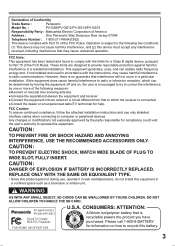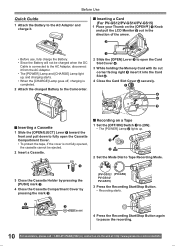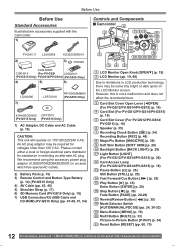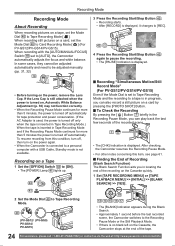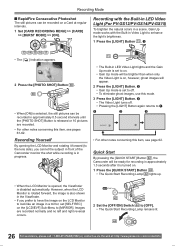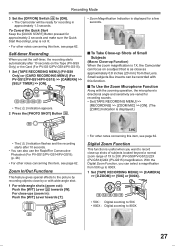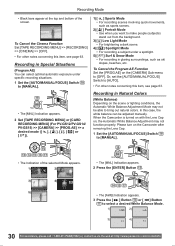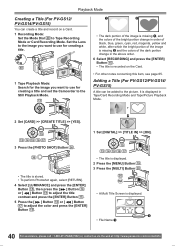Panasonic PV GS14 Support Question
Find answers below for this question about Panasonic PV GS14 - MiniDV Camcorder w/22x Optical Zoom.Need a Panasonic PV GS14 manual? We have 1 online manual for this item!
Question posted by momotown8 on August 5th, 2020
What Adapter Do You Use To Plug Into Your Computer
The person who posted this question about this Panasonic product did not include a detailed explanation. Please use the "Request More Information" button to the right if more details would help you to answer this question.
Current Answers
Answer #1: Posted by INIMITABLE on August 5th, 2020 10:54 AM
I hope this is helpful? PLEASE "ACCEPT" and mark it "HELPFUL" to complement my little effort. Hope to bring you more detailed answers
-INIMITABLE
Related Panasonic PV GS14 Manual Pages
Similar Questions
The Hours Using On The Camcorder ?
hi, how to check the hours using on the camcorder panasonic ag ac160p ?
hi, how to check the hours using on the camcorder panasonic ag ac160p ?
(Posted by tannhatpham 9 years ago)
Imovie Won't Recognize Firewire Connected Panasonic Pv-gs59 Camcorder
Mac has built in camera for facetime/photobooth. iMovie will not recognize a Firewire connected Pan...
Mac has built in camera for facetime/photobooth. iMovie will not recognize a Firewire connected Pan...
(Posted by connollylaw 10 years ago)
Optical Zoom Not Working
optical zoom not working, it was. Zoom range button works. digi zoom set to off. How do I get optic...
optical zoom not working, it was. Zoom range button works. digi zoom set to off. How do I get optic...
(Posted by RICHARDBURGE 11 years ago)
Need A Replacement Ac Adapter For Sdp-h60p Panasonic Video Camera
where can I find a replacement ac adapter for sdp-h60p panasonic video camera
where can I find a replacement ac adapter for sdp-h60p panasonic video camera
(Posted by angilong74 11 years ago)
How Can I Charge My Camcorder
My adapter and cable was stolen, how can i charge my camcoder using the computer? if it can be done....
My adapter and cable was stolen, how can i charge my camcoder using the computer? if it can be done....
(Posted by uraniaj 12 years ago)