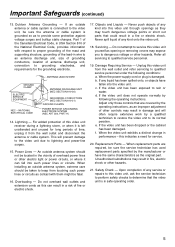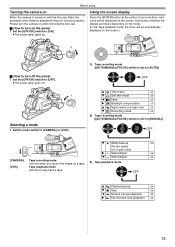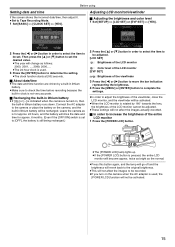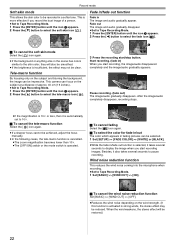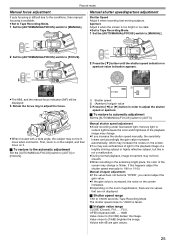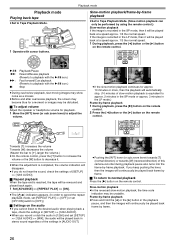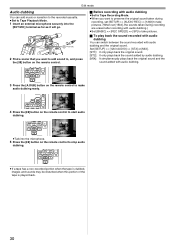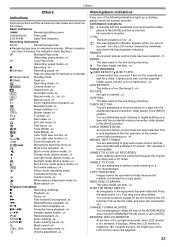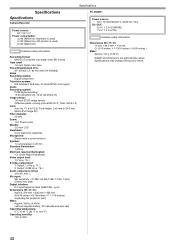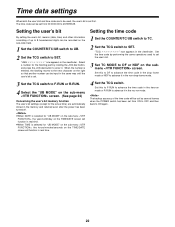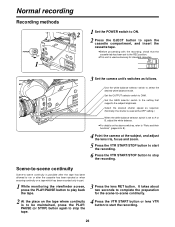Panasonic AG DVC20 - Camcorder - 10 x Optical Zoom Support and Manuals
Get Help and Manuals for this Panasonic item

View All Support Options Below
Free Panasonic AG DVC20 manuals!
Problems with Panasonic AG DVC20?
Ask a Question
Free Panasonic AG DVC20 manuals!
Problems with Panasonic AG DVC20?
Ask a Question
Most Recent Panasonic AG DVC20 Questions
Transferring A Film Made In The Panasonic Ag Dvc 20 For Imac?
transferring footage to Imac
transferring footage to Imac
(Posted by pastoralencar 10 years ago)
Need A Parts Manual For A Ag Dvc200 Do You Have One
(Posted by dftoro2 10 years ago)
Technical
my question, we have tried many different methods of attempting to capture video to the computer. Ma...
my question, we have tried many different methods of attempting to capture video to the computer. Ma...
(Posted by tyler3andrews 11 years ago)
Problems With The Flex
My video camera has problems with the flex of the levator mechanism casstete.WILL THE FLEX? My Engl...
My video camera has problems with the flex of the levator mechanism casstete.WILL THE FLEX? My Engl...
(Posted by efoxdigital 11 years ago)
Date And Time: Date Stamp
How do I turn off the date stamp on this camera? I can change the time and date but I can't figure o...
How do I turn off the date stamp on this camera? I can change the time and date but I can't figure o...
(Posted by twrayburn 12 years ago)
Panasonic AG DVC20 Videos
Popular Panasonic AG DVC20 Manual Pages
Panasonic AG DVC20 Reviews
We have not received any reviews for Panasonic yet.