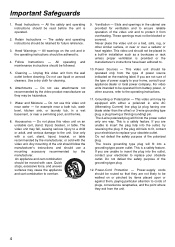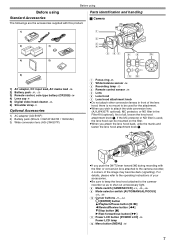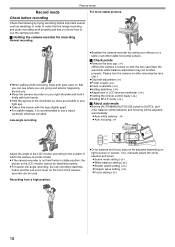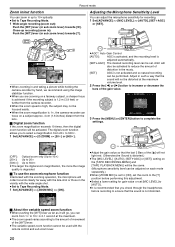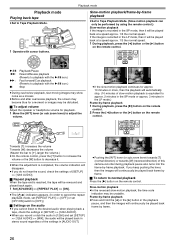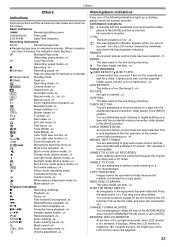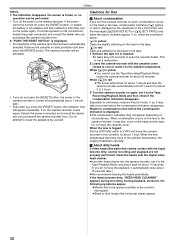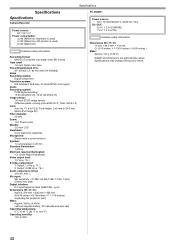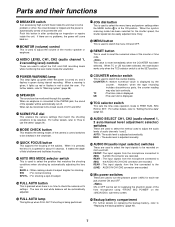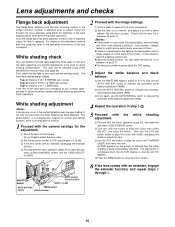Panasonic AG DVC20 Support Question
Find answers below for this question about Panasonic AG DVC20 - Camcorder - 10 x Optical Zoom.Need a Panasonic AG DVC20 manual? We have 2 online manuals for this item!
Question posted by efoxdigital on January 13th, 2013
Problems With The Flex
My video camera has problems with the flex of the levator mechanism casstete.WILL THE FLEX?
My English is not very good..
THANKS
Current Answers
Related Panasonic AG DVC20 Manual Pages
Similar Questions
Software Download For Macbook
I need the software download for MacBook to transfer video
I need the software download for MacBook to transfer video
(Posted by zeldadawn 1 year ago)
Imovie Won't Recognize Firewire Connected Panasonic Pv-gs59 Camcorder
Mac has built in camera for facetime/photobooth. iMovie will not recognize a Firewire connected Pan...
Mac has built in camera for facetime/photobooth. iMovie will not recognize a Firewire connected Pan...
(Posted by connollylaw 10 years ago)
Technical
my question, we have tried many different methods of attempting to capture video to the computer. Ma...
my question, we have tried many different methods of attempting to capture video to the computer. Ma...
(Posted by tyler3andrews 11 years ago)
Optical Zoom Not Working
optical zoom not working, it was. Zoom range button works. digi zoom set to off. How do I get optic...
optical zoom not working, it was. Zoom range button works. digi zoom set to off. How do I get optic...
(Posted by RICHARDBURGE 11 years ago)