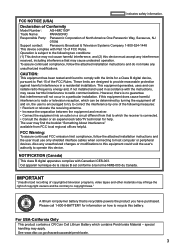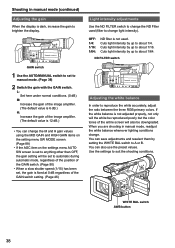Panasonic AG HMC150 - AVCCAM Camcorder - 1080p Support and Manuals
Get Help and Manuals for this Panasonic item

View All Support Options Below
Free Panasonic AG HMC150 manuals!
Problems with Panasonic AG HMC150?
Ask a Question
Free Panasonic AG HMC150 manuals!
Problems with Panasonic AG HMC150?
Ask a Question
Most Recent Panasonic AG HMC150 Questions
How Do You Find The Rear Latch On The Panasonic Mc-ul815
(Posted by suelion 8 years ago)
Panasonic Hmc Avccam Sd Check Card Warning
any card I put in immediately brings up "check cad" "turn power off"... four brand new cards in a ro...
any card I put in immediately brings up "check cad" "turn power off"... four brand new cards in a ro...
(Posted by bobbybiii 10 years ago)
I Want To Buy The Ag-hmc150 But Should I Wait Until After The Nab Show?
Will this model change or newer features be added.? I don't want to buy it and then find out a newer...
Will this model change or newer features be added.? I don't want to buy it and then find out a newer...
(Posted by mcarigli 14 years ago)
Panasonic AG HMC150 Videos
Popular Panasonic AG HMC150 Manual Pages
Panasonic AG HMC150 Reviews
We have not received any reviews for Panasonic yet.