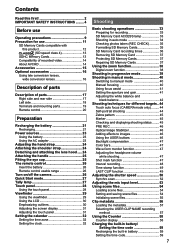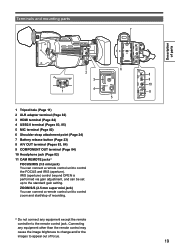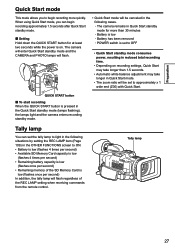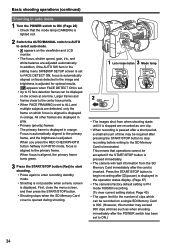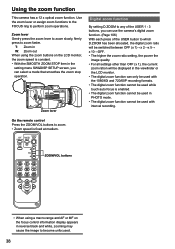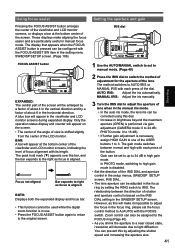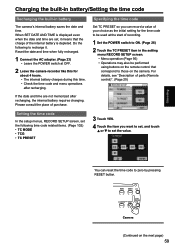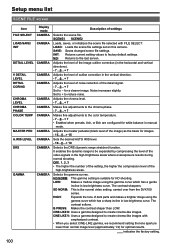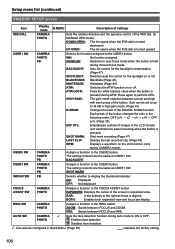Panasonic AG-HMC40 - AVCCAM Camcorder - 1080p Support and Manuals
Get Help and Manuals for this Panasonic item

View All Support Options Below
Free Panasonic AG-HMC40 manuals!
Problems with Panasonic AG-HMC40?
Ask a Question
Free Panasonic AG-HMC40 manuals!
Problems with Panasonic AG-HMC40?
Ask a Question
Most Recent Panasonic AG-HMC40 Questions
Is There A Firmware Update?
I have never had a firmware update for my AG-HMC40P. I there any update to download & install?
I have never had a firmware update for my AG-HMC40P. I there any update to download & install?
(Posted by prairierodeo 3 years ago)
I Have A Set One Wall Phone, Plugged Into A Jack & Electrical Outlet, & With
I have a set of panasonic phones that has one wall phone plugged into both a phone jack & electrical...
I have a set of panasonic phones that has one wall phone plugged into both a phone jack & electrical...
(Posted by raymondeves 9 years ago)
How Long Can I Shoot Video Before The Camera Overheats?
How much time can I record consecutively before the camera overheats?
How much time can I record consecutively before the camera overheats?
(Posted by Stanleyfidel 11 years ago)
Panasonic AG-HMC40 Videos
Popular Panasonic AG-HMC40 Manual Pages
Panasonic AG-HMC40 Reviews
We have not received any reviews for Panasonic yet.