Panasonic AG-HMC80PJ Support and Manuals
Get Help and Manuals for this Panasonic item
This item is in your list!

View All Support Options Below
Free Panasonic AG-HMC80PJ manuals!
Problems with Panasonic AG-HMC80PJ?
Ask a Question
Free Panasonic AG-HMC80PJ manuals!
Problems with Panasonic AG-HMC80PJ?
Ask a Question
Popular Panasonic AG-HMC80PJ Manual Pages
User Manual - Page 4
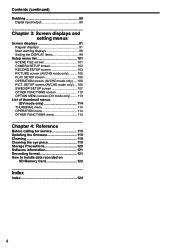
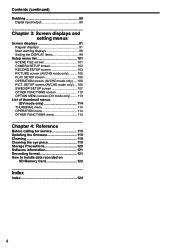
... (AVCHD mode only).... 106 SW&DISP SETUP screen 107 OTHER FUNCTIONS screen 110 OPTION MENU screen (DV mode only)........ 113
List of thumbnail menus (DV mode only 114
THUMBNAIL menu 114 OPERATION menu 114 OTHER FUNCTIONS menu 114
Chapter 4: Reference
Before calling for service 115 Updating the firmware 119 Cleaning 119 Cleaning the eye...
User Manual - Page 6
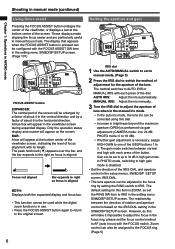
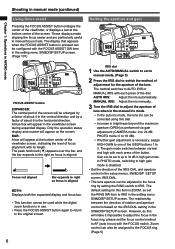
...with the FOCUS ASSIST SW item in the setting menu SW&DISP SETUP screen. (Page 107)
Setting the aperture and gain
FOCUS ASSIST button
EXPANDED: The central part of the screen will be enlarged by a... operation status display and counter will appear on the IRIS DIAL setting in the SW&DISP SETUP screen.
The method switches to AUTO IRIS or MANUAL IRIS with the FOCUS switch. PHOTO mode: 0 to 18 ...
User Manual - Page 10
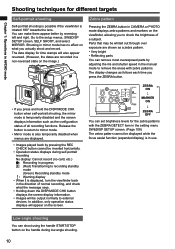
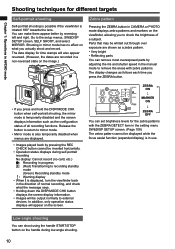
...; Very bright • Reflecting parts You can set brightness levels for the zebra patterns with zebra patterns. The display changes as the configuration
status of all recording functions.
Chapter 1: Operations in the manual mode to remove the areas with the ZEBRA DETECT item in the setting menu SW&DISP SETUP screen. (Page 108) The zebra...
User Manual - Page 12


...REC is released. Use these buttons to change shooting settings quickly or add effects to the normal display. ...return to the images you are displayed, part of shipping. Audio also
fades out.
Adding...• The BARS button is disabled in manual iris mode and it is disabled, the ...BACKLIGHT USER3: SHOT MARK For details, see the setup menus, SW&DISP SETUP screen, USER1 to 3. (Page 107) If ...
User Manual - Page 13


... play them back. In such cases, make adjustments manually.
• The digital zoom function, and BLACKFADE and WHITEFADE functions cannot be used while INTERVAL REC is enabled.
• Depending on the settings menu RECORD SETUP screen. In addition, the month display will follow the settings made in gray and disabled. Interval recording
This function...
User Manual - Page 17


...30.0 to 1/250.0 sec 1080/24P, 720/24P:
1/24.0 to 1/250.0 sec
1 Set the AUTO/MANUAL switch to MANUAL to select manual mode. (Page 5)
2 Press the FUNC/EXEC button to display the Function Menu.
3 Select ...when shooting such subjects. • If SYNC is displayed in the RECORD SETUP screen. (Page 103)
17 Valid setting values will only operate for preset values for each recording format. Chapter ...
User Manual - Page 19


... terminal
Adjust the input level for MIC GAIN1 or MIC GAIN2 in the setting menu RECORD SETUP screen. (Page 104)
3 Set the input level select switch to + 48 V to use a phantom microphone (a microphone that does not support the + 48 V power supply, set the MIC + 48 V ON/OFF switch to OFF.
MIC + 48V ON/ OFF switch...
User Manual - Page 59


... of all recording functions. You can remove most overexposed parts by adjusting the iris and shutter speed in the manual mode to recording standby mode
(Green) Recording standby mode...item in the setting menu SW&DISP SETUP screen. (Page 108) The zebra pattern cannot be inverted horizontally.
• Operation status displays during low angle shooting.
59
Parts that may be ...
User Manual - Page 61
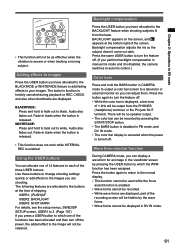
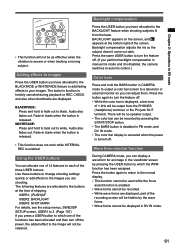
...features are displayed, part of the functions has...AF USER2: BACKLIGHT USER3: SHOT MARK For details, see the setup menus, SW&DISP SETUP screen, USER1 to 3. (Page 107) If you have allocated...compensation
Press the USER button you perform backlight compensation in manual iris mode and it is disabled, the camera switches... settings quickly or add effects to white. The button's function is ...
User Manual - Page 62


... such cases, make adjustments manually.
• The digital zoom function, and BLACKFADE and WHITEFADE functions cannot be disabled when shooting
is finished.
• Audio recording is disabled.
• The PRE-REC function is disabled, even if it is set the DATE/TIME item on the SW&DISP SETUP screen to the image will...
User Manual - Page 67


... 480/30P:
1/30.0 to 1/250.0 sec 480 /24P:
1/24.0 to 1/250.0 sec
1 Set the AUTO/MANUAL switch to MANUAL to select manual mode. (Page 54)
2 Press the FUNC/EXEC button to display the Function Menu.
3 Select SYNC... to SYNCRO SCAN (Page 66).
• You can change the progressive mode in the RECORD SETUP screen. (Page 103)
67 Chapter 2: Operations in DV mode
Synchro scan
Adjust the shutter speed...
Brochure - Page 8


...set AVCHD mode. *4: Needs to be previewed on the product itself, or in the User's Manual...consuming task of a Panasonic BD/DVD recorder. ...supported. *AVCHD files can also copy HD images onto a BD or DVD.
111 SDHC/SD*1 BD/DVD Recorder* AG-HMC40 series Memory Card
*O
-2
BD DVD (AVCHD)
I
DV Nonlinear Editing
The AG...AVCCAM series lets you plan to use, and follow the instructions therein.
08
Brochure - Page 12


... device to receive a special service warranty up to three years of advanced functions, such as 13x optical zoom, meet high-end shooting needs.
• Leica Dicomar* 13x zoom lens with 28mm (35mm equivalent) wide-angle setting, 72 mm Filter diameter, Optical Image Stabiliser (OIS).
• User-settable Manual Focus Ring that rivals broadcast...
Brochure - Page 13


...set to 59.94 Hz When set to 50 Hz
1080
1080/59.94i, 1080/29.97p, 1080/50i,
1080/23.98p (Native)
1080/25p
720
720/59.94p
720/50p
* In the Native mode, AG-3DA1 records only active frames.
*The LCD monitor displays a 3D Guide...Specifications are subject to change without proper 3D effects.
13 Specifications... modes supported)
Lens
Lens with optical image stabiliser,
motorised/manual mode ...
Basic Operating Instructions - Page 21


...ZEBRA AVCHD
DV
CH1 AUDIO LEVEL
CH2
AUDIO SELECT AUDIO IN
CH1
CH2
AUTO
FRONT
MAN
REAR
AUTO MANUAL
COUNTER RESET/ TC SET
MENU ENTER
FUNC / EXEC
PAGE / ADV
23 24 25 26 27 28
22
DV PHONE
29...ZEBRA AVCHD
DV
CH1 AUDIO LEVEL
CH2
AUDIO SELECT AUDIO IN
CH1
CH2
AUTO
FRONT
MAN
REAR
AUTO MANUAL
COUNTER RESET/ TC SET
35 36 37 38 39 40 41 42 43
MENU ENTER
FUNC / EXEC
PAGE / ADV
...
Panasonic AG-HMC80PJ Reviews
Do you have an experience with the Panasonic AG-HMC80PJ that you would like to share?
Earn 750 points for your review!
We have not received any reviews for Panasonic yet.
Earn 750 points for your review!
