Panasonic AG-HPX250PJ Support and Manuals
Get Help and Manuals for this Panasonic item
This item is in your list!

View All Support Options Below
Free Panasonic AG-HPX250PJ manuals!
Problems with Panasonic AG-HPX250PJ?
Ask a Question
Free Panasonic AG-HPX250PJ manuals!
Problems with Panasonic AG-HPX250PJ?
Ask a Question
Popular Panasonic AG-HPX250PJ Manual Pages
Brochure - Page 4


... Drawing on an SD Memory Card.
CINE-LIKE D:...set of dark parts and makes a brighter image.
Other Camera Image Settings • Variable shutter speed from indoors to outdoors, the DRS function automatically suppresses blocked shadows and blown highlights.
Focus Assist OFF
Focus Assist ON
Scene File / User File Set Scene dial for the VariCam, Panasonic has equipped the AG-HPX250...
Brochure - Page 9


... as a battery charger only. Do not use a hard disk drive instead of August, 2011
AJ-PCD2G
Memory Card Drive "P2 drive" USB-Bus-powered 1-Slot P2 drive ideal for AG-HPX250. *2: For P2 Viewer or P2 CMS download and operating requirement information, visit WEB site http://pro-av.panasonic.net/en/index.html *3: Before using P2 card E series, you must install the...
Operating Instructions - Page 28
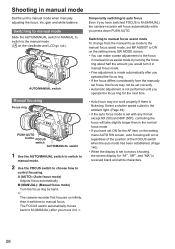
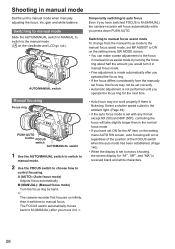
... focus automatically. Switching to manual focus assist mode To change from the manual focus mode to the manual focus assist mode, set MF ASSIST to ON on the setting menu SW MODE screen. • You can make coarse adjustments to the focus
in manual focus assist mode by hand. ∞:
The camera-recorder first focuses on infinity...
Operating Instructions - Page 60
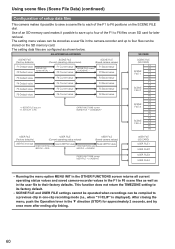
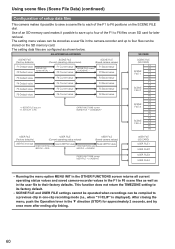
...). This function does not return the TIMEZONE setting to its factory default.
• SCENE FILE and USER FILE settings cannot be operated when recordings can be compiled to their factory defaults. AG-HPX250P/AG-HPX250EN
SD CARD
SCENE FILE (Factory defaults)
SCENE FILE (Current operating status values)
SCENE FILE (Saved camera values)
F1 Default value F2 Default value...
Operating Instructions - Page 66
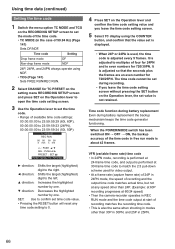
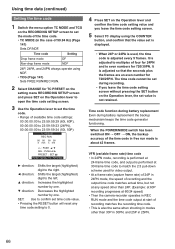
... an even number for TC PRESET on the
setting menu RECORDING SETUP screen and press SET on the Operation lever to open the time code setting screen.
3 Use the Operation lever to set is displayed.
• When 24P or 24PA is used for 720/30PN. Time code function during battery replacement Even during recording.
• If you leave the...
Operating Instructions - Page 139
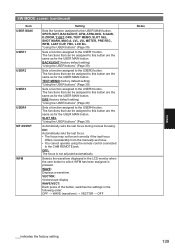
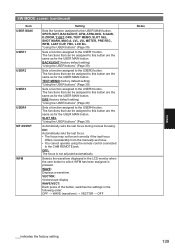
... can be assigned to the USER1 button. TEXT MEMO (factory default setting) "Using the USER buttons" (Page 39)
Sets a function assigned to which WFM has been assigned is not adjusted automatically.
SLOT SEL "Using the USER buttons" (Page 39)
Automatically sets the last focus during manual focusing.
SPOTLIGHT, BACKLIGHT, ATW, ATWLOCK, S.GAIN, D.ZOOM, Y GET, DRS, TEXT...
Operating Instructions - Page 141
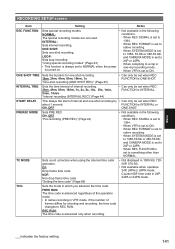
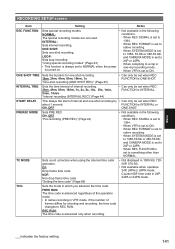
...code in which you advance the time code. NORMAL: The special recording modes are not used. LOOP: Sets loop recording. Sets the duration for shooting and recording, the time code changes to 1080- 59.94i or 480-59.94i;
and CAMERA MODE is set... Sets interval recording. Menu
RECORDING SETUP screen
Item REC FUNCTION
ONE SHOT TIME INTERVAL TIME START DELAY PREREC MODE
TC MODE TCG
Setting Sets...
Operating Instructions - Page 146
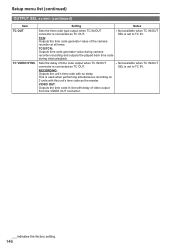
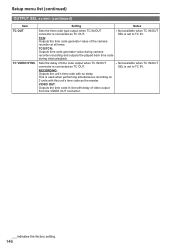
... delay of video output
from the VIDEO OUT connector.
___indicates the factory setting.
146
Setup menu list (continued)
OUTPUT SEL screen (continued)
Item TC OUT
TC VIDEO SYNC
Setting
Notes
Sets the time code type output when TC IN/OUT connector is connected as TC OUT.
• Not available when TC IN/OUT SEL is...
Operating Instructions - Page 150
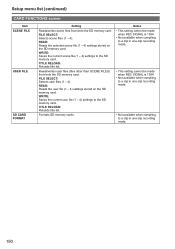
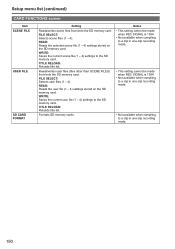
... (files other than SCENE FILES) from /onto the SD memory card. WRITE: Saves the current scene file (1 - 4) settings to the SD memory card. Setup menu list (continued)
CARD FUNCTIONS screen
Item SCENE FILE
USER FILE
SD CARD FORMAT
Setting
Reads/writes scene files from /onto the SD memory card.
Notes • This setting cannot be made
when REC SIGNAL is 1394. • Not available...
Operating Instructions - Page 165
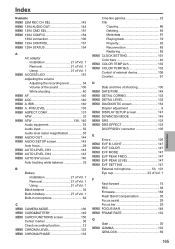
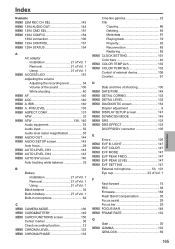
...B Battery Installation 21 of Vol. 1 Removal 21 of Vol. 1 Using 21 of Vol. 1 Black balance 34 Built-in battery 27 of Vol. 1 Built-in microphone 52
C MENU CAMERA MODE 136 MENU CARD&BATTERY 149 MENU CARD FUNCTIONS... MENU EVF PEAK LEVEL 147 MENU EVF SETTING 147
External microphone 53, 101 Eye cup 23 of Vol. 1
F Fast-forward 74 FBC 38 Firmware 158 Flash Band Compensation 38 Focus assist...
Operating Instructions - Page 167
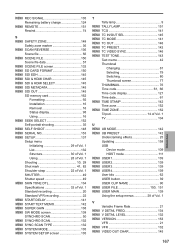
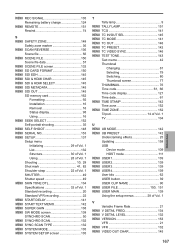
...
SD memory card 162 Formatting 92 Installation 16 Removal 16 Status display 98 Using 16
MENU SEEK SELECT 152 Self-portrait shooting 35
MENU SELF SHOOT 148 MENU SERIAL NO 153 MENU SETUP 137
Setup menu... VIDEO SYNC 146 MENU TEST TONE 143
Text memo 42 Thumbnail
Changing 81 Selecting 79 Switching 80 Thumbnail screen 77 THUMBNAIL 76 Time code 61, 66 Time code display 121 Time data ...
Understanding P2 Workflow: Avid Media Composer - Page 3


... MXF support. Obviously this is a lot of DVCPRO HD 720p/24PN. In addition, you can actually capture directly to you can produce almost any shot in the field and delete bad takes, freeing up space on the P2 card. And remember you should archive this upgrade. Record on this material asap, to operate the camera in...
Understanding P2 Workflow: Final Cut Pro - Page 2
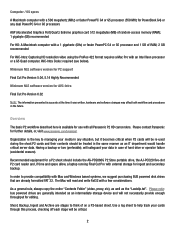
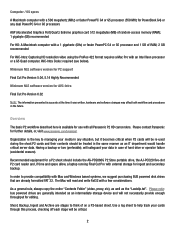
...card 512 megabytes (MB) of random-access memory (RAM); 1 gigabyte (GB) recommended
For HD: A Macintosh computer with a 1 gigahertz (GHz) or faster PowerPC G4 or G5 processor and 1 GB of RAM; 2 GB recommended
For AVC-Intra: Capturing HD resolution video using the ProRes 422 format requires a Mac Pro with all Panasonic P2 HD...".
Minimum NLE software version for P2 support
Final Cut Pro Version 5.04...
Understanding P2 Workflow: Matrox Axio Systems - Page 2
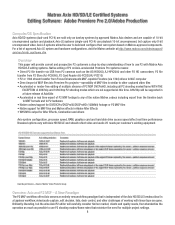
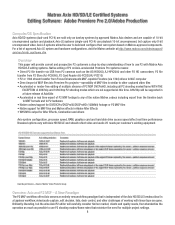
... native Matrox codecs including export from P2 cameras such as turnkey systems by permission-Source: Matrox Video Products Group
Overview: Axio and P2 MXF - Matrox Axio HD/SD/LE Certified Systems Editing Software: Adobe Premiere Pro 2.0/Adobe Production
Computer/OS Specification
Axio HD/SD systems (dual-card PCI-X) are sold only as the AG-HVX200, AJ-HPX2000 and other P2 HD camcorders;
Understanding P2 Workflow: Vegas and Raylight - Page 2
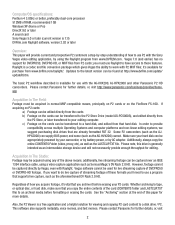
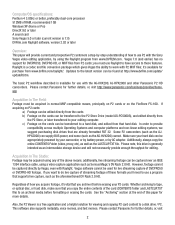
...://www.dvfilm.com/update/ updateR.htm. This software also supports metadata, voice memos, and text memos. Please contact Panasonic for further details, or, visit http://www.panasonic.com/business/provideo/home. The basic P2 workflow described is generally intended as Serious Magic's DV Rack 2.0 HD. However, footage cannot be used for viewing and copying P2 card content to provide...
Panasonic AG-HPX250PJ Reviews
Do you have an experience with the Panasonic AG-HPX250PJ that you would like to share?
Earn 750 points for your review!
We have not received any reviews for Panasonic yet.
Earn 750 points for your review!
