Panasonic AG-AC90APJ Support and Manuals
Get Help and Manuals for this Panasonic item
This item is in your list!

View All Support Options Below
Free Panasonic AG-AC90APJ manuals!
Problems with Panasonic AG-AC90APJ?
Ask a Question
Free Panasonic AG-AC90APJ manuals!
Problems with Panasonic AG-AC90APJ?
Ask a Question
Popular Panasonic AG-AC90APJ Manual Pages
Brochure - Page 3


... require.
2 In addition to high-quality professional PS/PH mode (1920 x 1080) recording, the AG-AC90A supports PM mode (1280 x 720) and low-bit-rate CS mode (720 x 480) for external ...include Triple Manual Rings (focus, zoom and iris), XLR Microphone/Audio Inputs, and remote terminals to provide the system capabilities that extends from 29.8mm wide-angle to cloud servers. Panasonic's AG-AC90A ...
Brochure - Page 4
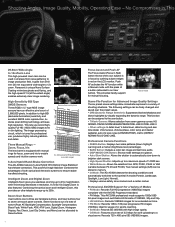
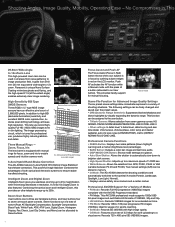
.... • PH Mode: This AVCCAM professional mode supports 1920x1080 full-pixel images and switchable HD formats of both optical and electronic systems to ensure stable handheld shooting. Seven functions out of a total of 2,680,000 pixels. The following settings can be stored in resolution. Two manual settings (A/B) can be freely changed and saved over...
Brochure - Page 5
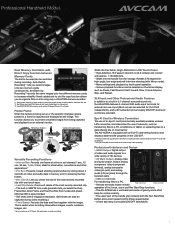
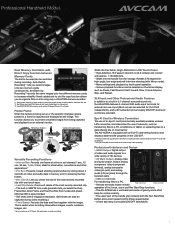
...on the LCD/EVF.
* Panasonic does not guarantee the functions (including wireless...
• The upper part of video and audio data in set up or the operator changes...setting function and displays data transfer progress on -site using only a AG-AC90A camera-recorder..
*1: Simple relay recording.
Professional Handheld Model... you to a built-in SMPTE time-code generator lets you record images onto two ...
Brochure - Page 6


...all files) or
manually (when uploading selected files) to storage in video data recorded on the hardware specifications of the relevant ...repairing files which were erased or formatted accidentally. AVCCAM Importer
(for Mac, Free Download) AVCCAM Importer is required. It supports SDXC/SDHC/SD memory card.
*This software can also handle AVCHD ".mts" files directly after installation...
Brochure - Page 7
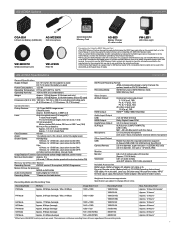
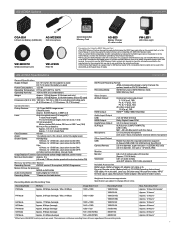
...use , and follow the instructions therein. •UHS-Ⅰ(...160 mm x 195 mm x 350 mm excluding protruding parts
(6-5/16 inches x 7-11/16 inches x 13-1/16...AG-AC90A Specifications
As of June, 2014
General Specification...at motion picture recording, manual mode
Image Stabilizer Function:...USB:
Camera Remote:
Reader function (No copyright protection support) Hi-Speed USB (USB 2.0), USB terminal Type...
Operating Instructions Basic - Page 1
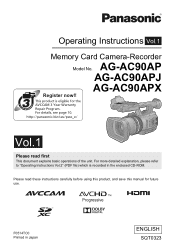
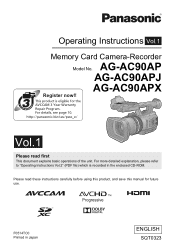
AG-AC90AP AG-AC90APJ AG-AC90APX
Register now!!
This product is recorded in Japan
ENGLISH SQT0323 http://panasonic.biz/sav/pass_e/
Vol.1
Please read these instructions carefully before using this product, and save this manual for the AVCCAM 3 Year Warranty Repair Program. Please read first
This document explains basic operations of the unit. Operating Instructions Vol.1
Memory Card Camera...
Operating Instructions Basic - Page 3
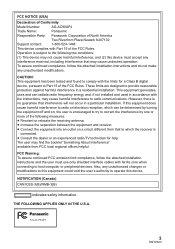
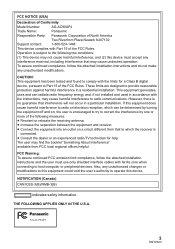
...
3
SQT0323
If this device.
FCC NOTICE (USA)
Declaration of Conformity
Model Number:
AG-AC90APJ
Trade Name:
Panasonic
Responsible Party: Panasonic Corporation of North America
Two Riverfront Plaza Newark NJ07102
Support contact:
1-800-524-1448
This device complies with the instructions, may cause harmful interference to radio communications. NOTIFICATION (Canada) CAN ICES...
Operating Instructions Basic - Page 27
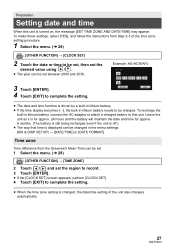
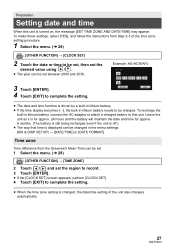
...settings, select [YES], and follow the instructions from the Greenwich Mean Time can be charged. Example: AG-AC90APJ
3 Touch [ENTER]. 4 Touch [EXIT] to complete the setting.
≥ When the time zone setting is displayed can be changed , the date/time setting of the time zone setting... the built-in the menu settings. [SW & DISP SETUP] # [DATE/TIME] or [DATE FORMAT]
Time zone...
Operating Instructions Basic - Page 33
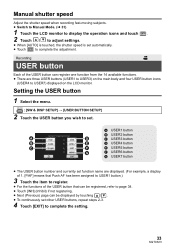
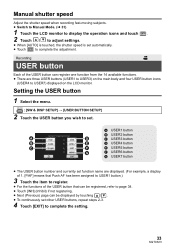
... buttons (USER1 to USER3) on the LCD monitor. MENU : [SW & DISP SETUP] # [USER BUTTON SETUP]
2 Touch the USER button you wish to complete the setting.
33
SQT0323 Manual shutter speed
Adjust the shutter speed when recording fast-moving subjects. ≥ Switch to Manual Mode. (l 31)
1 Touch the LCD monitor to display the operation icons and...
Operating Instructions Advanced - Page 1
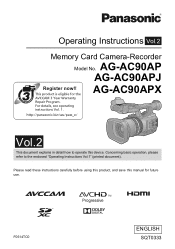
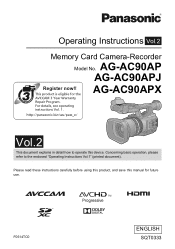
...operate this manual for the AVCCAM 3 Year Warranty Repair Program. This product is eligible for future use. Please read these instructions carefully before using this product, and save this device.
http://panasonic.biz/sav/pass_e/
AG-AC90APX
Vol.2
This document explains in detail how to the enclosed "Operating Instructions Vol.1" (printed document).
AG-AC90AP AG-AC90APJ
Register now...
Operating Instructions Advanced - Page 3


Contents
Read this first 2
Preparation
Names and Functions of Main Parts 5 Power supply 11
Charging the battery 12 Inserting/removing ...Manual shutter speed 44 Audio Input 45
Microphone setup 45 Switching Audio Input 46 Adjusting the audio input level 49 Counter display 51 Setting the Time Code 52 Setting the User Information 53 Setting the Recording Counter 54 USER button 55 Setting...
Operating Instructions Advanced - Page 23
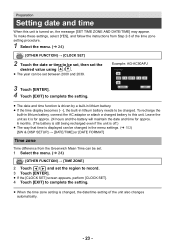
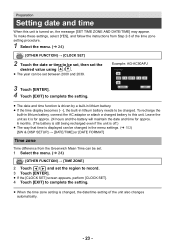
... the unit is off.) ≥ The way that time is turned on, the message [SET TIME ZONE AND DATE/TIME] may appear. Preparation
Setting date and time
When this unit. Example: AG-AC90APJ
3 Touch [ENTER]. 4 Touch [EXIT] to complete the setting.
≥ The date and time function is driven by a built-in lithium battery. ≥...
Operating Instructions Advanced - Page 112
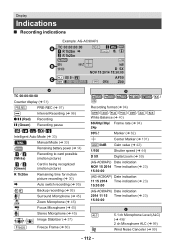
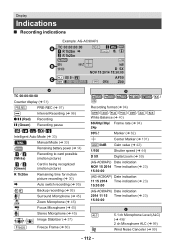
... 96)
¥/; (Red) Recording
; (Green) Recording pause
////
Intelligent Auto Mode (l 33)
MNL
Manual Mode (l 33) Remaining battery power (l 14)
/ (White)
Recording to card possible (motion picture)... zoom (l 59)
(AG-AC90APJ) Date indication
NOV 15 2014 Time indication (l 23) 15:30:00
(AG-AC90AP) Date indication
11 15 2014 Time indication (l 23) 15:30:00
(AG-AC90APX) Date indication
2014...
Operating Instructions Advanced - Page 113
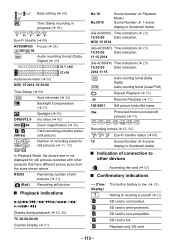
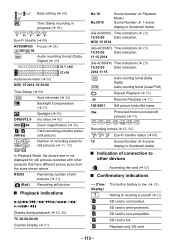
... in thumbnail mode)
(AG-AC90APJ) Time indication (l 23)
15:30:00
Date indication
NOV 15 2014
(AG-AC90AP) Time indication (l 23)
15:30:00
Date indication
11 15 2014
(AG-AC90APX) Time indication ... card
- 113 - SD card is non-compatible.
SD card is write-protected. +3dB / +6dB / Bass setting (l 99)
LOW CUT
Time Stamp recording in progress (l 98)
////
Eye-Fi transfer (l 88) AF50/MF50/ ...
Operating Instructions Advanced - Page 115
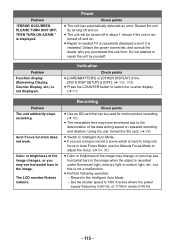
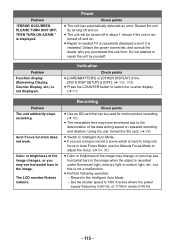
...error. Indication
Check points
≥ [CARD&BATTERY] or [OTHER DISPLAY] of 50 Hz.
- 115 -
j Record in the Intelligent Auto Mode j Set the shutter speed to 1/60 in areas where the power supply frequency is 60 Hz, or 1/100 in Auto Focus Mode, use the Manual Focus Mode to switch the counter display. (l 51)
Problem...not turned off and on.
≥ Repair is needed if it is repeatedly displayed ...
Panasonic AG-AC90APJ Reviews
Do you have an experience with the Panasonic AG-AC90APJ that you would like to share?
Earn 750 points for your review!
We have not received any reviews for Panasonic yet.
Earn 750 points for your review!
