Panasonic AG-HPX600PJB Support and Manuals
Get Help and Manuals for this Panasonic item
This item is in your list!

View All Support Options Below
Free Panasonic AG-HPX600PJB manuals!
Problems with Panasonic AG-HPX600PJB?
Ask a Question
Free Panasonic AG-HPX600PJB manuals!
Problems with Panasonic AG-HPX600PJB?
Ask a Question
Popular Panasonic AG-HPX600PJB Manual Pages
AG-HPX600 Wireless Quick Setup Guide - Page 7
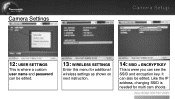
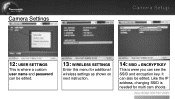
Camera Settings
Camera Setup
12: USER SETTINGS
This is were you can see the SSID and encryption key. It can be edited. Like the IP address, changing SSID is needed for additional wireless settings as shown on next instruction.
14: SSID + ENCRYPTKEY
This is where a custom user name and password can also be edited.
13: WIRELESS SETTINGS
Enter this menu for multi cam shoots.
Brochure - Page 4


... supply. • Audio output terminals (pin jacks), 2 channels. • Multiple battery support, including Anton Bauer.
* UniSlot® is only 18 W. The AG-HPX600 consumes only 22 W even with both professional and consumer specifications. • MON OUT: This terminal outputs separate from our previous model, the AJ-HPX2100 (36 W for the main unit only, with both...
Brochure - Page 5


... AG-HPX600 records proxy files onto SD/SDHC memory cards or onto P2 cards.* It supports high-quality video (Quick Time/H.264) and audio formats at a low bit rate. Using a PC/Mac also enables a cloud-based workflow by allowing the editor to review the content details during offline editing.
* Proxy data cannot be set to the P2...
Brochure - Page 6
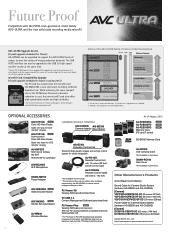
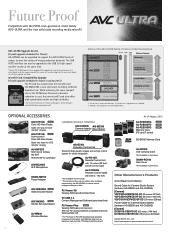
...://pro-av. Efficient Operation
Optional Accessories
AG-CVF10G NEW Color HD View Finder Open one way for Camera Studio System (between AG-BS300 and AG-CA300G) [Canare] DC50V10-CE01PS-SC (50 meters /164 feet) DC100V10-CE01PS-SC (100 meters /328 feet)
Canare Electric CO., Ltd.
panasonic.net/ and click "P2 Support and Download"
As of August, 2012
AJ...
Operating Instructions - Page 12
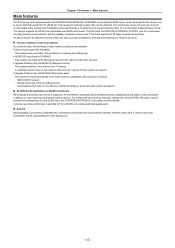
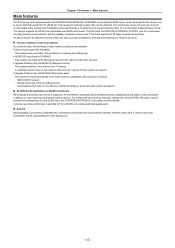
... -- Remote control from here on , this option is provided by the HD/SD video format is supported. 50 Hz/59.94 Hz switchable accommodates all formats) is also available for... ensure expandability for selecting and installing only required functions. Main features
Main features
The P2 memory card camera-recorder AG‑HPX600P/AG‑HPX600EJ/AG‑HPX600EN incorporates the MOS ...
Operating Instructions - Page 17
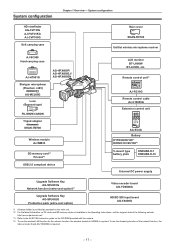
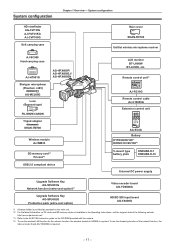
System configuration
+'YLHZILQGHU $*&9)* $-+9).* $-&9)*
6RIWFDUU\LQJFDVH
5DLQFRYHU 6+$15& 8QL6ORWZLUHOHVVPLFURSKRQHUHFHLYHU
$-6&
+DUGFDUU\LQJFDVH
$-+7
*
6KRWJXQPLFURSKRQH
3KDQWRP9
$*0&*
/HQV
%D\RQHWW\SH
$*+3;3 $*+3;(- $*+3;(1
)8-,121&$121 7ULSRGDGDSWRU 6+$170
:LUHOHVVPRGXOH $-:0
6'PHPRU\FDUG 3FDUG
86%FRPSOLDQW...
Operating Instructions - Page 38


... details, refer to match your specific shooting requirement.
3 Press the ...P2 card to record to cannot be achieved by installing the production pack (extra-cost option) on the setting menu [SYSTEM SETUP...HD/60P can be selected as film screening is performed in the 1080P and 720P modes. Also, the time code can be set...94P mode
1 Set the [REC FORMAT] item on the camera. Chapter 3...
Operating Instructions - Page 67
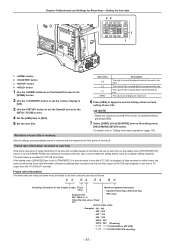
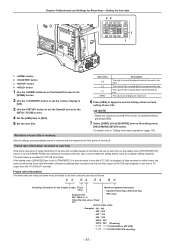
... to the time code and user bits as HD SDI output signals or user bits of all times. Chapter 4 Adjustments and Settings for the 6 digits at right Fixed
Media management information
value
ɾ Updated frame flag, valid frame flag
Sequence No. 24P, 24PA: 0 - 4
ɾ REC mark
Other than the above: Fixed at F
Camera video mode
Example)ɾ...
Operating Instructions - Page 69
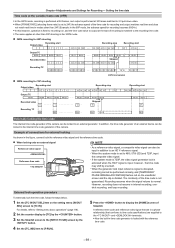
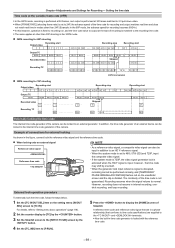
... code generator of the camera.
For details, refer to "Setting menu basic operations" (page 118).
2 Set the counter display to [TC] by the button. 3 Set ...HD-Y signal is set to an external generator. A reference time code and reference video signal that are in a phase relationship (that conforms to time code specifications) are supplied to [TC IN]. Chapter 4 Adjustments and Settings...
Operating Instructions - Page 93
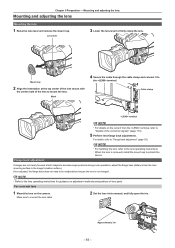
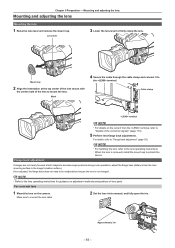
...instructions for guidance on the camera.
Make sure to connect the lens cable.
2 Set...instructions. For details, refer to "Flange back adjustment" (page 93).
@@NOTE
tt For handling the lens, refer to firmly clamp the lens. Flange back adjustment
If images are not clearly focused at the top center of the lens mount with the center mark of the lens to manual...is removed, install the mount cap...
Operating Instructions - Page 120
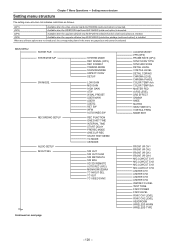
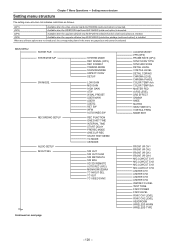
... setting menu structure list indicates restrictions as follows.
(OP1)
Available when the video encoder board AG‑YDX600G (extra-cost option) is mounted.
(OP2)
Available when the HD/SD SDI input board AG‑YA600G (extra-cost option) is mounted.
(OP3)
Available when the upgrade software key AG‑SFU601G (network function (extra-cost option)) is installed...
Operating Instructions - Page 143
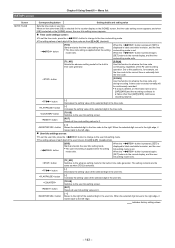
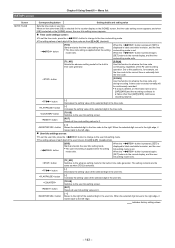
... position to the right of the selected digit in the user bits. button
[−] Decreases the setting value of the selected digit in the time code. [SETUP] screen
Chapter 8 Using SmartUI - button
[TCG] Starts and exits the time code setting mode.
button
[RST] Resets all user bits setting values to the left edge. When the selected digit moves...
Operating Instructions - Page 154
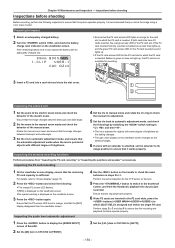
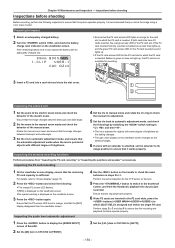
.... If the remaining battery level is low, replace the battery with different degree of the electric zoom. Ensure that the remaining P2 card capacity is inserted flashes in green or does...the switch setting to , , and then : ffThe iris is adjusted for the P2 card slot to the manual zoom mode and check the behavior of the P2 card inserted first (the one .
9 9 min B 9 0 %
1 -CL I P
USER - 1
...
Operating Instructions - Page 158
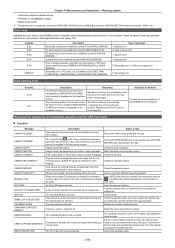
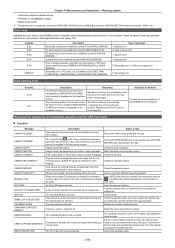
... the counter addition setting, the user clip name plus the counter value can be stopped by setting the [NEAR END CANCEL] item to be restored are selected. Check the types of selected clips. Reference signal error
5. UNKNOWN CONTENTS FORMAT!
The metadata character code is not enough recording capacity left on the camera. System error
5.
A P2 card problem or some...
Operating Instructions - Page 172
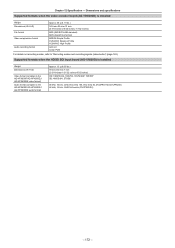
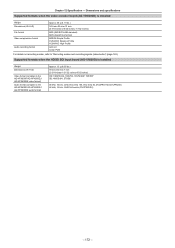
Dimensions and specifications Supported formats when the video encoder board (AG‑YDX600G) is installed
Weight Dimensions (W×H×D)
Video format (complies to the AG‑HPX600P/AG‑HPX600EJ/ AG‑HPX600EN video format) Audio format (complies to "Recording modes and recording signals (video/audio)" (page 163). Supported formats when the HD/SD SDI input board (AG‑...
Panasonic AG-HPX600PJB Reviews
Do you have an experience with the Panasonic AG-HPX600PJB that you would like to share?
Earn 750 points for your review!
We have not received any reviews for Panasonic yet.
Earn 750 points for your review!
