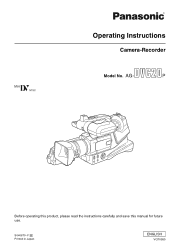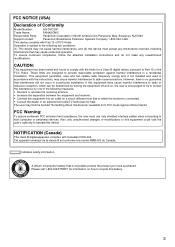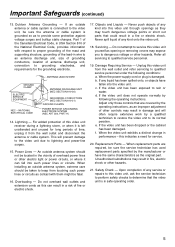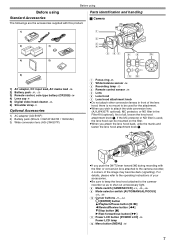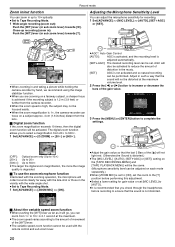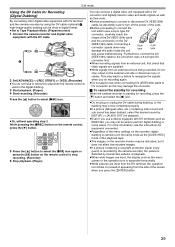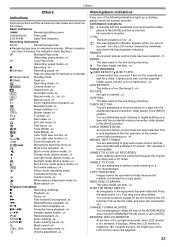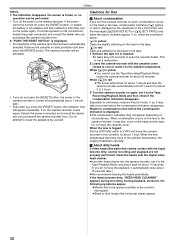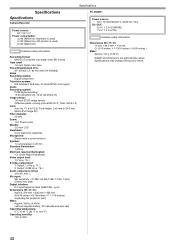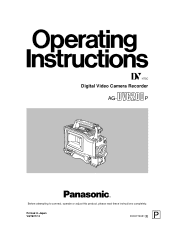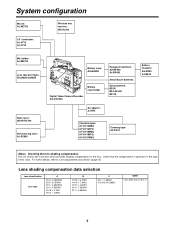Panasonic AG DVC20 Support Question
Find answers below for this question about Panasonic AG DVC20 - Camcorder - 10 x Optical Zoom.Need a Panasonic AG DVC20 manual? We have 2 online manuals for this item!
Question posted by pastoralencar on July 6th, 2013
Transferring A Film Made In The Panasonic Ag Dvc 20 For Imac?
transferring footage to Imac
Current Answers
Related Panasonic AG DVC20 Manual Pages
Similar Questions
Software Download For Macbook
I need the software download for MacBook to transfer video
I need the software download for MacBook to transfer video
(Posted by zeldadawn 1 year ago)
Where Can I Download A Driver For My Imac. Pv-39 Camcorder.
Where can I download a driver for my iMac so it recognizes my panasonic PV-GS39 DIGITAL VIDEO CAMERA...
Where can I download a driver for my iMac so it recognizes my panasonic PV-GS39 DIGITAL VIDEO CAMERA...
(Posted by palmatsbny 3 years ago)
Imovie Won't Recognize Firewire Connected Panasonic Pv-gs59 Camcorder
Mac has built in camera for facetime/photobooth. iMovie will not recognize a Firewire connected Pan...
Mac has built in camera for facetime/photobooth. iMovie will not recognize a Firewire connected Pan...
(Posted by connollylaw 10 years ago)
Transferring Video Footage On My Video Camera To Sd Card
I bought my video camera back in 2009. At the time of purchase I asked if it was necessary to have t...
I bought my video camera back in 2009. At the time of purchase I asked if it was necessary to have t...
(Posted by fmcgruddy 10 years ago)
Need A Parts Manual For A Ag Dvc200 Do You Have One
(Posted by dftoro2 11 years ago)