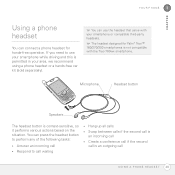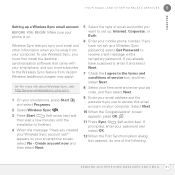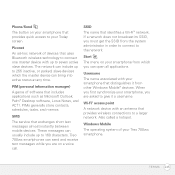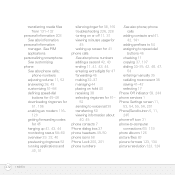Palm 700wx - Treo Smartphone 60 MB Support and Manuals
Get Help and Manuals for this Palm item
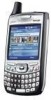
Most Recent Palm 700wx Questions
I Have A New Computer And Am Having Problems Doing The First Sync.
I have a new computer and am having problems doing the first sync with my Palm Z22. It looks like th...
I have a new computer and am having problems doing the first sync with my Palm Z22. It looks like th...
(Posted by bo35838 6 years ago)
Is There A Way To Retrieve A Memo Which Was Accidentally Deleted?
I accidentally deleted a file in Memos on my Palm Tungsten E and it was an important oneQR
I accidentally deleted a file in Memos on my Palm Tungsten E and it was an important oneQR
(Posted by capelulomouse 7 years ago)
Activation
How do I skip pass create profile during activation
How do I skip pass create profile during activation
(Posted by Anonymous-151366 8 years ago)
Sync Data To A New Device
How Do I Sync Data From My Oldpalm Tx To Another One
How Do I Sync Data From My Oldpalm Tx To Another One
(Posted by bobscag2013 9 years ago)
What Phone Service Can I Use
i have a palm treo 700wx dec#05405399075 esn#36526223 i would like to know what phone sercise i can ...
i have a palm treo 700wx dec#05405399075 esn#36526223 i would like to know what phone sercise i can ...
(Posted by cinaway 11 years ago)
Palm 700wx Videos
Popular Palm 700wx Manual Pages
Palm 700wx Reviews
We have not received any reviews for Palm yet.