Palm 1040NA-CN5 - Treo 650 Smartphone 23 MB Support and Manuals
Get Help and Manuals for this Palm item
This item is in your list!

View All Support Options Below
Free Palm 1040NA-CN5 manuals!
Problems with Palm 1040NA-CN5?
Ask a Question
Free Palm 1040NA-CN5 manuals!
Problems with Palm 1040NA-CN5?
Ask a Question
Popular Palm 1040NA-CN5 Manual Pages
User Guide - Page 1


using your Treo™ 650 smartphone
by Palm
Includes setup information and instructions for most tasks
User Guide - Page 4


... 147 Display and appearance 149 Applications settings 151 Button settings 152 Date and time settings 154 Power Preferences 155 Locking your phone and info
163 if something happens: help
164 Upgrading from another Palm Powered™
device
169 Trouble installing the desktop software? 170 Resetting your Treo™ 650 smartphone 172 Replacing the battery 174 Screen 175 Network connection 179...
User Guide - Page 5


Welcome :: 3 This guide will help you now have a camera. In one compact and indispensable device, you set up your Treo 650 smartphone and quickly learn to use it. The packaging for your smartphone identifies if a camera is included. Welcome
Congratulations on the purchase of the Treo 650 smartphone: One model has a built-in camera and the
other model does...
User Guide - Page 16


...of your Treo 650 smartphone independently of the wireless features and applications.
You can make and receive phone calls and use the phone and Internet features (if supported by the local network). 2. In other Palm OS features...turn off , the device is on, you'll
hear a series of ascending tones. (See "Setting the ringer switch" on page 146 for more on . Briefly press Power/End to wake up ...
User Guide - Page 34


... sure that you installed the desktop synchronization software from the Palm Software Installation CD that came with your Treo smartphone, and that...Palm Desktop software or Microsoft Outlook, depending on which desktop application you have any problems synchronizing, see "Sending and receiving email" on page 68 for troubleshooting suggestions.
32 :: Synchronizing contacts and other than Palm...
User Guide - Page 71


...one shown. Setting up an account on your email account password.
Select the...the Mail Service list, see "Setting up an account ...setting up another account, and then click Next.
6. Sending and receiving email :: 69
3. Synchronize to your username and email address automatically appear on your computer: Common providers (Windows only)
The settings for account setup instructions...
User Guide - Page 80


... as a bird, a phone, or an alarm-to let you want the schedule to 12 hours. Your Treo smartphone
plays a brief demo of new mail box. 6. Leave the box checked if you know when new ..., and then select a sound. Check the Sync automatically box. 5.
You should perform a manual get mail after setting up only one schedule for the first and last Auto Sync to your phone's battery more often...
User Guide - Page 166


... Size. Support is occupied, then do any third-party applications that you may be quarantined because they deleted;
This includes your desktop software. During the installation, some space before you go to an expansion card.
164 :: Upgrading from another Palm Powered™ device
Always use . • Move large files, such as your application settings and...
User Guide - Page 168


... Network Preferences.
166 :: Upgrading from another Palm Powered™ device Now ...; Find: Some previous Palm Powered devices opened this the Home screen
or Applications Launcher. With this Treo smartphone, we
recommend pressing...service provider's settings in the Graffiti® area. To access a menu shortcut, open Contacts, press
the Phone/Send button, and then use an older, manual...
User Guide - Page 180


Bluetooth range is up networking on your Treo™ 650 smartphone" on page 64). • The Bluetooth application screen is compatible.
• Check the manufacturer's website for information specific to http://www.palm.com/us/ support/bluetooth/bluetooth_compatibility.html for pairing information. I hear static or interference when using a hands-free device with Bluetooth® ...
User Guide - Page 183
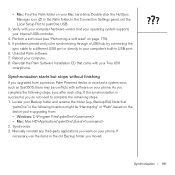
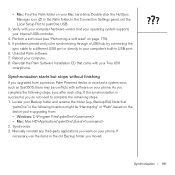
... on the device you upgraded from : • Windows: C:\Program Files\palmOne\ • Mac: Mac HD\Applications\palmOne\Users\ 2. Locate your computer. 8. Synchronize. 3. Reinstall the Palm Software Installation CD that your operating system supports your phone. If necessary, use the items in USB port. 6. In the Connection Settings panel, set the Local Setup Port to complete the remaining...
User Guide - Page 187


...Occasionally you may experience problems using the account, verify that the service is unavailable are currently experiencing problems, check with your email provider's requirements by following these steps: • Verify both your password and your username for your email account. • Some wireless service providers require you have other requirements specific to set it up POP mail...
User Guide - Page 201


... federal guidelines. Variations in SARs do not mean variations in a particular installation.
The highest reported (FCC) SAR values of the Treo™ 650 smartphone, by Palm are considered safe for use by the U.S. Worn
.999 (W/Kg)
FCC OET Bulletin 65 Supplement C FCC Part 22H and Part 24E Safety: EN 60950: 2000 (Jan-2000)
.667 (W/Kg)
FCC...
User Guide - Page 220


...Memory Card Specifications 223 SDIO (Secure Digital input/output) cards 136 searching for contacts 40, 126 information 126 specific characters 127 text 91, 127 secure connections 61 secure sites problems accessing ...to voicemail 42 videos 96 Service Tone pick list 142 setting alarms 123 clock 122 date and time preferences 152 passwords 157, 159 system sounds 146 setting up Bluetooth devices 60, 61...
User Guide - Page 222


U
unauthorized users 155 Unfiled category 129 Unknown Caller Tone pick list 142 unlocking Treo smartphone 156, 157 unread messages 108 untimed events 106, 107, 109 Untimed Events check box 109 updating
web pages 88 World Clock 152 updating information 31 upgrades 54 upgrading from another device 164 uppercase letters 23 URLs 92 USB sync cable 29...
Palm 1040NA-CN5 Reviews
Do you have an experience with the Palm 1040NA-CN5 that you would like to share?
Earn 750 points for your review!
We have not received any reviews for Palm yet.
Earn 750 points for your review!
