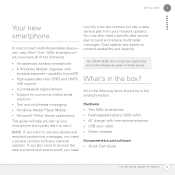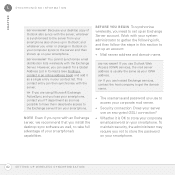Palm 500V - Treo Smartphone 150 MB Support and Manuals
Get Help and Manuals for this Palm item
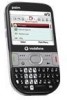
Most Recent Palm 500V Questions
Palm Pixi Backup
How do I backup contacts and calendar from my Palm Pixi model P121UNA?
How do I backup contacts and calendar from my Palm Pixi model P121UNA?
(Posted by bobwmail 8 years ago)
I Have Apalmtungsten (09v3vcb3h02j). I Cannot Get The Off/on Button To Work?
(Posted by wclaypoole 11 years ago)
Help With Desktop Update Gone Wrong. Data From Old Os Not Copied To Access Desk
(Posted by cboyes 11 years ago)
Palm 500V Videos
Popular Palm 500V Manual Pages
Palm 500V Reviews
We have not received any reviews for Palm yet.