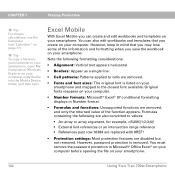Palm 700w - Treo Smartphone 60 MB Support and Manuals
Get Help and Manuals for this Palm item
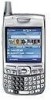
Most Recent Palm 700w Questions
I Need Customer Services Phone Number
(Posted by dpearlman 9 years ago)
Cannot Sync. Get The Message, 'cannot Establish Connection, Please Check Setting
trying to get palm addresses into new computer, but have also lost sync access on two old computers....
trying to get palm addresses into new computer, but have also lost sync access on two old computers....
(Posted by HBTaylor 11 years ago)
Palm 700w Videos
Popular Palm 700w Manual Pages
Palm 700w Reviews
We have not received any reviews for Palm yet.