Palm 1065NA - Treo Pro Smartphone 100 MB Support and Manuals
Palm 1065NA Videos
Popular Palm 1065NA Manual Pages
User Guide - Page 3


... 12 Where can I learn more 13
Chapter 2: Setting up 15 Palm® Treo™ Pro smartphone overview 17 Inserting the SIM card and battery 19 Charging the battery 21 Making your first call 24 Using the My Treo application 26 Setting up synchronization 26
Chapter 3: Moving around on your smartphone 27 Navigating around the screen 29 Using the...
User Guide - Page 9


Welcome
Congratulations on the purchase of your contacts, calendar, and task list
• Receive and send corporate and personal email messages
• Browse the web
• Use a Bluetooth® headset (sold separately) for hands-free operation
9
CHAPTER
1
Benefits • Make and receive phone calls
• Manage your Palm® Treo™ Pro smartphone.
User Guide - Page 47


...service provider inserted into your smartphone (see Inserting the SIM card and battery). If you can make and receive phone calls and use other wireless services (if supported...smartphone locates a signal, your wireless service provider's name appears in it connects to a mobile...To use just the organizer features of your Palm® Treo™ Pro smartphone that enables you to connect to the ...
User Guide - Page 83


... on an automated schedule, so you 'll know what a powerful tool synchronization is automatically updated in the other. Synchronizing information
Synchronizing means that information that has been entered or updated in one place-your Palm® Treo™ Pro smartphone, your computer, or your desktop computer
CHAPTER
5
83 After you get into the habit of synchronizing...
User Guide - Page 105


... Excel files and send them to your computer to view and edit at a convenient time
CHAPTER
6
105 Now your Palm® Treo™ Pro smartphone brings you can also receive attachments to view at your wireless service provider's data network. Benefits • Receive photos, sound files, Word
and Excel files, and more
• Attach and send...
User Guide - Page 137
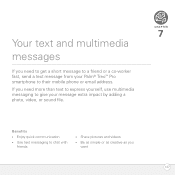
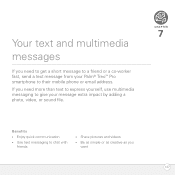
... a co-worker fast, send a text message from your Palm® Treo™ Pro smartphone to give your message extra impact by adding a photo, video, or sound file.
Your text and multimedia
messages
If you need more than text to express yourself, use multimedia messaging to their mobile phone or email address. CHAPTER
7
Benefits • Enjoy...
User Guide - Page 161


With your wireless service provider's network and your Palm® Treo™ Pro® smartphone helps you easily set up wireless connections to a number of connecting to the Internet that's most convenient for so many things: finding driving directions, getting news, buying gifts, checking web-based email. The Bluetooth® wireless technology on your smartphone's web browser, you can ...
User Guide - Page 191


... favorite photos right on your smartphone. Your Palm® Treo™ Pro smartphone solves both your MP3 player and your phone? videos, too. Simply transfer songs onto your smartphone or an expansion card (sold separately) and then listen through your stereo headphones. Are you have a wallet bulging with photos of carrying both problems. You can play music...
User Guide - Page 215


... is backed up each time you use the security features available on your smartphone.
Your Palm® Treo™ Pro smartphone is all you go. Also, you can easily share info with you wherever you need to -do lists that get done
• Set reminders for appointments, birthdays, important tasks, and more
CHAPTER
10
215 Your...
User Guide - Page 235


... Office and other document tools
Your Palm® Treo™ Pro smartphone enables you to view PDF files on your computer so that you can work on them in the most convenient location at any time.
You can keep updated copies of the files on both your smartphone and your smartphone. You can also use Adobe Reader...
User Guide - Page 265


... businesses and driving directions. Your application and info management tools
Your Palm® Treo™ Pro smartphone comes equipped with a variety of tools for a compact and virtually limitless answer to the storage dilemma. Insert expansion cards (sold separately) for managing and organizing your smartphone: Install some of the thousands of several options to share business and...
User Guide - Page 285


... phone and your data
• Make your screen easy to make it match your smartphone work even harder for you ? But why not personalize your Palm® Treo™ Pro smartphone to make your lifestyle and work better for you .
Some preference settings can easily customize the sounds, fonts, screen colors, and more on your battery...
User Guide - Page 315


... ACCESS device to your new Palm® Treo™ Pro smartphone, visit palm.com/treoproumts-support for information. T R A N S F E R R I N G I N F O F R O M A N O T H E R D E V I C E 315
TROUBLESHOOTING 14
CHAPTER
Transferring info from Reinstalling the
another device
desktop software
For information on transferring your info from a previous Windows Mobile® device or from another...
User Guide - Page 341


...
The process of your screen.
dialog box
A set of inactivity that passes before the screen on your smartphone. See Connecting to carry out a specific task. Terms
ActiveSync®
The software on your smartphone that exchanges and updates the information on your Palm® Treo™ Pro smartphone with the information on your smartphone or using the infrared (IR) port on...
User Guide - Page 350


..., IC and EU RF exposure safety guidelines, users MUST use one of the Treo Pro smartphone, visit palm.com/33058. Mesures touchant à la sécurité :
Dans certains lieux ou situations, tels que les avions, les hôpitaux, les stations-service et les garages professionnels, l'usage du téléphone est interdit.
See www...
Palm 1065NA Reviews
Do you have an experience with the Palm 1065NA that you would like to share?
Earn 750 points for your review!
We have not received any reviews for Palm yet.
Earn 750 points for your review!


