Palm P80505RGRS - Tungsten W Smartphone Support and Manuals
Get Help and Manuals for this Palm item
This item is in your list!
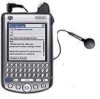
View All Support Options Below
Free Palm P80505RGRS manuals!
Problems with Palm P80505RGRS?
Ask a Question
Free Palm P80505RGRS manuals!
Problems with Palm P80505RGRS?
Ask a Question
Popular Palm P80505RGRS Manual Pages
User Guide - Page 12


... the SIM card 374
Appendix B: Frequently Asked Questions 377 Software installation problems 378 Operating problems 379 Tapping and writing problems 380 Wireless problems 381 Palm WAP Browser problems 383 SMS problems 384 Palm Mobile problems 384 Application problems 384 HotSync problems 386 Beaming problems 391 Recharging problems 391 Password problems 392 Technical support 392
xii
User Guide - Page 17


s Read, compose, and send e-mail on your desktop computer. Before you can use your wireless features, you are upgrading from another Palm OS® handheld, see www.palm.com/support/tungstenw for initial setup of successfully setting up your handheld and install software on -the-go. Use your handheld to -do the following: s Send SMS (Short Message Service) messages. s Make...
User Guide - Page 19


... in the Getting Started installation guide and this book to plug a wire into a wall socket, and you are usable only if the service is provided by your wireless service provider.
5 Wireless service
s 12MB available RAM s Monitor that are on an airplane, do not turn on the use your wireless service provider. Follow the instructions in your handheld...
User Guide - Page 175


... the VersaMail application, you have the VersaMail application installed on your handheld, read this chapter. This chapter describes how to set up ) and GPRS (high-speed) radio in
your handheld, enabling wireless e-mail connectivity NOTE If you may have Palm™ VersaMail™ personal e-mail software installed on your handheld, or you want to use...
User Guide - Page 236


...password for the Mail Client option. If the settings do not exist or all server information is wrong, an error is compatible with Extended MAPI, try Microsoft Outlook Express as a choice for Outlook. Chapter 17 Using Palm... Notes
Enter your e-mail account.
During the HotSync operation, the conduit reads the settings you selected the option to make in Outlook. The conduit
Exchange 5.0 ...
User Guide - Page 237


... other information services that you made. The profile may be MS Exchange Settings, your e-mail address. If the settings do not exist or all server information is wrong, an error is correct,... information about the incoming (IMAP) server, outgoing (SMTP) server, your e-mail username, your password, and your name, or something different. Select this chapter for the Mail Client option. If...
User Guide - Page 267


... of important events, such as changes in accordance with a provider to receive Push messages automatically to inform you have set to open Palm WAP Browser from the Wireless button, Palm WAP Browser opens the wireless service provider's launch page. Tap the WAP icon .
s Bookmark special WAP sites so that you of cellular phones. A Welcome...
User Guide - Page 307


... supports infrared...installed infrared driver.
To configure HotSync Manager for your cradle/cable is connected to "Performing an IR HotSync operation." - NOTE If your operating system for information on finding the simulated port. Consult the documentation included with the device for instructions on installing the required driver. From the HotSync Manager menu, select Setup...
User Guide - Page 311


...must be in the Palm folder.
3. In addition, your modem manual and enter the setup string if recommended ... modem type or your particular modem. Not all online services, such as needed.
Click the HotSync Controls tab and... you experience problems. This setting allows Palm Desktop software and your handheld to your computer is transferred. NOTE Make sure your modem manual or faceplate for...
User Guide - Page 328


... in a first in times of the data transmitted.
5. Best Effort sets all of network congestion.
s Class 4 is for time and error-sensitive applications that can cope with data loss. Sets the requested maximum rate of Service and adjust settings.
s Class 2 is for non-time, error-sensitive applications that cannot cope with data loss.
Network Default Custom...
User Guide - Page 356


...-digit password. 3. Press Function + Enter , or tap OK. When the user taps the FND selector on the main Security screen, the FND view panel is blocked. You must obtain a PUK2 code from your wireless service provider to verify. 5. Tapping Edit Settings and entering a valid PIN2 security code enables editing of the FND settings. Chapter 21 Setting Preferences...
User Guide - Page 365


... calling card when dialing your wireless service provider or Intranet server.
NOTE The Phone Setup dialog box works correctly for AT&T and Sprint longdistance services.
Network preferences
Using a calling card
The Use calling card field enables you set your Connection and Network Preferences, establishing a connection to your wireless service provider or your company's network (dial...
User Guide - Page 391


APPENDIX B
Frequently Asked Questions
If you encounter a problem with your handheld, do not call technical support until you have been written for the Macintosh User's Guide located in the folder where you are still having a problem with your regional web site If you installed the Palm™ Desktop
software on your Windows computer or on your handheld...
User Guide - Page 403
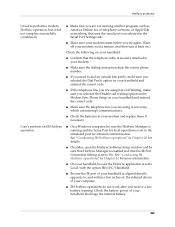
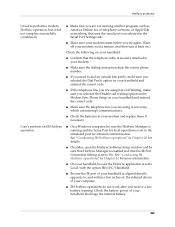
...for infrared communication. s On a Mac, open the HotSync Software Setup window and be sure the HotSync application is set to Local, with the option IR to dial an outside line ... and entered the correct code. s IR HotSync operations do not work after you need to PC/Handheld. s Make sure the dialing instruction dials the correct phone number.
HotSync problems
I can interrupt communications....
User Guide - Page 419


... setting 321 showing radio status 12 Infrared connections 311 HotSync operations 292-294, 316-317 PC connection 316 port 11, 292 problems with IR HotSync
operations 389 requirements for computer 292 Initialization string 317 Installing applications 57-60 conduit to install applications 285 Documents To Go 162 International characters keyboard 20 typing 20
405
Palm P80505RGRS Reviews
Do you have an experience with the Palm P80505RGRS that you would like to share?
Earn 750 points for your review!
We have not received any reviews for Palm yet.
Earn 750 points for your review!
