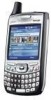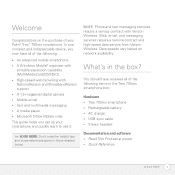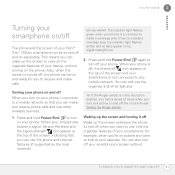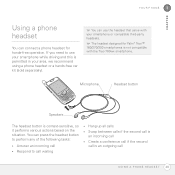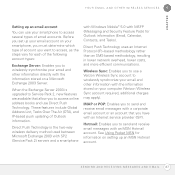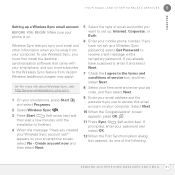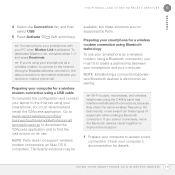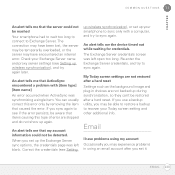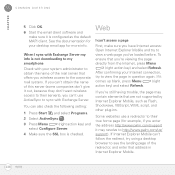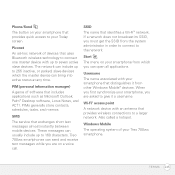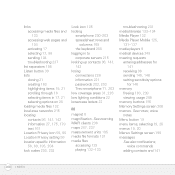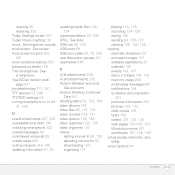Palm 700wx Support Question
Find answers below for this question about Palm 700wx - Treo Smartphone 60 MB.Need a Palm 700wx manual? We have 1 online manual for this item!
Question posted by bo35838 on December 26th, 2017
I Have A New Computer And Am Having Problems Doing The First Sync.
Current Answers
Answer #1: Posted by BusterDoogen on December 26th, 2017 2:35 PM
I hope this is helpful to you!
Please respond to my effort to provide you with the best possible solution by using the "Acceptable Solution" and/or the "Helpful" buttons when the answer has proven to be helpful. Please feel free to submit further info for your question, if a solution was not provided. I appreciate the opportunity to serve you!
Related Palm 700wx Manual Pages
Similar Questions
How Do I Sync Data From My Oldpalm Tx To Another One
trying to get palm addresses into new computer, but have also lost sync access on two old computers....