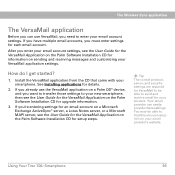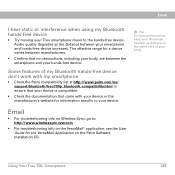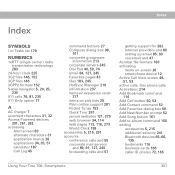Palm 700P Support and Manuals
Get Help and Manuals for this Palm item

Most Recent Palm 700P Questions
Is The Palm Zire 21 Compatible With Windows 8
(Posted by sowright2 11 years ago)
How To Cut On
(Posted by williamd902 11 years ago)
I Can Not Get My Palm Pilot Tungsten E To Hot Sync With My New Windows 8 Laptop
(Posted by kriss1301 11 years ago)
Palm 700P Videos
Popular Palm 700P Manual Pages
Palm 700P Reviews
We have not received any reviews for Palm yet.